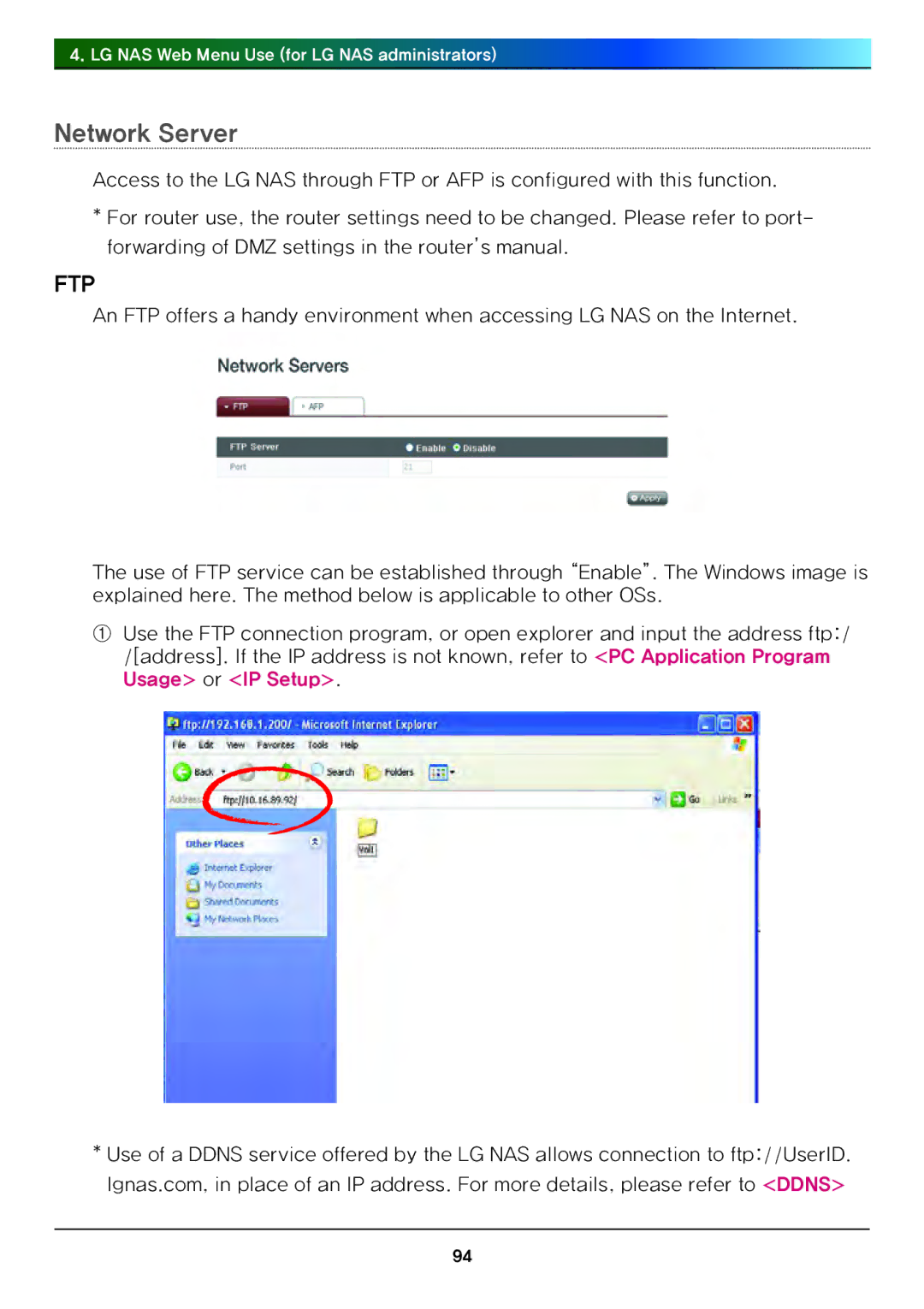4. LG NAS Web Menu Use (for LG NAS administrators)
Network Server
Access to the LG NAS through FTP or AFP is configured with this function.
*For router use, the router settings need to be changed. Please refer to port- forwarding of DMZ settings in the router’s manual.
FTP
An FTP offers a handy environment when accessing LG NAS on the Internet.
The use of FTP service can be established through “Enable”. The Windows image is explained here. The method below is applicable to other OSs.
①Use the FTP connection program, or open explorer and input the address ftp:/ /[address]. If the IP address is not known, refer to <PC Application Program Usage> or <IP Setup>.
*Use of a DDNS service offered by the LG NAS allows connection to ftp://UserID. lgnas.com, in place of an IP address. For more details, please refer to <DDNS>
94