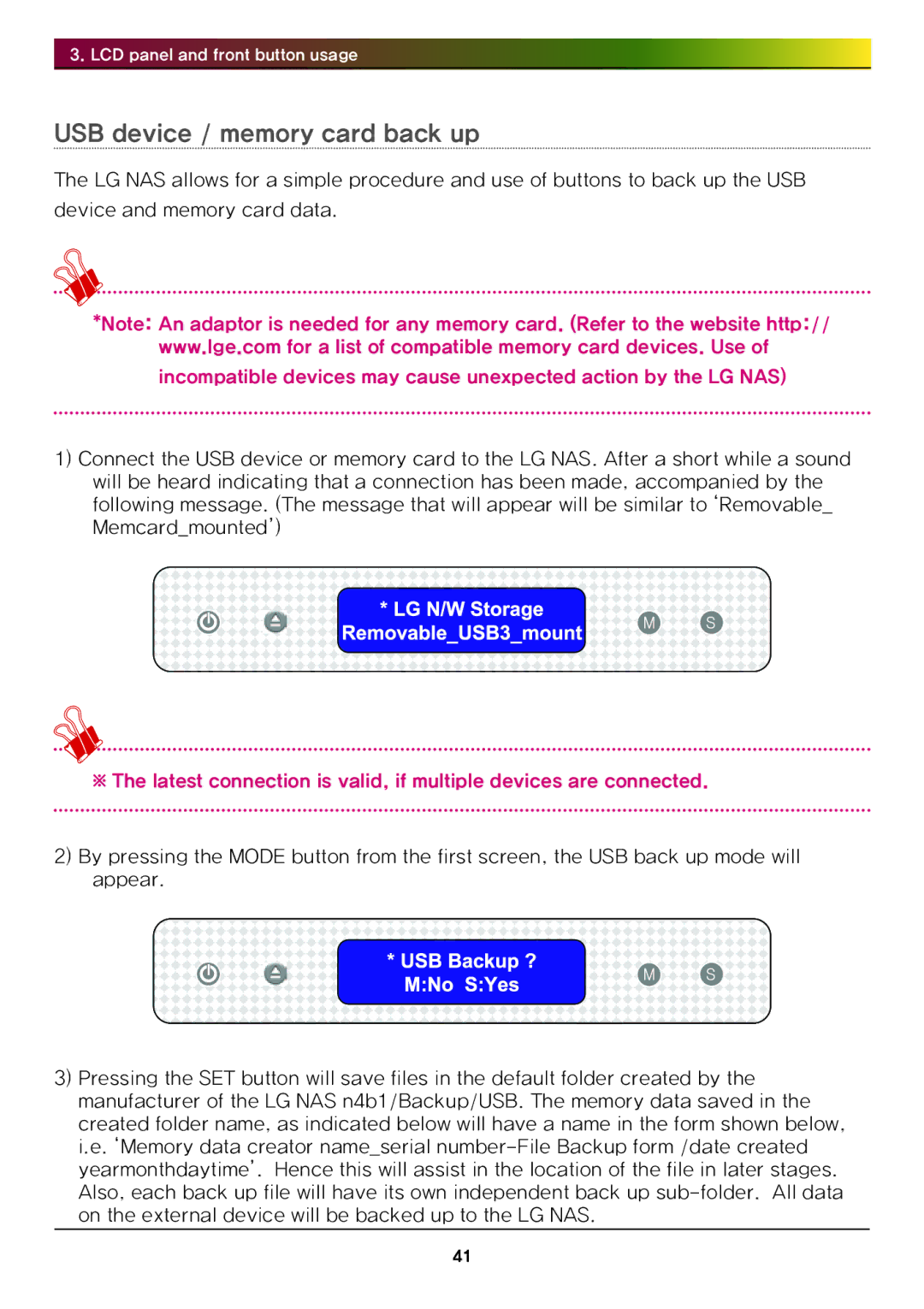3. LCD panel and front button usage
USB device / memory card back up
The LG NAS allows for a simple procedure and use of buttons to back up the USB device and memory card data.
*Note: An adaptor is needed for any memory card. (Refer to the website http:// www.lge.com for a list of compatible memory card devices. Use of incompatible devices may cause unexpected action by the LG NAS)
1)Connect the USB device or memory card to the LG NAS. After a short while a sound will be heard indicating that a connection has been made, accompanied by the following message. (The message that will appear will be similar to ‘Removable_ Memcard_mounted’)
※The latest connection is valid, if multiple devices are connected.
2)By pressing the MODE button from the first screen, the USB back up mode will appear.
3)Pressing the SET button will save files in the default folder created by the manufacturer of the LG NAS n4b1/Backup/USB. The memory data saved in the created folder name, as indicated below will have a name in the form shown below, i.e. ‘Memory data creator name_serial
41