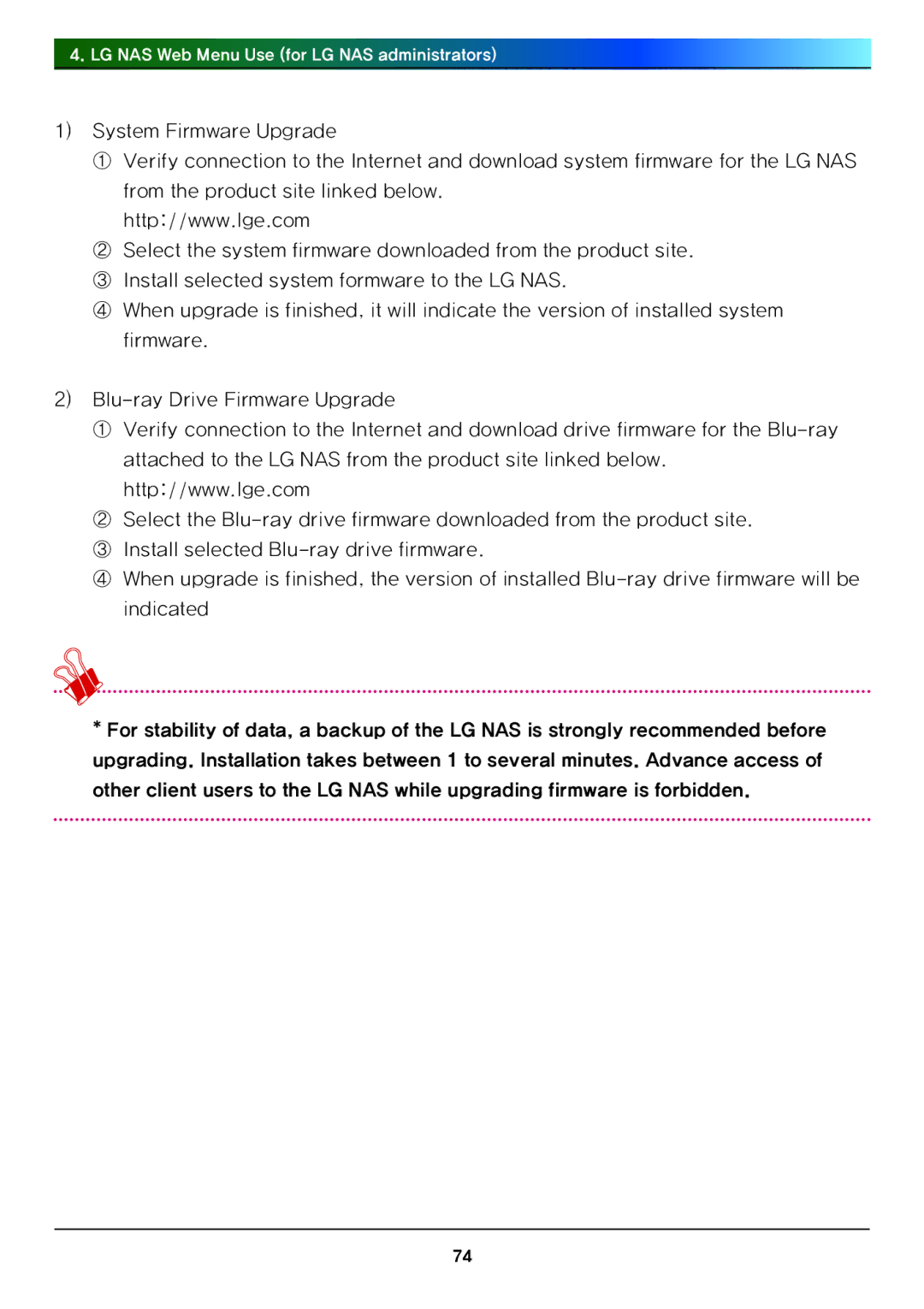4.LG NAS Web Menu Use (for LG NAS administrators)
1)System Firmware Upgrade
① Verify connection to the Internet and download system firmware for the LG NAS
from the product site linked below. http://www.lge.com
②Select the system firmware downloaded from the product site.
③Install selected system formware to the LG NAS.
④When upgrade is finished, it will indicate the version of installed system firmware.
2)
① Verify connection to the Internet and download drive firmware for the
② Select the
③ Install selected
④When upgrade is finished, the version of installed
*For stability of data, a backup of the LG NAS is strongly recommended before upgrading. Installation takes between 1 to several minutes. Advance access of other client users to the LG NAS while upgrading firmware is forbidden.
74