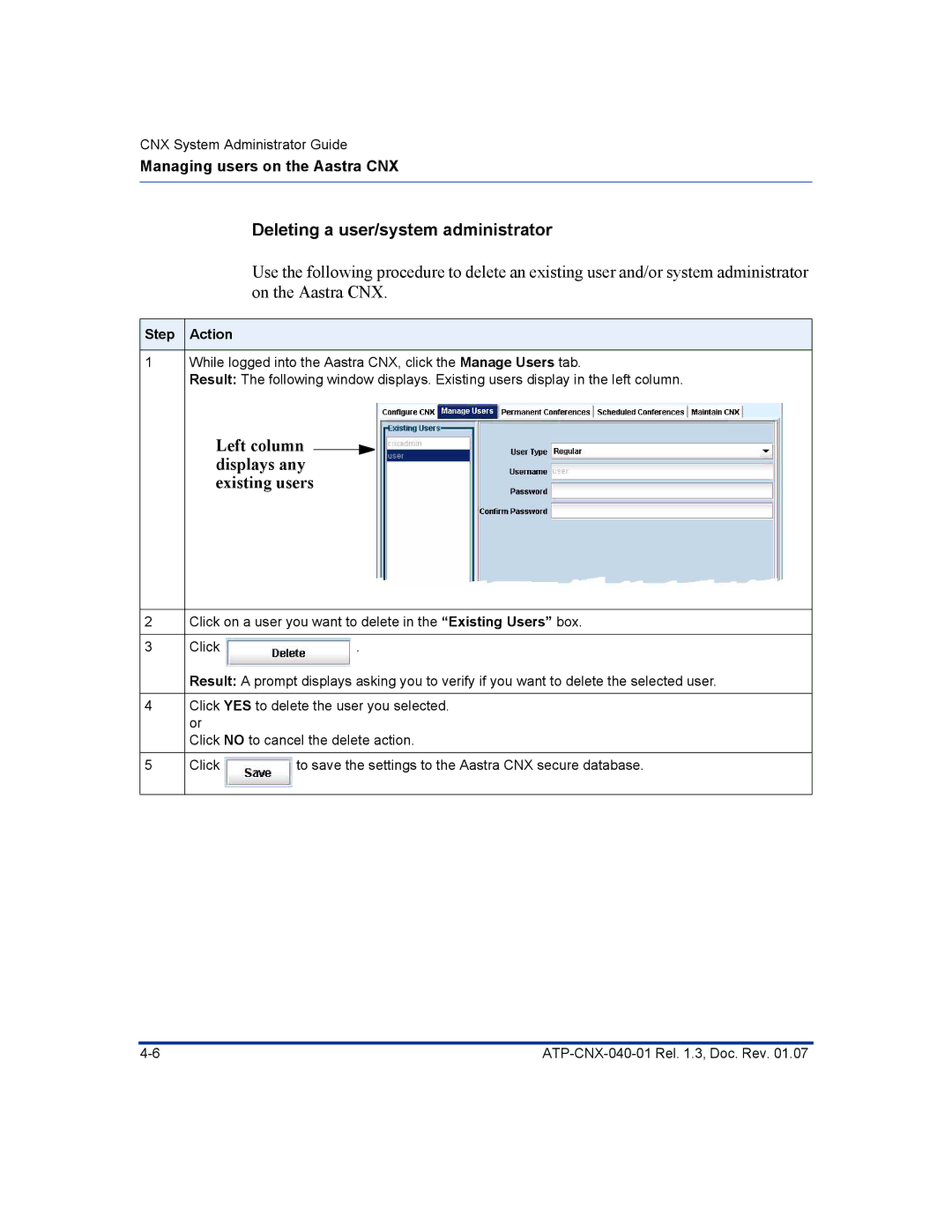CNX System Administrator Guide
Managing users on the Aastra CNX
Deleting a user/system administrator
Use the following procedure to delete an existing user and/or system administrator on the Aastra CNX.
Step Action
1While logged into the Aastra CNX, click the Manage Users tab.
Result: The following window displays. Existing users display in the left column.
Left column 
 displays any existing users
displays any existing users
2Click on a user you want to delete in the “Existing Users” box.
3Click ![]() .
.
Result: A prompt displays asking you to verify if you want to delete the selected user.
4Click YES to delete the user you selected. or
Click NO to cancel the delete action.
5Click ![]() to save the settings to the Aastra CNX secure database.
to save the settings to the Aastra CNX secure database.