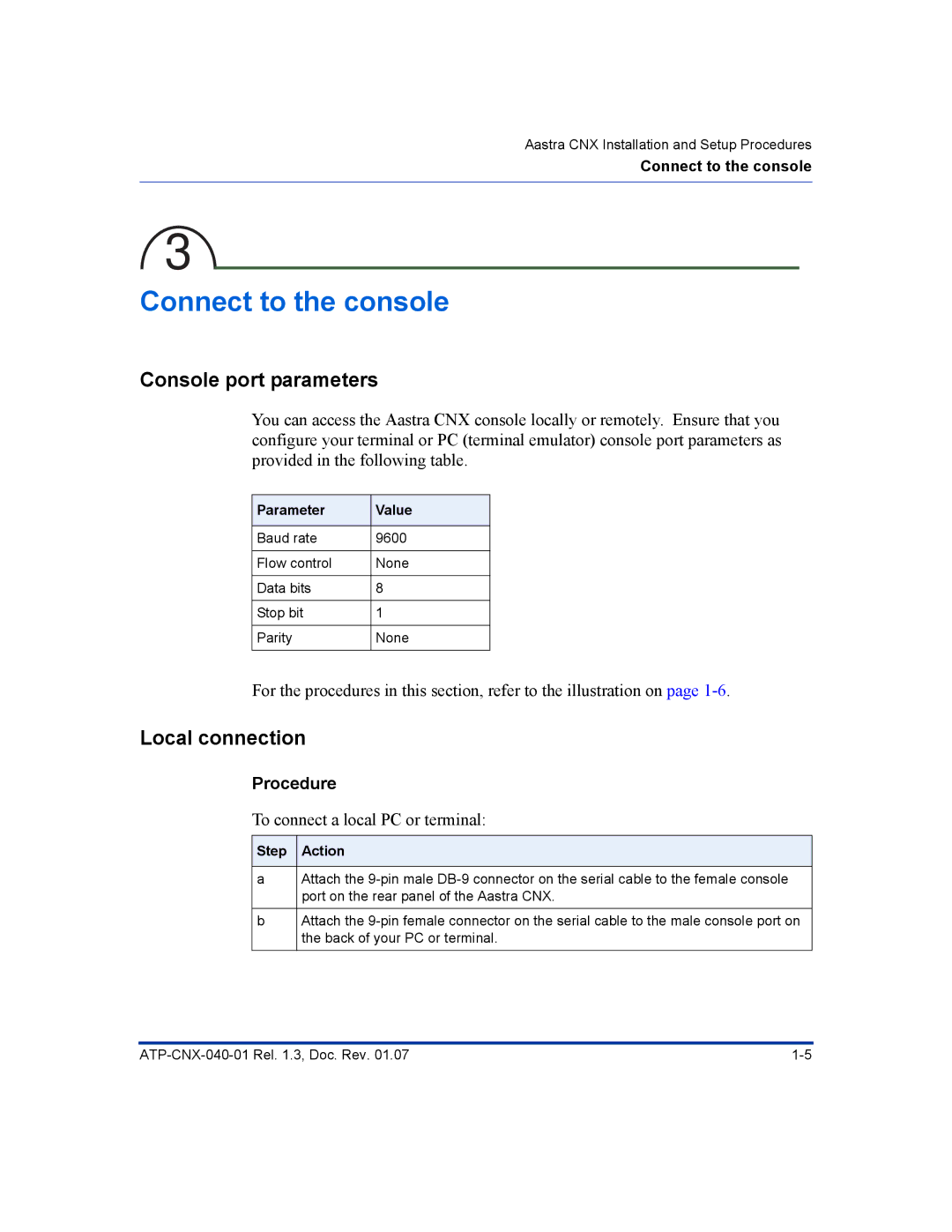Aastra CNX Installation and Setup Procedures
Connect to the console
3
Connect to the console
Console port parameters
You can access the Aastra CNX console locally or remotely. Ensure that you configure your terminal or PC (terminal emulator) console port parameters as provided in the following table.
Parameter | Value |
|
|
Baud rate | 9600 |
|
|
Flow control | None |
|
|
Data bits | 8 |
|
|
Stop bit | 1 |
|
|
Parity | None |
|
|
For the procedures in this section, refer to the illustration on page
Local connection
Procedure
To connect a local PC or terminal:
Step Action
aAttach the
bAttach the