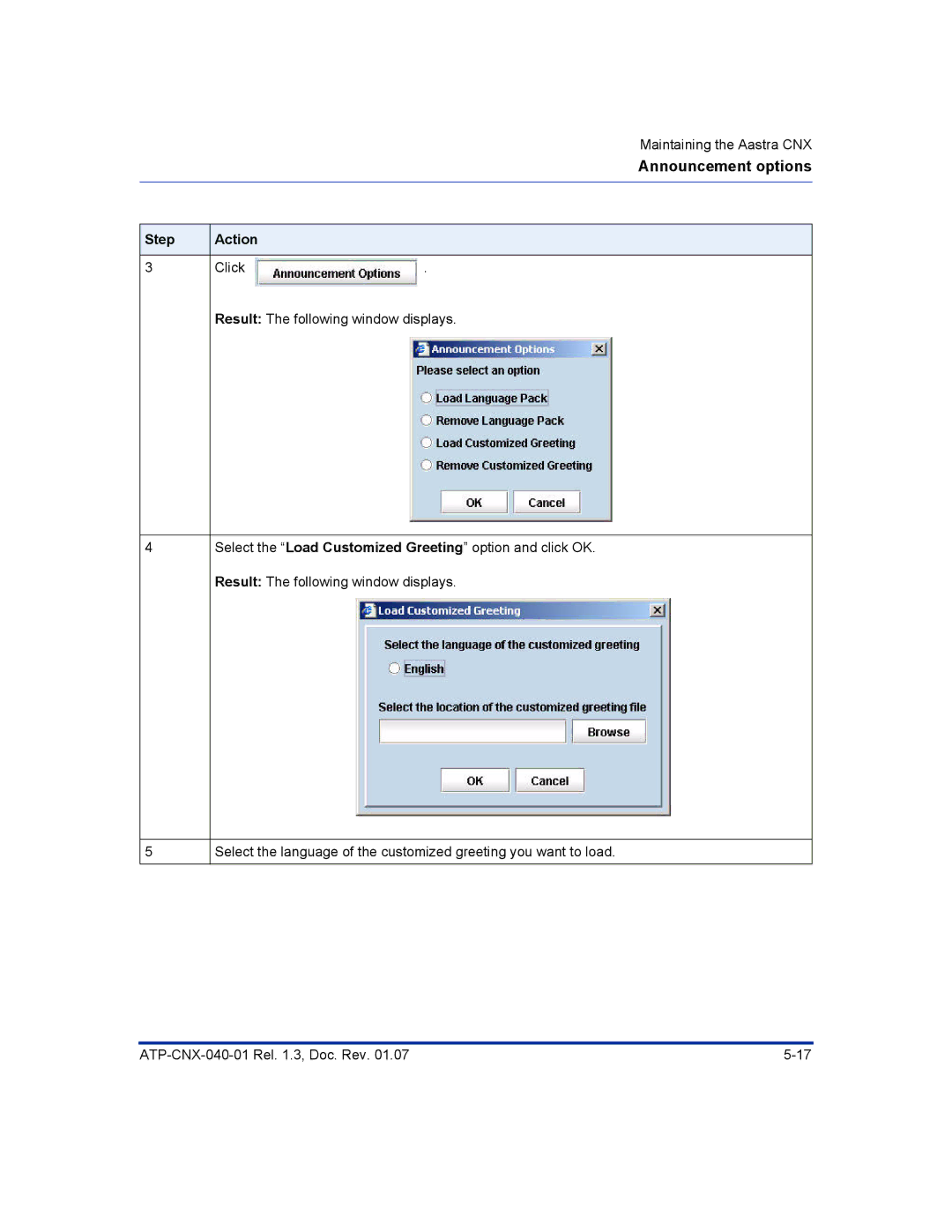Maintaining the Aastra CNX
Announcement options
Step | Action |
|
|
|
|
3 | Click | . |
| Result: The following window displays. | |
|
| |
4 | Select the “Load Customized Greeting” option and click OK. | |
| Result: The following window displays. | |
|
| |
5 | Select the language of the customized greeting you want to load. | |
|
|
|