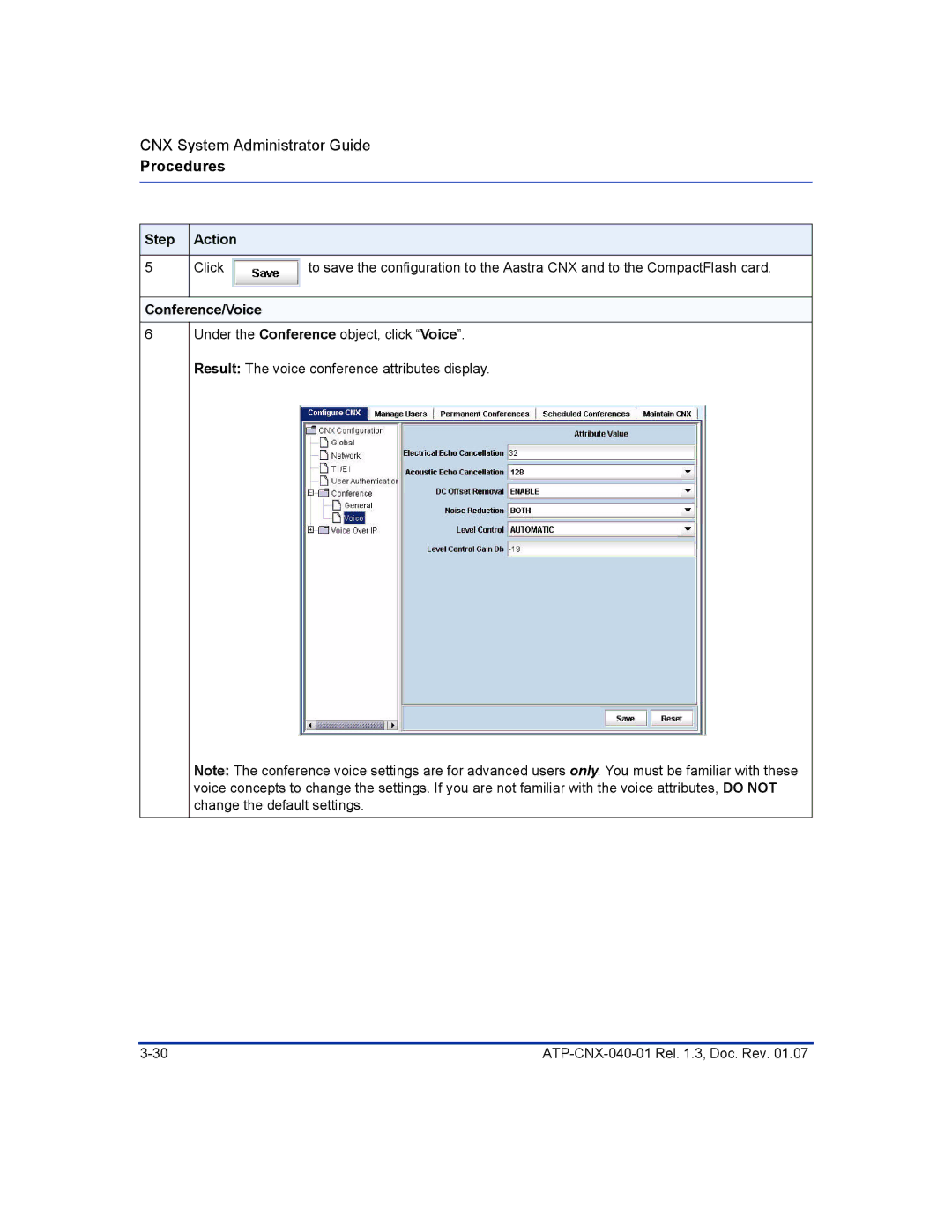CNX System Administrator Guide
Procedures
Step | Action |
|
|
|
|
5 | Click | to save the configuration to the Aastra CNX and to the CompactFlash card. |
|
|
|
Conference/Voice
6Under the Conference object, click “Voice”. Result: The voice conference attributes display.
Note: The conference voice settings are for advanced users only. You must be familiar with these voice concepts to change the settings. If you are not familiar with the voice attributes, DO NOT change the default settings.