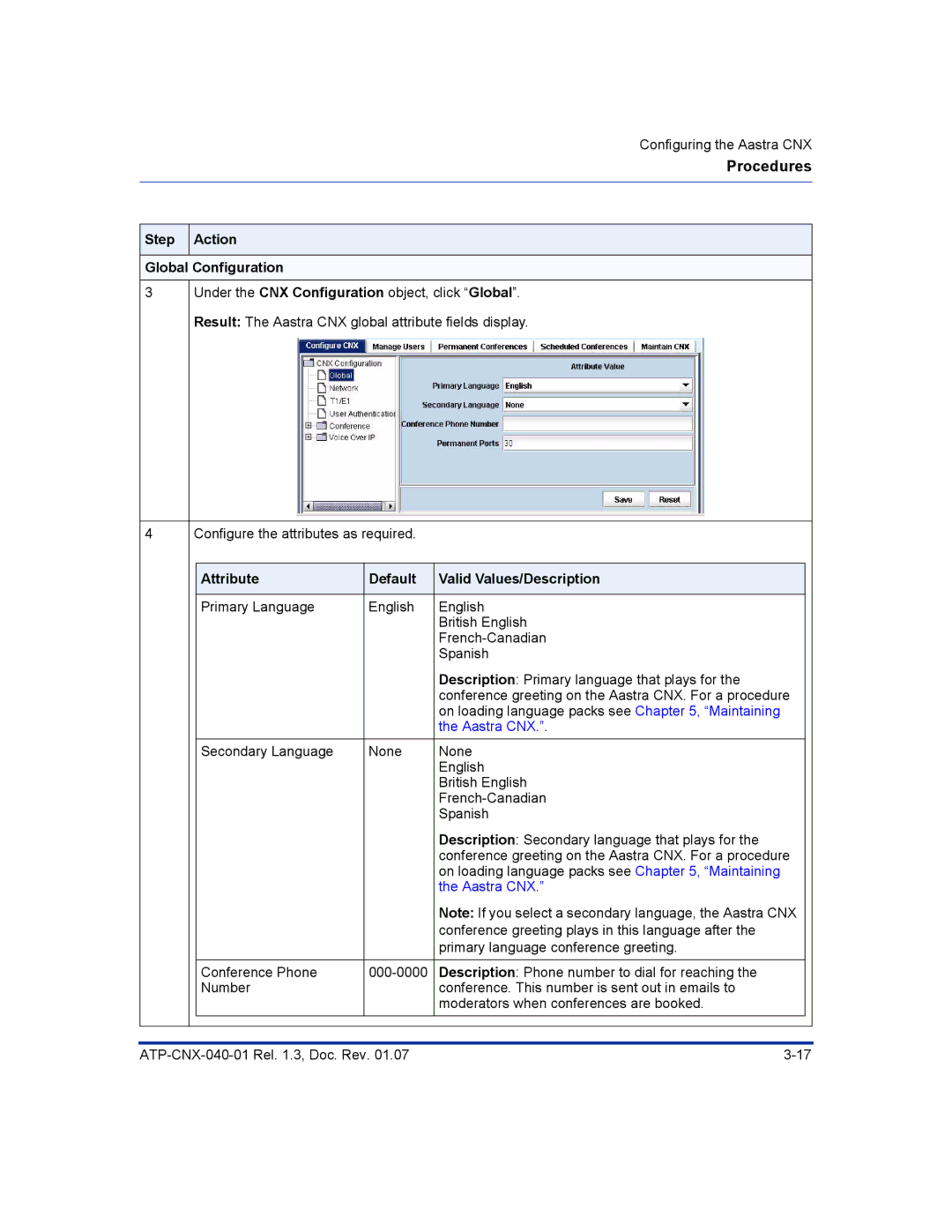Configuring the Aastra CNX
Procedures
Step Action
Global Configuration
3
4
Under the CNX Configuration object, click “Global”.
Result: The Aastra CNX global attribute fields display.
Configure the attributes as required.
Attribute | Default | Valid Values/Description |
|
|
|
Primary Language | English | English |
|
| British English |
|
| |
|
| Spanish |
|
| Description: Primary language that plays for the |
|
| conference greeting on the Aastra CNX. For a procedure |
|
| on loading language packs see Chapter 5, “Maintaining |
|
| the Aastra CNX.”. |
Secondary Language | None | None |
|
| English |
|
| British English |
|
| |
|
| Spanish |
|
| Description: Secondary language that plays for the |
|
| conference greeting on the Aastra CNX. For a procedure |
|
| on loading language packs see Chapter 5, “Maintaining |
|
| the Aastra CNX.” |
|
| Note: If you select a secondary language, the Aastra CNX |
|
| conference greeting plays in this language after the |
|
| primary language conference greeting. |
Conference Phone | Description: Phone number to dial for reaching the | |
Number |
| conference. This number is sent out in emails to |
|
| moderators when conferences are booked. |