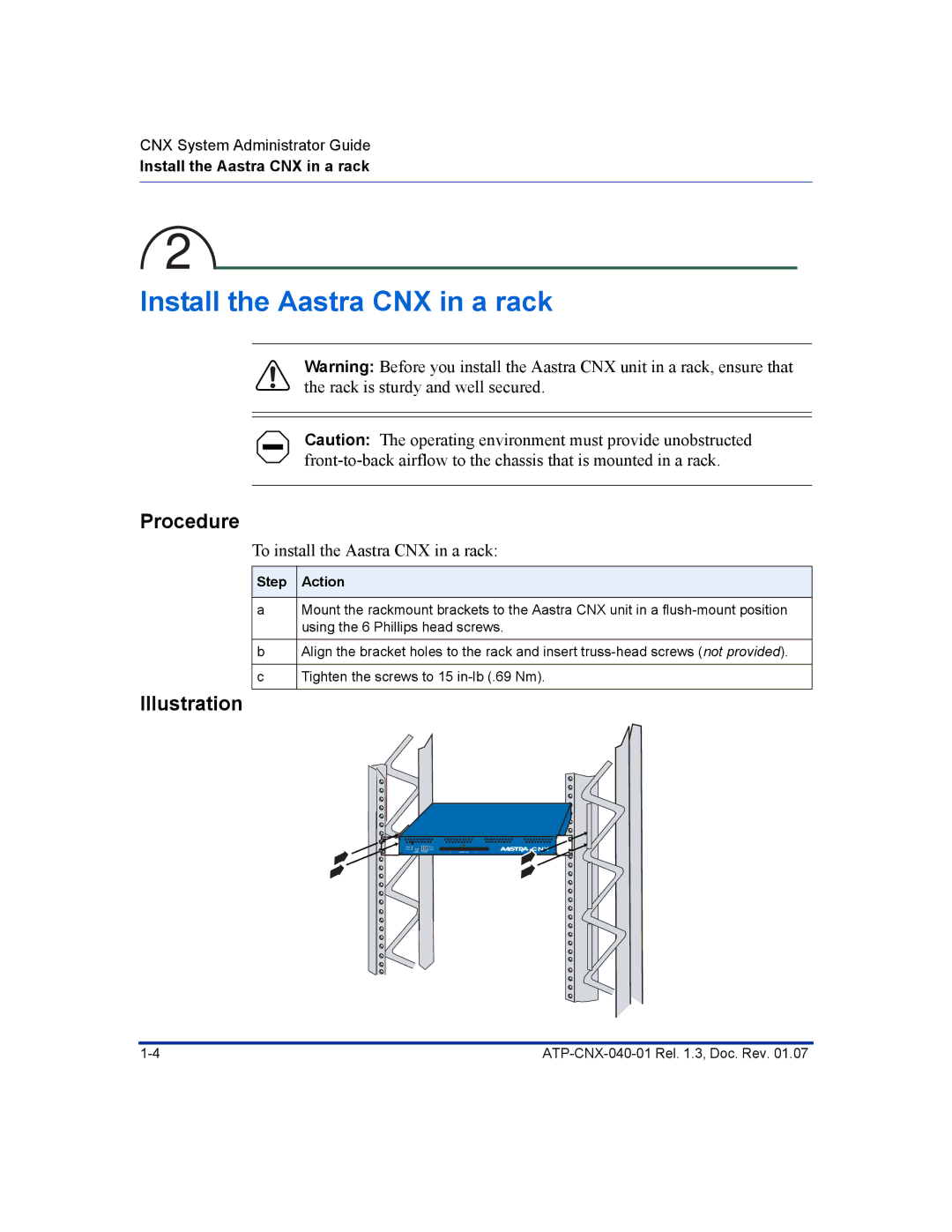CNX System Administrator Guide
Install the Aastra CNX in a rack
2
Install the Aastra CNX in a rack
Warning: Before you install the Aastra CNX unit in a rack, ensure that the rack is sturdy and well secured.
Caution: The operating environment must provide unobstructed
Procedure
To install the Aastra CNX in a rack:
Step Action
aMount the rackmount brackets to the Aastra CNX unit in a
bAlign the bracket holes to the rack and insert
cTighten the screws to 15
Illustration
![]()
![]()
![]() CNX
CNX