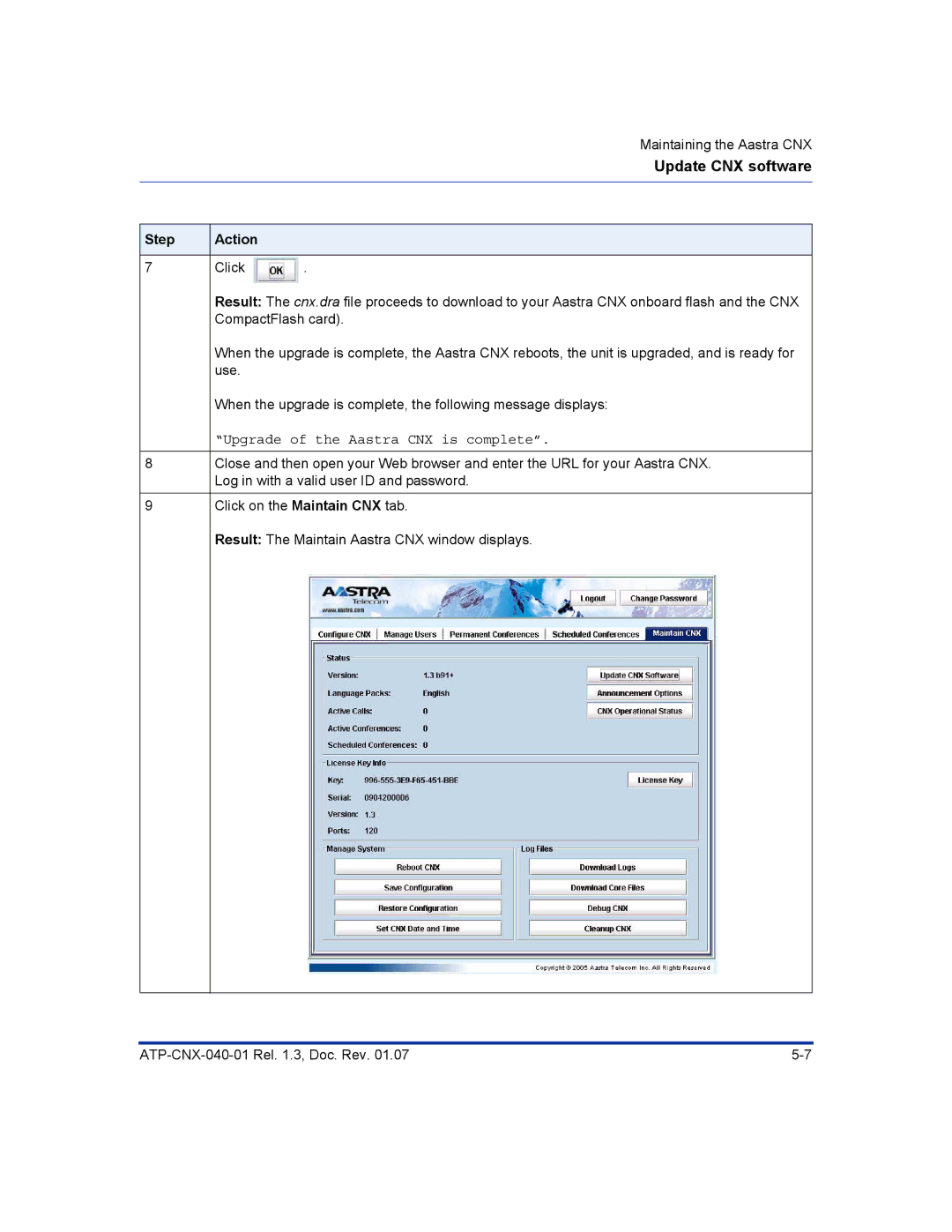Maintaining the Aastra CNX
Update CNX software
Step | Action |
|
|
|
|
7 | Click | . |
| Result: The cnx.dra file proceeds to download to your Aastra CNX onboard flash and the CNX | |
| CompactFlash card). | |
| When the upgrade is complete, the Aastra CNX reboots, the unit is upgraded, and is ready for | |
| use. |
|
| When the upgrade is complete, the following message displays: | |
| “Upgrade of the Aastra CNX is complete”. | |
|
| |
8 | Close and then open your Web browser and enter the URL for your Aastra CNX. | |
| Log in with a valid user ID and password. | |
9Click on the Maintain CNX tab.
Result: The Maintain Aastra CNX window displays.