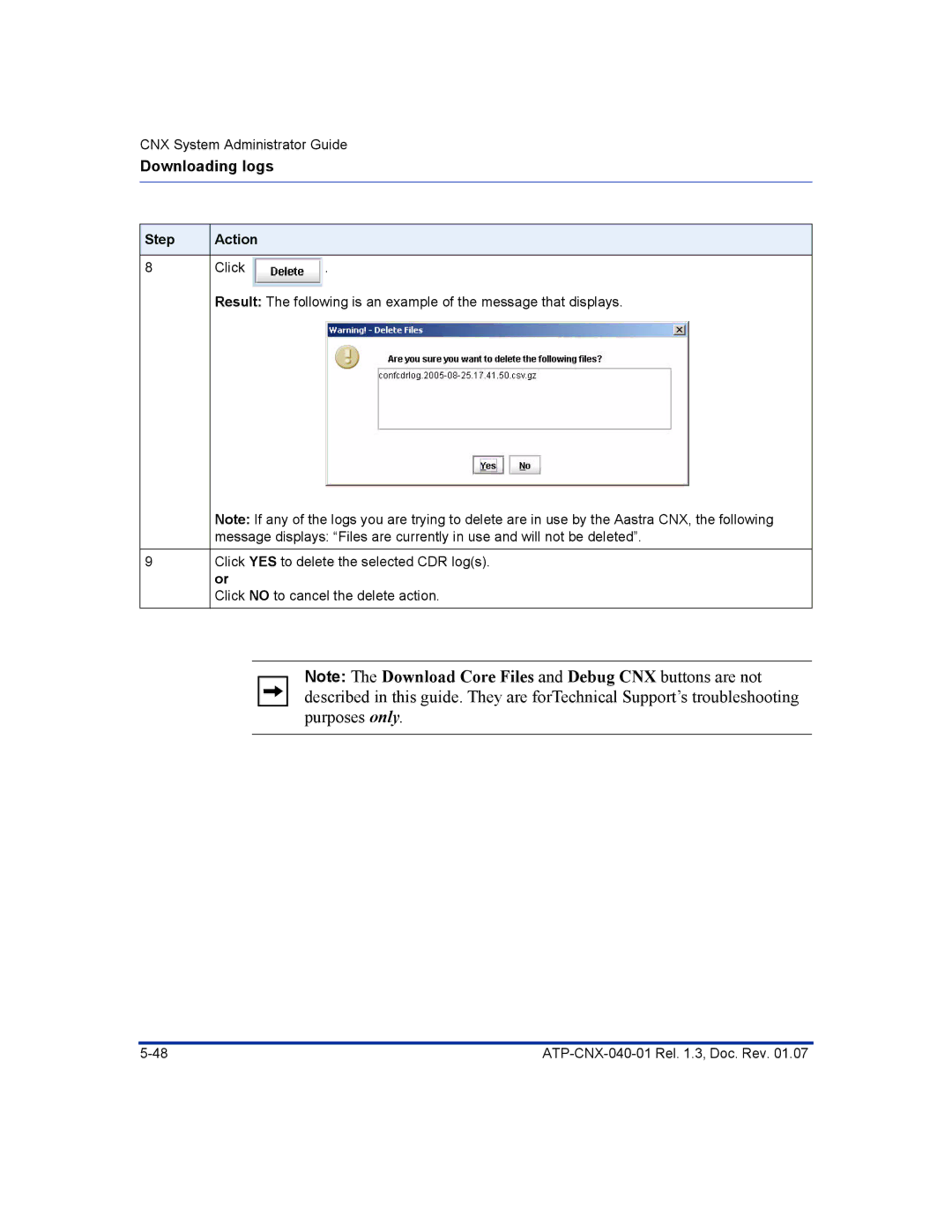CNX System Administrator Guide
Downloading logs
Step | Action |
|
|
|
|
8 | Click | . |
| Result: The following is an example of the message that displays. | |
| Note: If any of the logs you are trying to delete are in use by the Aastra CNX, the following | |
| message displays: “Files are currently in use and will not be deleted”. | |
9 | Click YES to delete the selected CDR log(s). | |
| or |
|
| Click NO to cancel the delete action. | |
Note: The Download Core Files and Debug CNX buttons are not described in this guide. They are forTechnical Support’s troubleshooting purposes only.