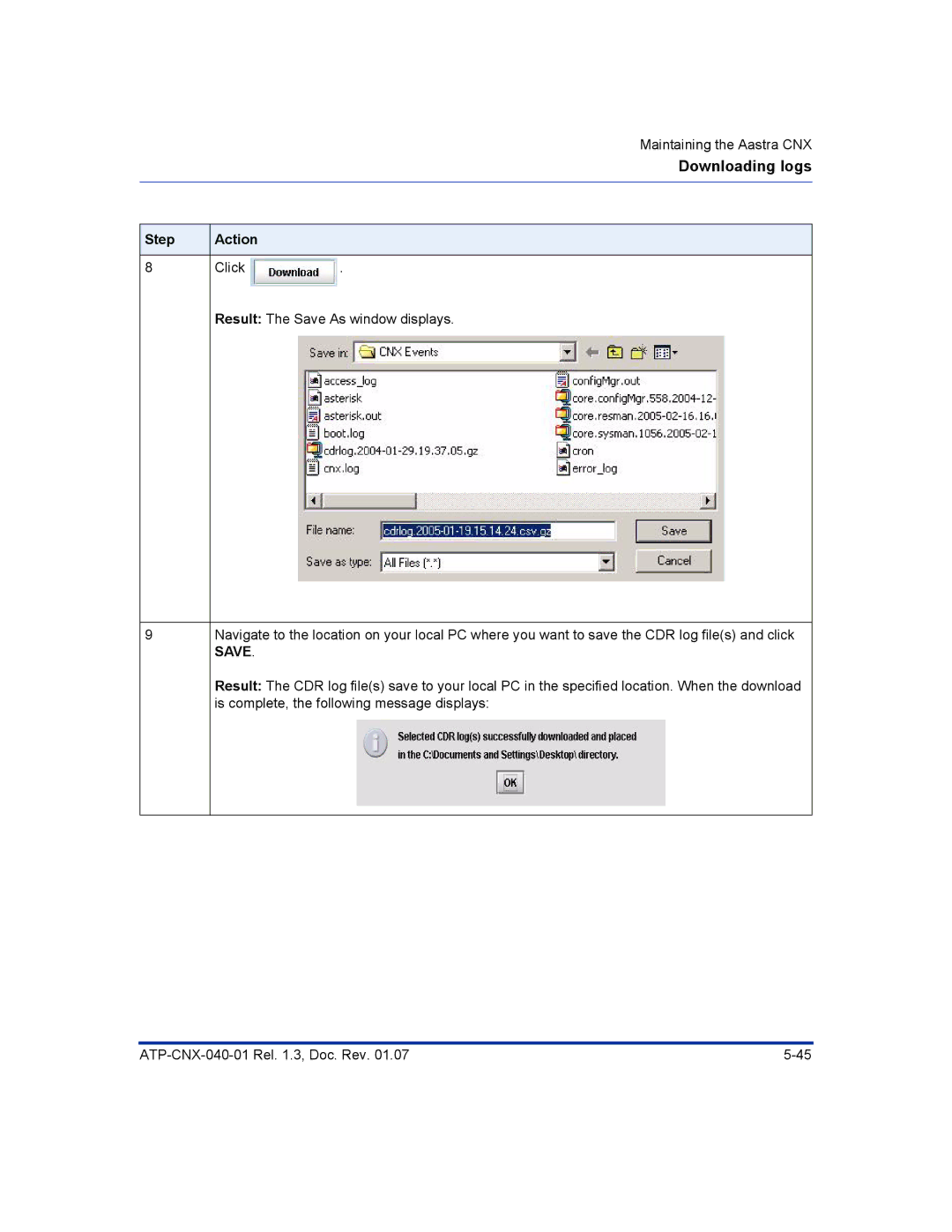|
| Maintaining the Aastra CNX |
|
| Downloading logs |
|
|
|
|
|
|
Step | Action |
|
|
|
|
8 | Click | . |
| Result: The Save As window displays. | |
|
| |
9 | Navigate to the location on your local PC where you want to save the CDR log file(s) and click | |
| SAVE. |
|
| Result: The CDR log file(s) save to your local PC in the specified location. When the download | |
| is complete, the following message displays: | |
|
|
|