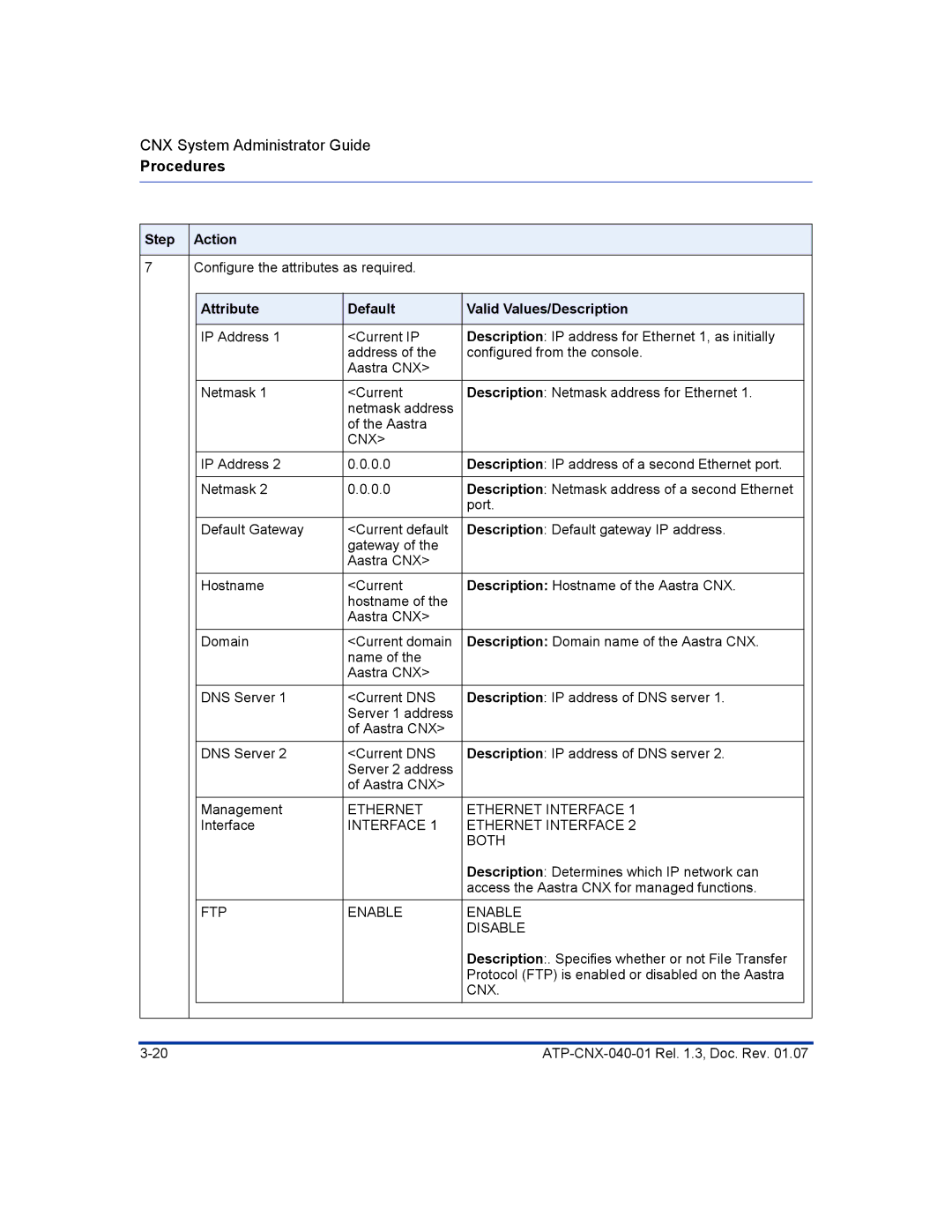CNX System Administrator Guide
Procedures
Step | Action |
|
|
| |
|
|
|
|
|
|
7 | Configure the attributes as required. |
|
| ||
|
|
|
|
|
|
|
| Attribute | Default | Valid Values/Description |
|
|
|
|
|
|
|
|
| IP Address 1 | <Current IP | Description: IP address for Ethernet 1, as initially |
|
|
|
| address of the | configured from the console. |
|
|
|
| Aastra CNX> |
|
|
|
| Netmask 1 | <Current | Description: Netmask address for Ethernet 1. |
|
|
|
| netmask address |
|
|
|
|
| of the Aastra |
|
|
|
|
| CNX> |
|
|
|
| IP Address 2 | 0.0.0.0 | Description: IP address of a second Ethernet port. |
|
|
|
|
|
|
|
|
| Netmask 2 | 0.0.0.0 | Description: Netmask address of a second Ethernet |
|
|
|
|
| port. |
|
|
| Default Gateway | <Current default | Description: Default gateway IP address. |
|
|
|
| gateway of the |
|
|
|
|
| Aastra CNX> |
|
|
|
| Hostname | <Current | Description: Hostname of the Aastra CNX. |
|
|
|
| hostname of the |
|
|
|
|
| Aastra CNX> |
|
|
|
| Domain | <Current domain | Description: Domain name of the Aastra CNX. |
|
|
|
| name of the |
|
|
|
|
| Aastra CNX> |
|
|
|
| DNS Server 1 | <Current DNS | Description: IP address of DNS server 1. |
|
|
|
| Server 1 address |
|
|
|
|
| of Aastra CNX> |
|
|
|
| DNS Server 2 | <Current DNS | Description: IP address of DNS server 2. |
|
|
|
| Server 2 address |
|
|
|
|
| of Aastra CNX> |
|
|
|
| Management | ETHERNET | ETHERNET INTERFACE 1 |
|
|
| Interface | INTERFACE 1 | ETHERNET INTERFACE 2 |
|
|
|
|
| BOTH |
|
|
|
|
| Description: Determines which IP network can |
|
|
|
|
| access the Aastra CNX for managed functions. |
|
|
| FTP | ENABLE | ENABLE |
|
|
|
|
| DISABLE |
|
|
|
|
| Description:. Specifies whether or not File Transfer |
|
|
|
|
| Protocol (FTP) is enabled or disabled on the Aastra |
|
|
|
|
| CNX. |
|
|
|
|
|
|
|
|
|
|
|
|
|