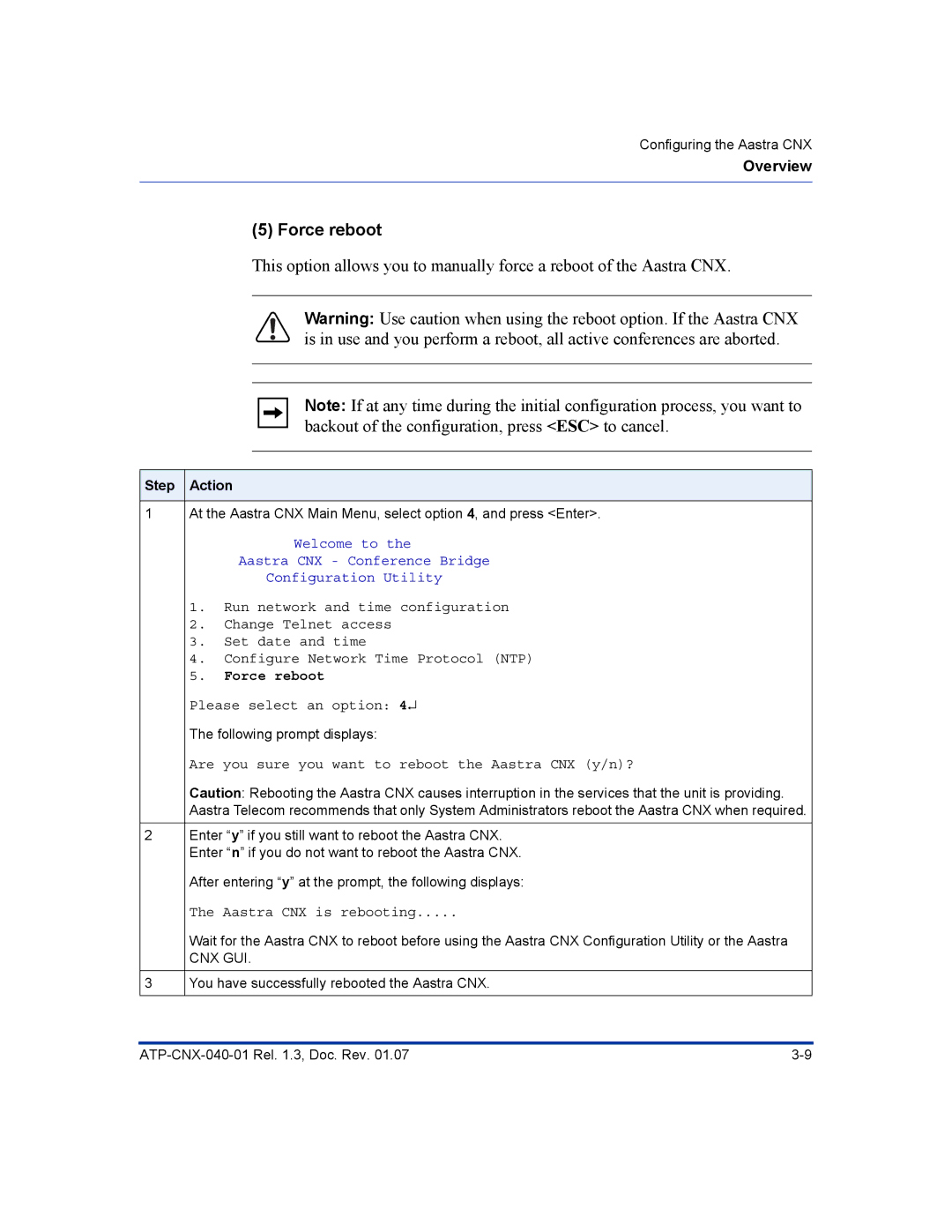Configuring the Aastra CNX
Overview
(5) Force reboot
This option allows you to manually force a reboot of the Aastra CNX.
|
|
|
|
| Warning: Use caution when using the reboot option. If the Aastra CNX |
|
|
|
|
| is in use and you perform a reboot, all active conferences are aborted. |
|
|
|
|
|
|
|
|
|
|
|
|
|
|
|
|
| Note: If at any time during the initial configuration process, you want to |
|
|
|
|
| |
|
|
|
|
| backout of the configuration, press <ESC> to cancel. |
|
|
|
|
| |
|
|
| |||
|
|
|
|
|
|
Step | Action | ||||
|
|
| |||
1 | At the Aastra CNX Main Menu, select option 4, and press <Enter>. | ||||
|
|
|
|
| Welcome to the |
|
| Aastra CNX - Conference Bridge | |||
|
|
|
| Configuration Utility | |
| 1. Run network and time configuration | ||||
| 2. | Change Telnet access | |||
| 3. Set date and time | ||||
| 4. Configure Network Time Protocol (NTP) | ||||
| 5. | Force reboot | |||
| Please select an option: 4↵ | ||||
| The following prompt displays: | ||||
| Are you sure you want to reboot the Aastra CNX (y/n)? | ||||
| Caution: Rebooting the Aastra CNX causes interruption in the services that the unit is providing. | ||||
| Aastra Telecom recommends that only System Administrators reboot the Aastra CNX when required. | ||||
|
| ||||
2 | Enter “y” if you still want to reboot the Aastra CNX. | ||||
| Enter “n” if you do not want to reboot the Aastra CNX. | ||||
| After entering “y” at the prompt, the following displays: | ||||
| The Aastra CNX is rebooting | ||||
| Wait for the Aastra CNX to reboot before using the Aastra CNX Configuration Utility or the Aastra | ||||
| CNX GUI. | ||||
|
| ||||
3 | You have successfully rebooted the Aastra CNX. | ||||
|
|
|
|
|
|