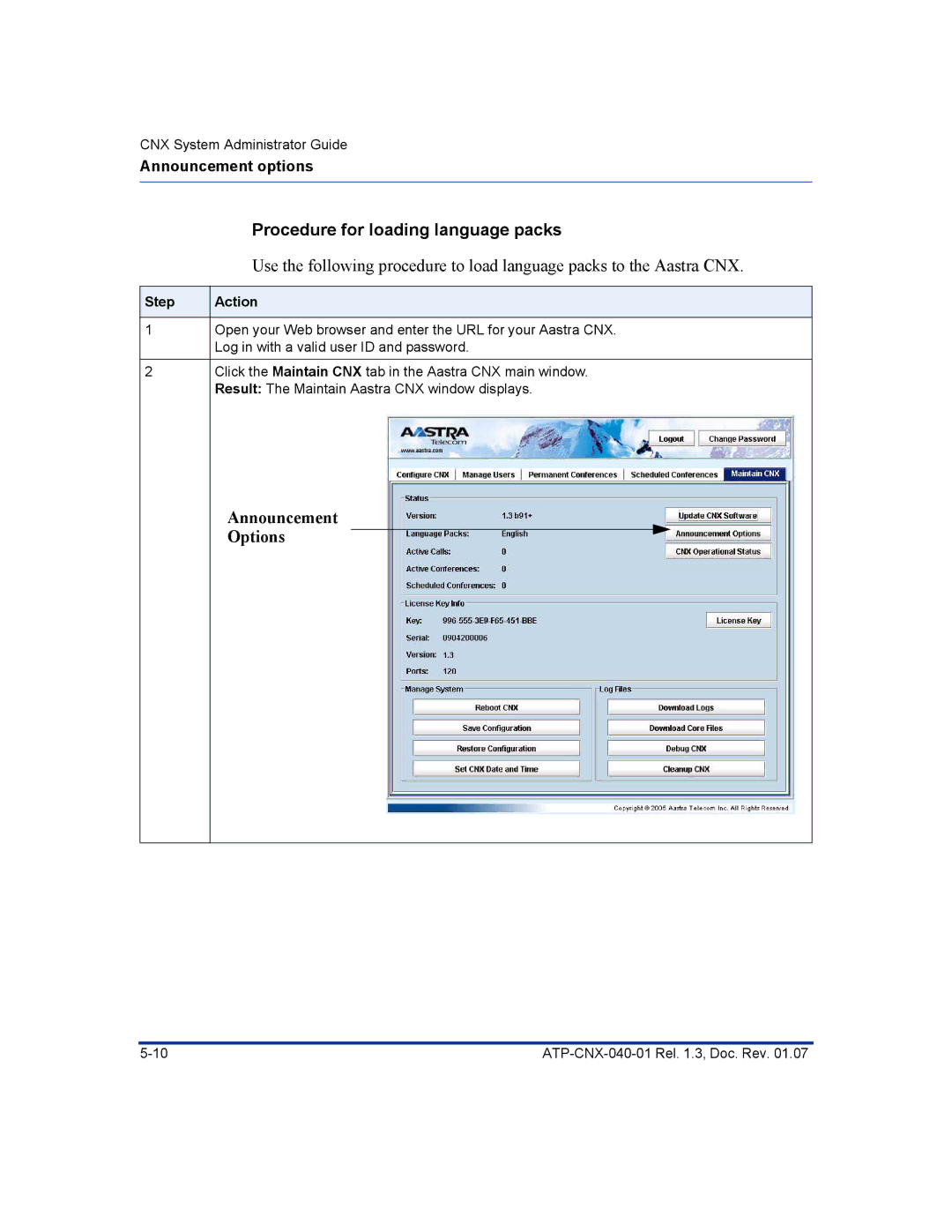CNX System Administrator Guide
Announcement options
Procedure for loading language packs
Use the following procedure to load language packs to the Aastra CNX.
Step | Action |
|
|
1Open your Web browser and enter the URL for your Aastra CNX. Log in with a valid user ID and password.
2Click the Maintain CNX tab in the Aastra CNX main window. Result: The Maintain Aastra CNX window displays.