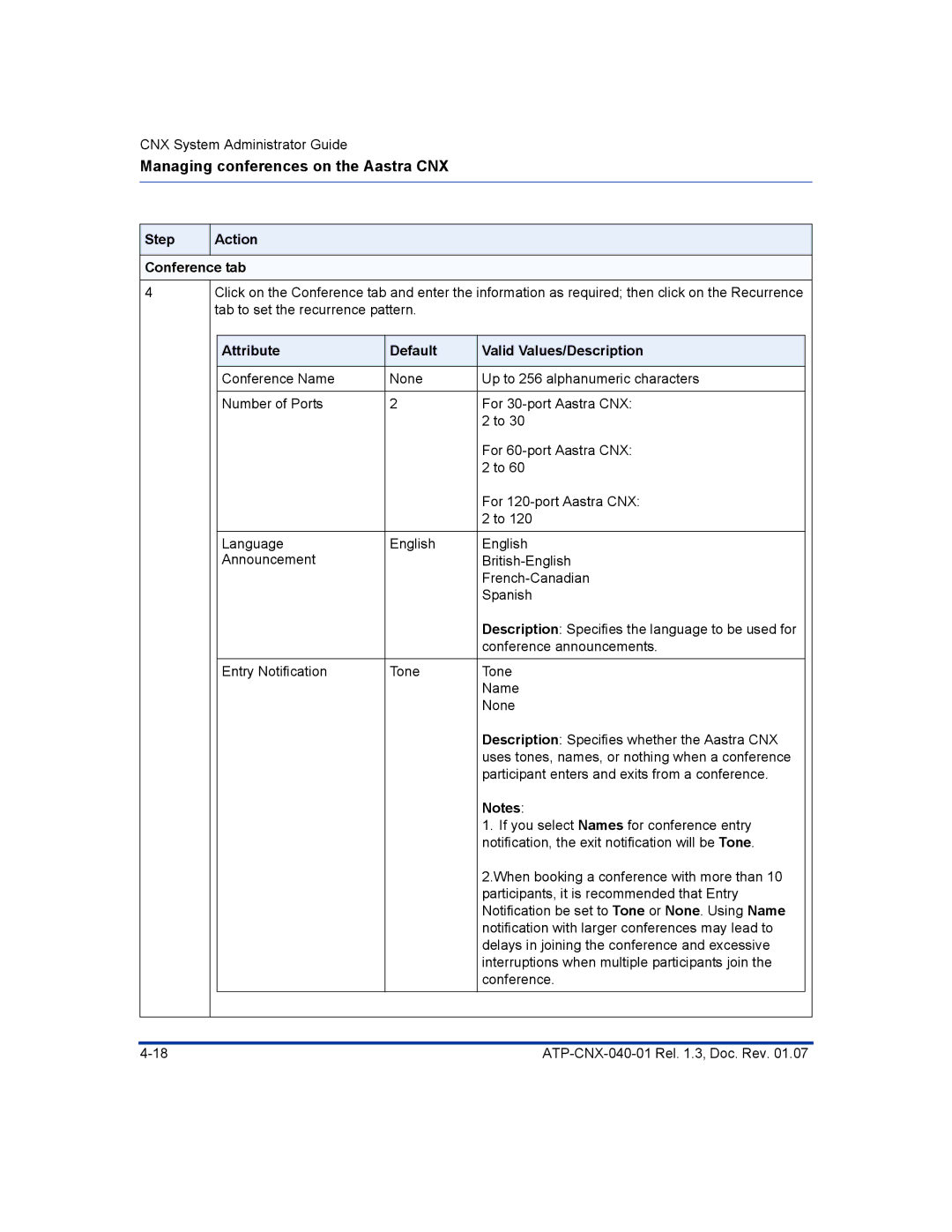CNX System Administrator Guide
Managing conferences on the Aastra CNX
Step
Action
Conference tab
4
Click on the Conference tab and enter the information as required; then click on the Recurrence tab to set the recurrence pattern.
Attribute | Default | Valid Values/Description |
|
|
|
Conference Name | None | Up to 256 alphanumeric characters |
|
|
|
Number of Ports | 2 | For |
|
| 2 to 30 |
|
| For |
|
| 2 to 60 |
|
| For |
|
| 2 to 120 |
|
|
|
Language | English | English |
Announcement |
| |
|
| |
|
| Spanish |
|
| Description: Specifies the language to be used for |
|
| conference announcements. |
Entry Notification | Tone | Tone |
|
| Name |
|
| None |
|
| Description: Specifies whether the Aastra CNX |
|
| uses tones, names, or nothing when a conference |
|
| participant enters and exits from a conference. |
|
| Notes: |
|
| 1. If you select Names for conference entry |
|
| notification, the exit notification will be Tone. |
|
| 2.When booking a conference with more than 10 |
|
| participants, it is recommended that Entry |
|
| Notification be set to Tone or None. Using Name |
|
| notification with larger conferences may lead to |
|
| delays in joining the conference and excessive |
|
| interruptions when multiple participants join the |
|
| conference. |
|
|
|