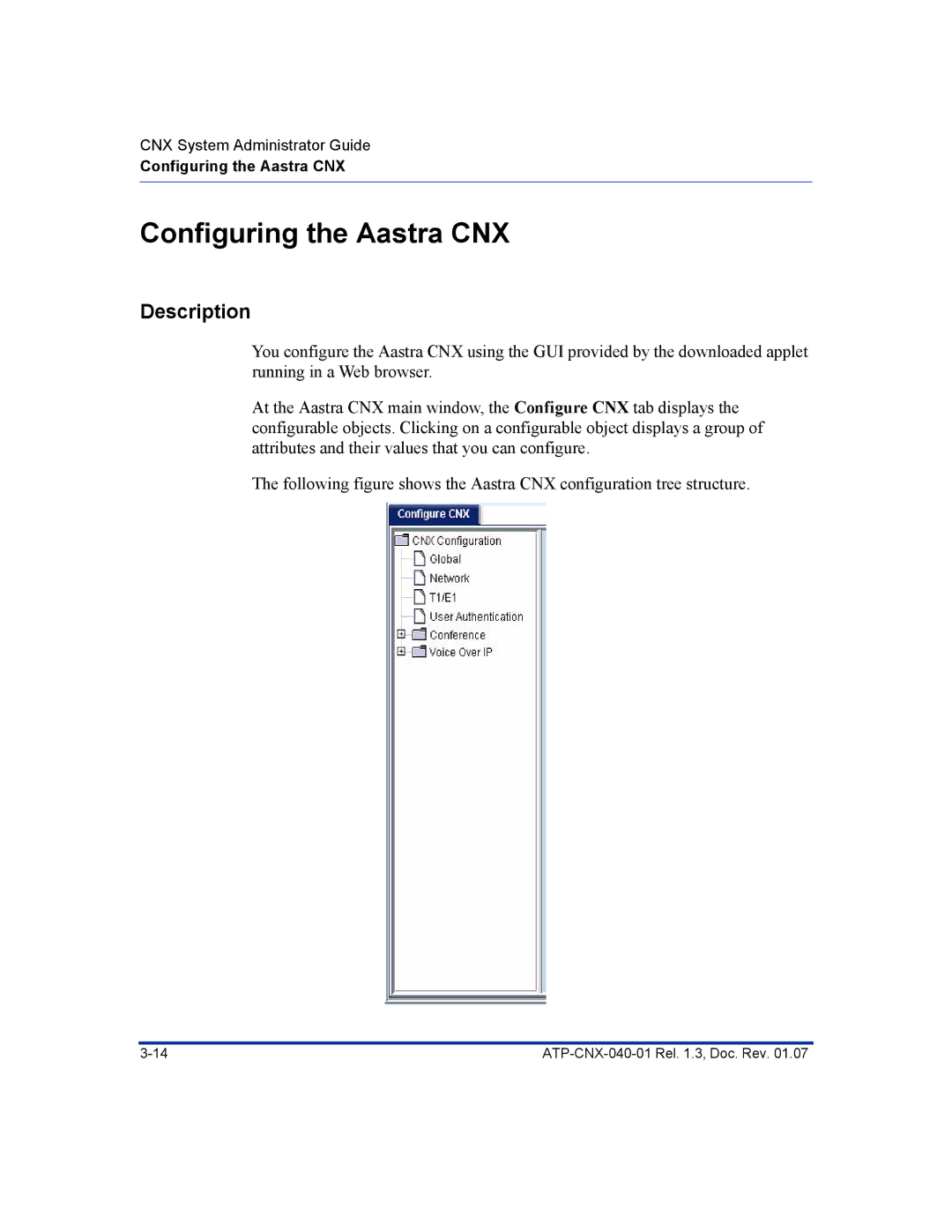CNX System Administrator Guide
Configuring the Aastra CNX
Configuring the Aastra CNX
Description
You configure the Aastra CNX using the GUI provided by the downloaded applet running in a Web browser.
At the Aastra CNX main window, the Configure CNX tab displays the configurable objects. Clicking on a configurable object displays a group of attributes and their values that you can configure.
The following figure shows the Aastra CNX configuration tree structure.