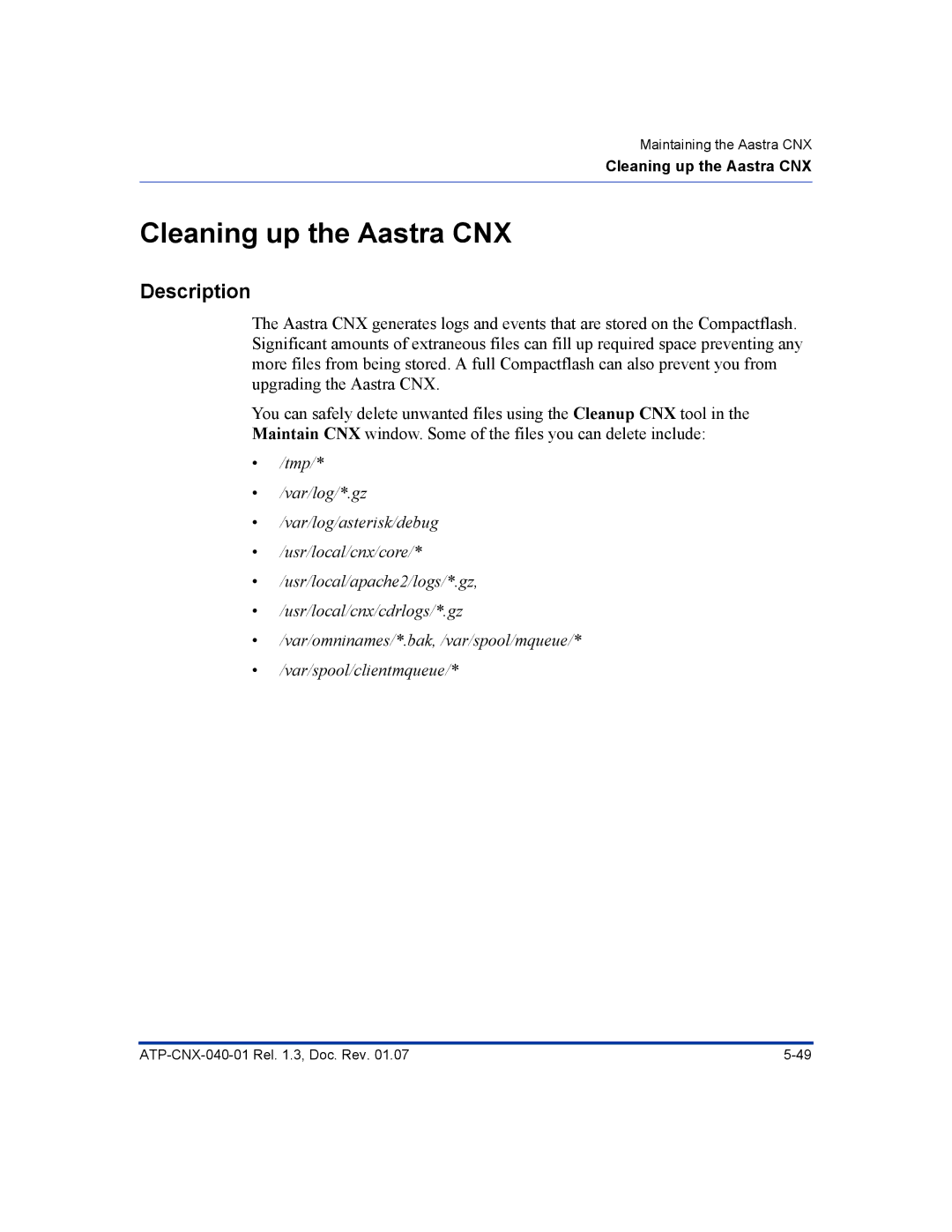Maintaining the Aastra CNX
Cleaning up the Aastra CNX
Cleaning up the Aastra CNX
Description
The Aastra CNX generates logs and events that are stored on the Compactflash. Significant amounts of extraneous files can fill up required space preventing any more files from being stored. A full Compactflash can also prevent you from upgrading the Aastra CNX.
You can safely delete unwanted files using the Cleanup CNX tool in the Maintain CNX window. Some of the files you can delete include:
•/tmp/*
•/var/log/*.gz
•/var/log/asterisk/debug
•/usr/local/cnx/core/*
•/usr/local/apache2/logs/*.gz,
•/usr/local/cnx/cdrlogs/*.gz
•/var/omninames/*.bak, /var/spool/mqueue/*
•/var/spool/clientmqueue/*