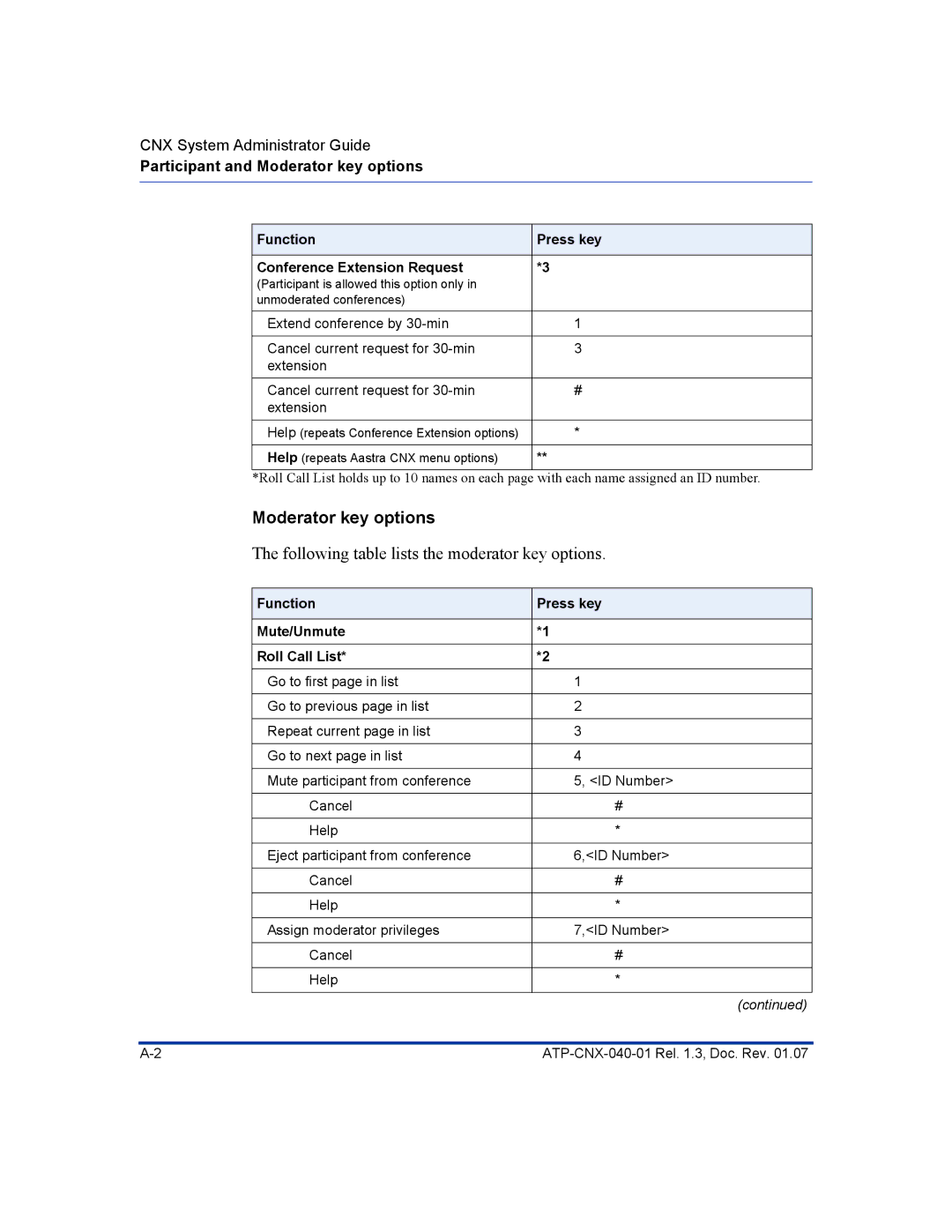CNX System Administrator Guide
Participant and Moderator key options
Function | Press key |
|
|
Conference Extension Request | *3 |
(Participant is allowed this option only in |
|
unmoderated conferences) |
|
|
|
Extend conference by | 1 |
|
|
Cancel current request for | 3 |
extension |
|
|
|
Cancel current request for | # |
extension |
|
|
|
Help (repeats Conference Extension options) | * |
|
|
Help (repeats Aastra CNX menu options) | ** |
*Roll Call List holds up to 10 names on each page with each name assigned an ID number.
Moderator key options
The following table lists the moderator key options.
Function | Press key |
|
|
Mute/Unmute | *1 |
|
|
Roll Call List* | *2 |
|
|
Go to first page in list | 1 |
|
|
Go to previous page in list | 2 |
|
|
Repeat current page in list | 3 |
|
|
Go to next page in list | 4 |
|
|
Mute participant from conference | 5, <ID Number> |
|
|
Cancel | # |
|
|
Help | * |
|
|
Eject participant from conference | 6,<ID Number> |
|
|
Cancel | # |
|
|
Help | * |
|
|
Assign moderator privileges | 7,<ID Number> |
|
|
Cancel | # |
|
|
Help | * |
|
|
(continued)