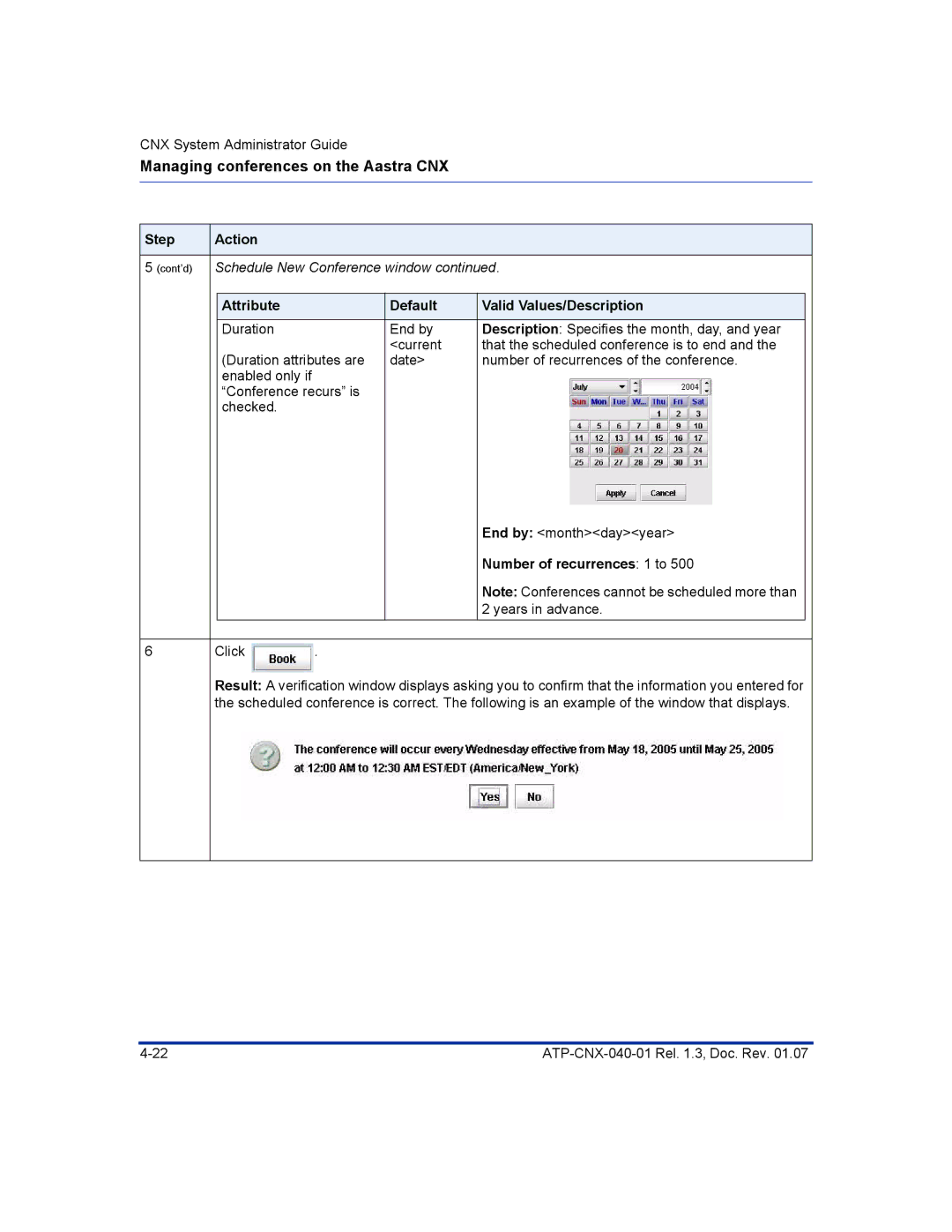CNX System Administrator Guide
Managing conferences on the Aastra CNX
Step | Action |
|
|
|
| |
|
|
|
|
|
| |
5 (cont’d) | Schedule New Conference window continued. | |||||
|
|
|
|
|
|
|
|
| Attribute |
| Default | Valid Values/Description |
|
|
| Duration |
| End by | Description: Specifies the month, day, and year |
|
|
|
|
| <current | that the scheduled conference is to end and the |
|
|
| (Duration attributes are | date> | number of recurrences of the conference. |
| |
|
| enabled only if |
|
|
|
|
|
| “Conference recurs” is |
|
|
| |
|
| checked. |
|
|
|
|
|
|
|
|
| End by: <month><day><year> |
|
|
|
|
|
| Number of recurrences: 1 to 500 |
|
|
|
|
|
| Note: Conferences cannot be scheduled more than |
|
|
|
|
|
| 2 years in advance. |
|
|
|
|
|
|
|
|
6 | Click | . |
|
|
| |
| Result: A verification window displays asking you to confirm that the information you entered for | |||||
| the scheduled conference is correct. The following is an example of the window that displays. | |||||
|
|
|
|
|
|
|