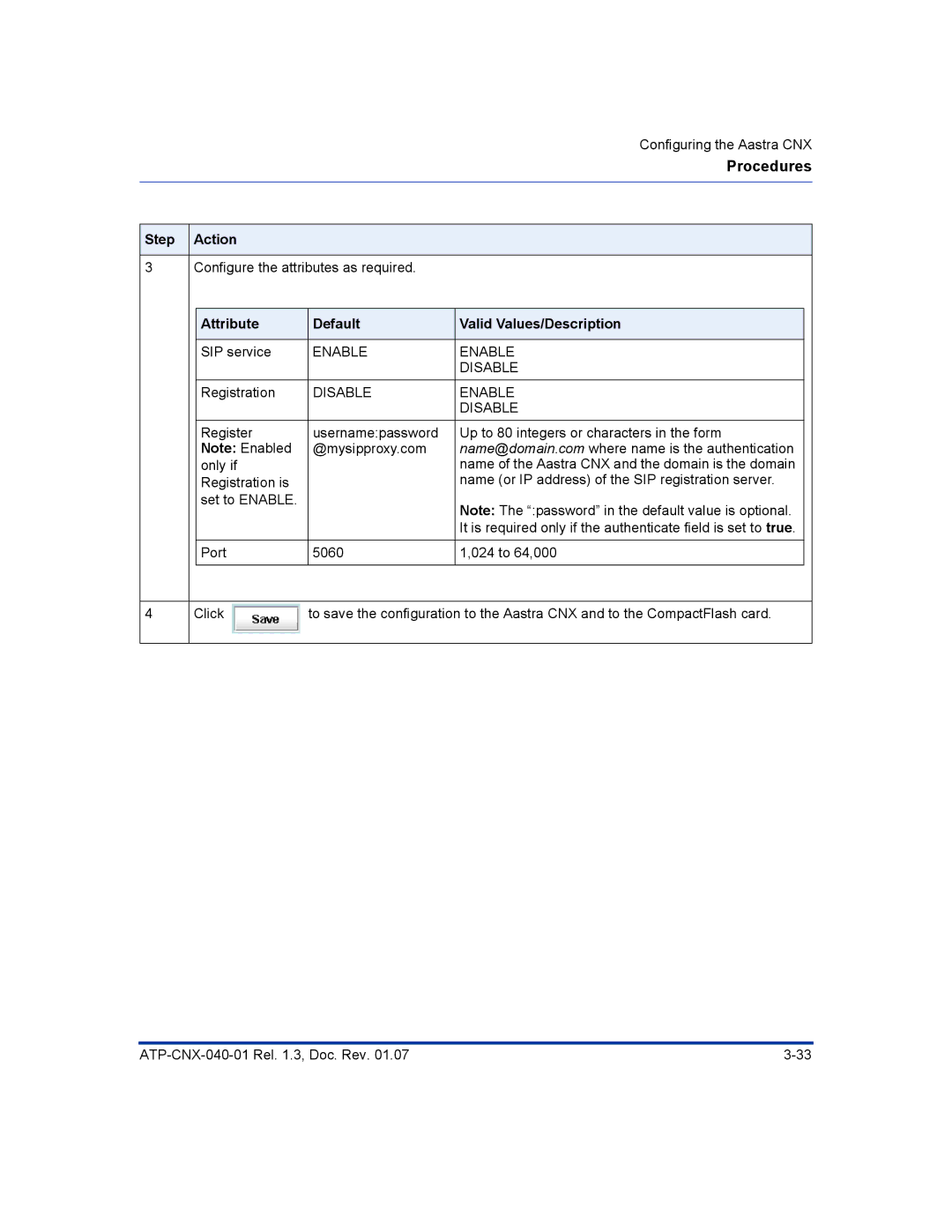Configuring the Aastra CNX
Procedures
Step | Action |
|
|
| |
|
|
|
|
|
|
3 | Configure the attributes as required. |
|
| ||
|
|
|
|
|
|
|
| Attribute | Default | Valid Values/Description |
|
|
|
|
|
|
|
|
| SIP service | ENABLE | ENABLE |
|
|
|
|
| DISABLE |
|
|
| Registration | DISABLE | ENABLE |
|
|
|
|
| DISABLE |
|
|
| Register | username:password | Up to 80 integers or characters in the form |
|
|
| Note: Enabled | @mysipproxy.com | name@domain.com where name is the authentication |
|
|
| only if |
| name of the Aastra CNX and the domain is the domain |
|
|
| Registration is |
| name (or IP address) of the SIP registration server. |
|
|
| set to ENABLE. |
| Note: The “:password” in the default value is optional. |
|
|
|
|
|
| |
|
|
|
| It is required only if the authenticate field is set to true. |
|
|
|
|
|
|
|
|
| Port | 5060 | 1,024 to 64,000 |
|
|
|
|
|
|
|
|
|
|
|
|
|
4 | Click | to save the configuration to the Aastra CNX and to the CompactFlash card. | |||
|
|
|
|
|
|