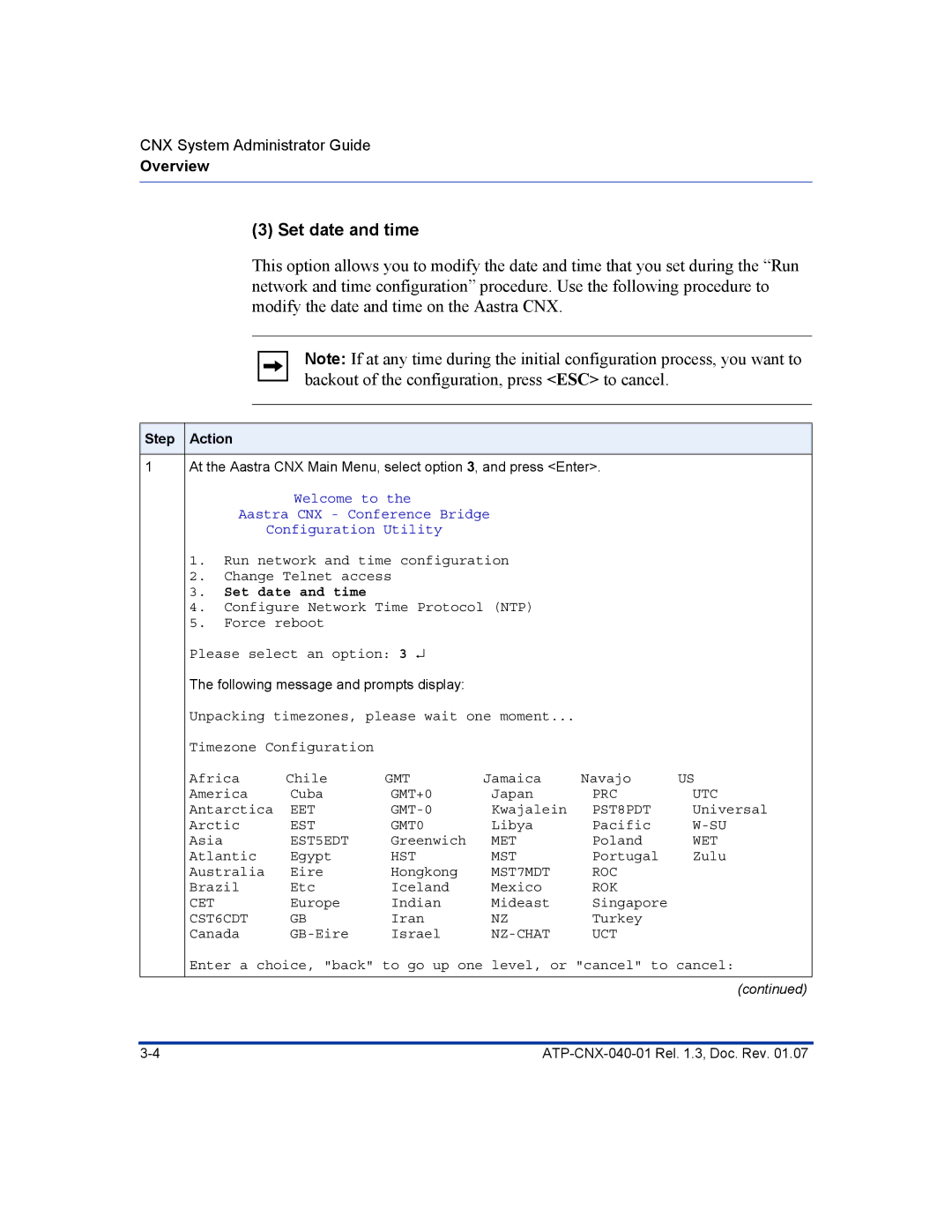CNX System Administrator Guide
Overview
(3) Set date and time
This option allows you to modify the date and time that you set during the “Run network and time configuration” procedure. Use the following procedure to modify the date and time on the Aastra CNX.
Note: If at any time during the initial configuration process, you want to backout of the configuration, press <ESC> to cancel.
Step | Action |
|
|
|
|
| |
|
|
| |||||
1 | At the Aastra CNX Main Menu, select option 3, and press <Enter>. |
| |||||
|
|
| Welcome to the |
|
|
| |
|
| Aastra CNX - Conference Bridge |
|
| |||
|
| Configuration Utility |
|
|
| ||
| 1. Run network and time configuration |
|
| ||||
| 2. | Change Telnet access |
|
|
| ||
| 3. Set date and time |
|
|
|
| ||
| 4. Configure Network Time Protocol (NTP) |
|
| ||||
| 5. | Force reboot |
|
|
|
| |
| Please select an option: 3 ↵ |
|
|
| |||
| The following message and prompts display: |
|
|
| |||
| Unpacking timezones, please wait one moment... |
|
| ||||
| Timezone Configuration |
|
|
|
| ||
| Africa | Chile | GMT | Jamaica | Navajo | US | |
| America | Cuba | GMT+0 | Japan | PRC | UTC | |
| Antarctica | EET | Kwajalein | PST8PDT | Universal | ||
| Arctic | EST | GMT0 | Libya | Pacific | ||
| Asia |
| EST5EDT | Greenwich | MET | Poland | WET |
| Atlantic | Egypt | HST | MST | Portugal | Zulu | |
| Australia | Eire | Hongkong | MST7MDT | ROC |
| |
| Brazil | Etc | Iceland | Mexico | ROK |
| |
| CET |
| Europe | Indian | Mideast | Singapore |
|
| CST6CDT | GB | Iran | NZ | Turkey |
| |
| Canada | Israel |
| UCT |
| ||
Enter a choice, "back" to go up one level, or "cancel" to cancel:
(continued)