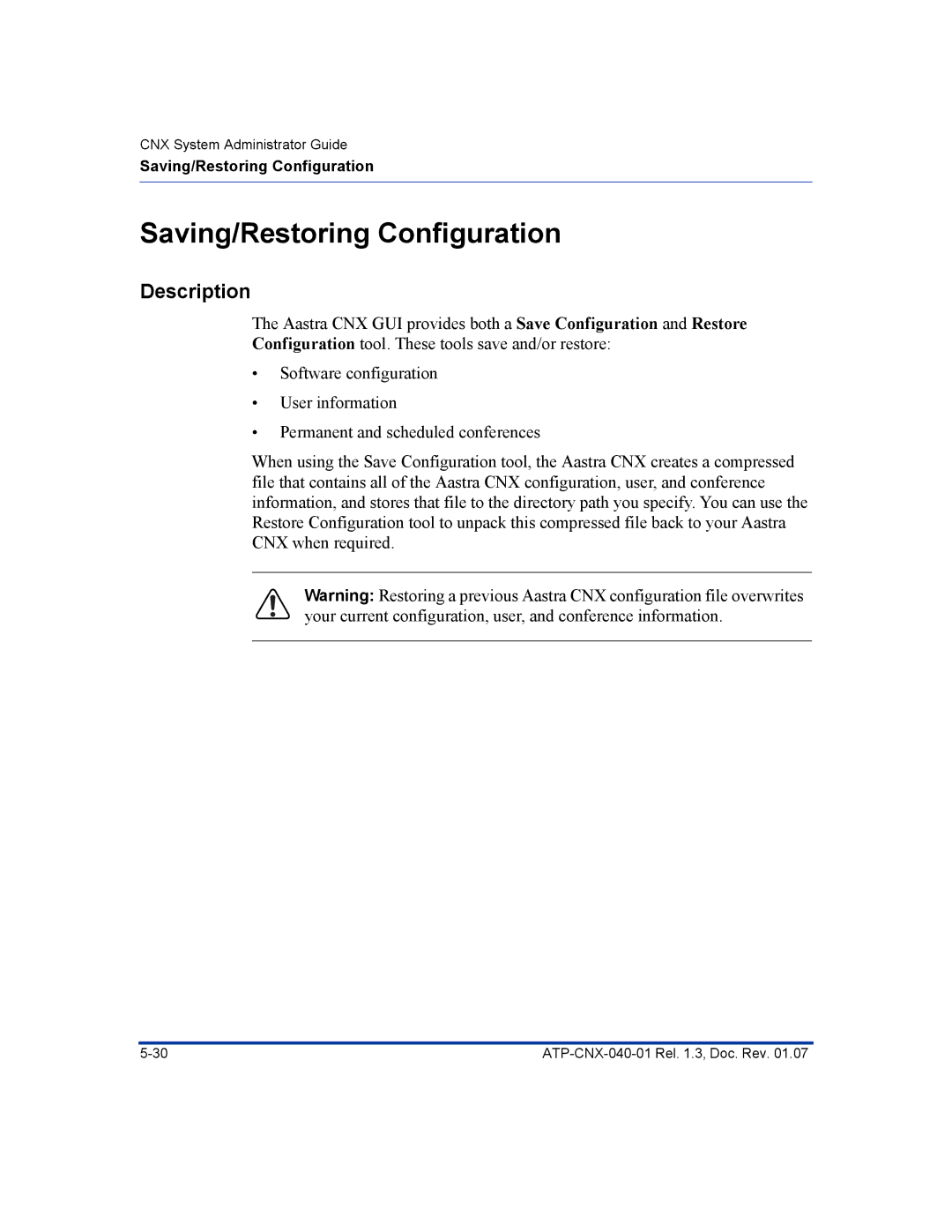CNX System Administrator Guide
Saving/Restoring Configuration
Saving/Restoring Configuration
Description
The Aastra CNX GUI provides both a Save Configuration and Restore
Configuration tool. These tools save and/or restore:
•Software configuration
•User information
•Permanent and scheduled conferences
When using the Save Configuration tool, the Aastra CNX creates a compressed file that contains all of the Aastra CNX configuration, user, and conference information, and stores that file to the directory path you specify. You can use the Restore Configuration tool to unpack this compressed file back to your Aastra CNX when required.
Warning: Restoring a previous Aastra CNX configuration file overwrites your current configuration, user, and conference information.