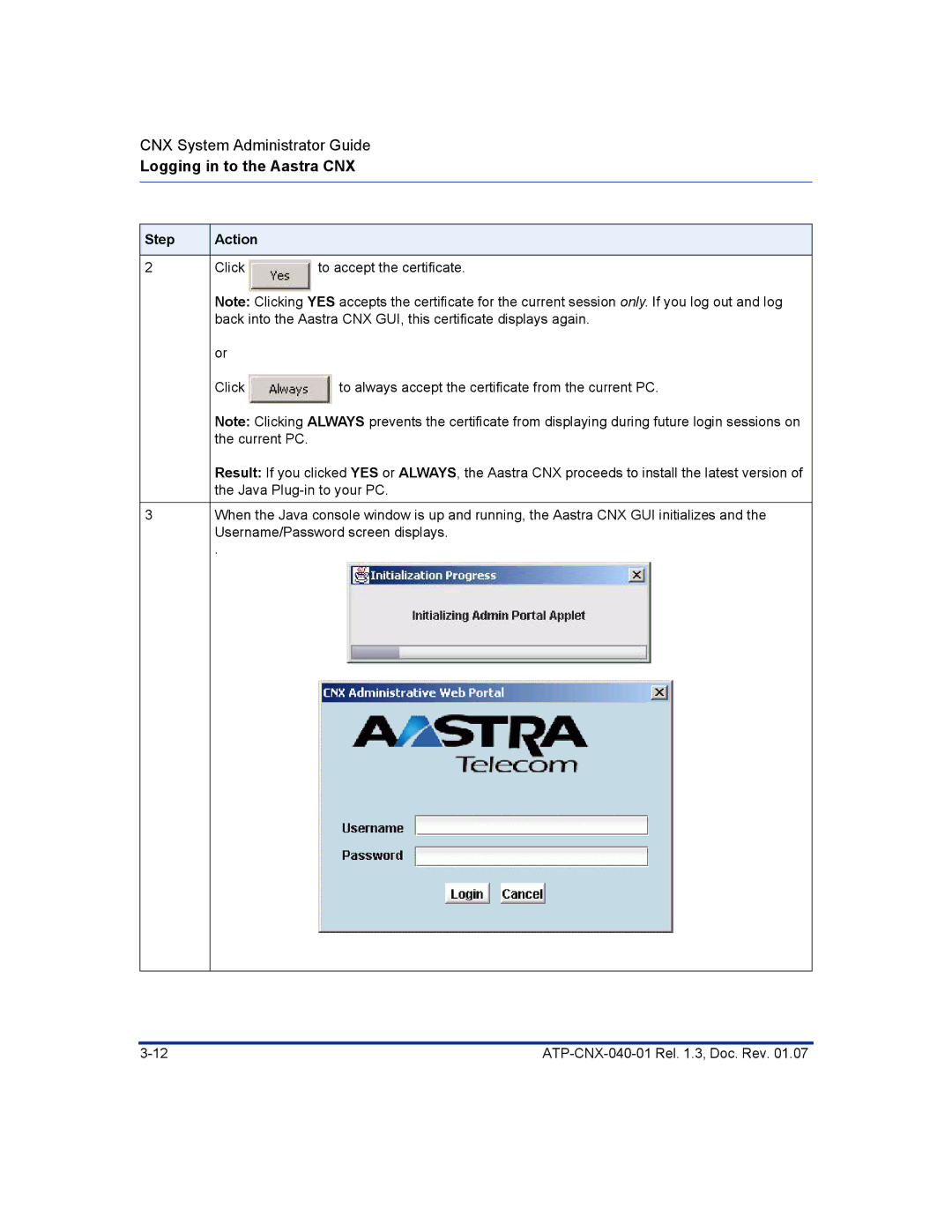CNX System Administrator Guide
Logging in to the Aastra CNX
Step | Action |
|
|
|
|
2 | Click | to accept the certificate. |
| Note: Clicking YES accepts the certificate for the current session only. If you log out and log | |
| back into the Aastra CNX GUI, this certificate displays again. | |
| or |
|
| Click | to always accept the certificate from the current PC. |
| Note: Clicking ALWAYS prevents the certificate from displaying during future login sessions on | |
| the current PC. |
|
| Result: If you clicked YES or ALWAYS, the Aastra CNX proceeds to install the latest version of | |
| the Java | |
3When the Java console window is up and running, the Aastra CNX GUI initializes and the Username/Password screen displays.
.