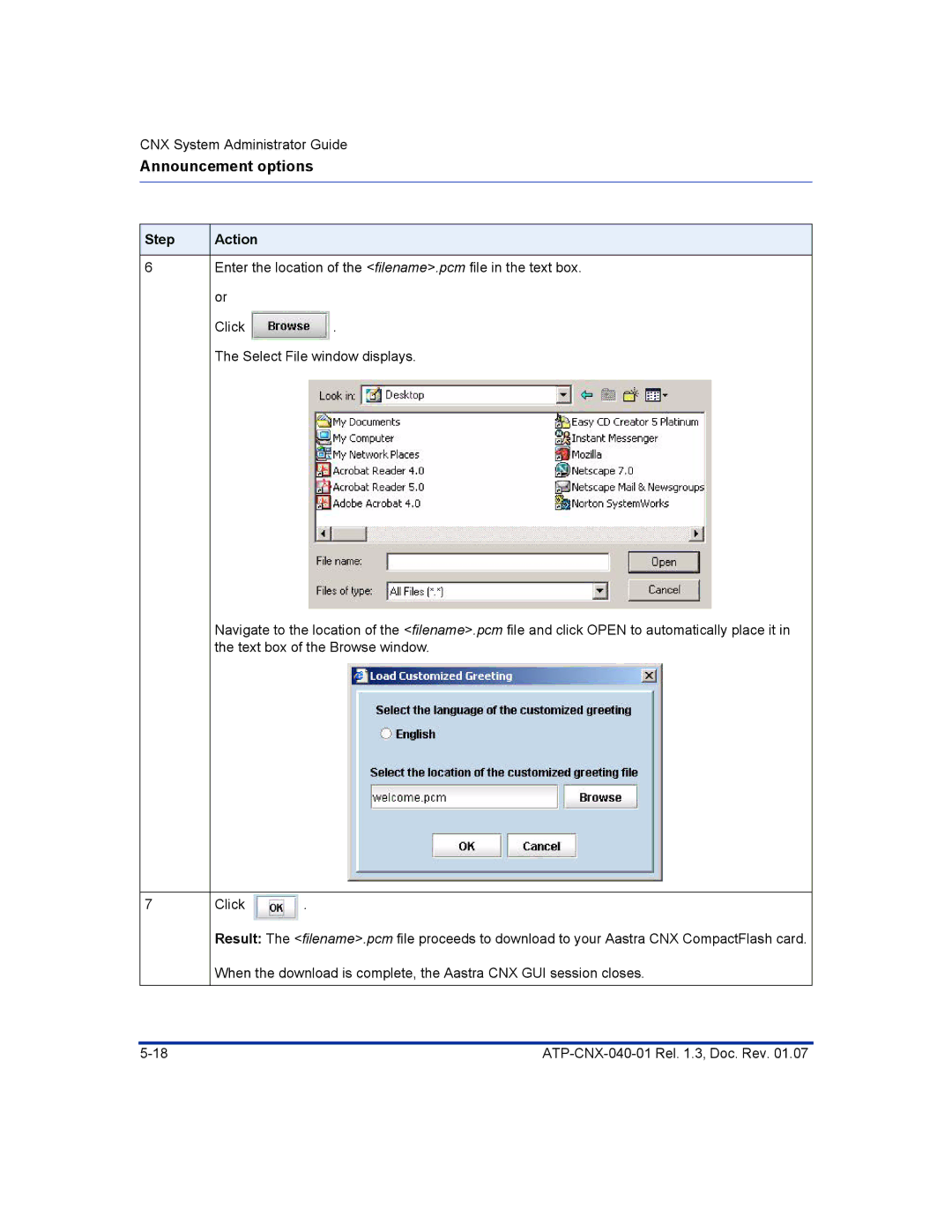CNX System Administrator Guide
Announcement options
Step | Action |
|
|
6Enter the location of the <filename>.pcm file in the text box.
or
Click ![]() .
.
The Select File window displays.
Navigate to the location of the <filename>.pcm file and click OPEN to automatically place it in the text box of the Browse window.
7
Click ![]() .
.
Result: The <filename>.pcm file proceeds to download to your Aastra CNX CompactFlash card.
When the download is complete, the Aastra CNX GUI session closes.