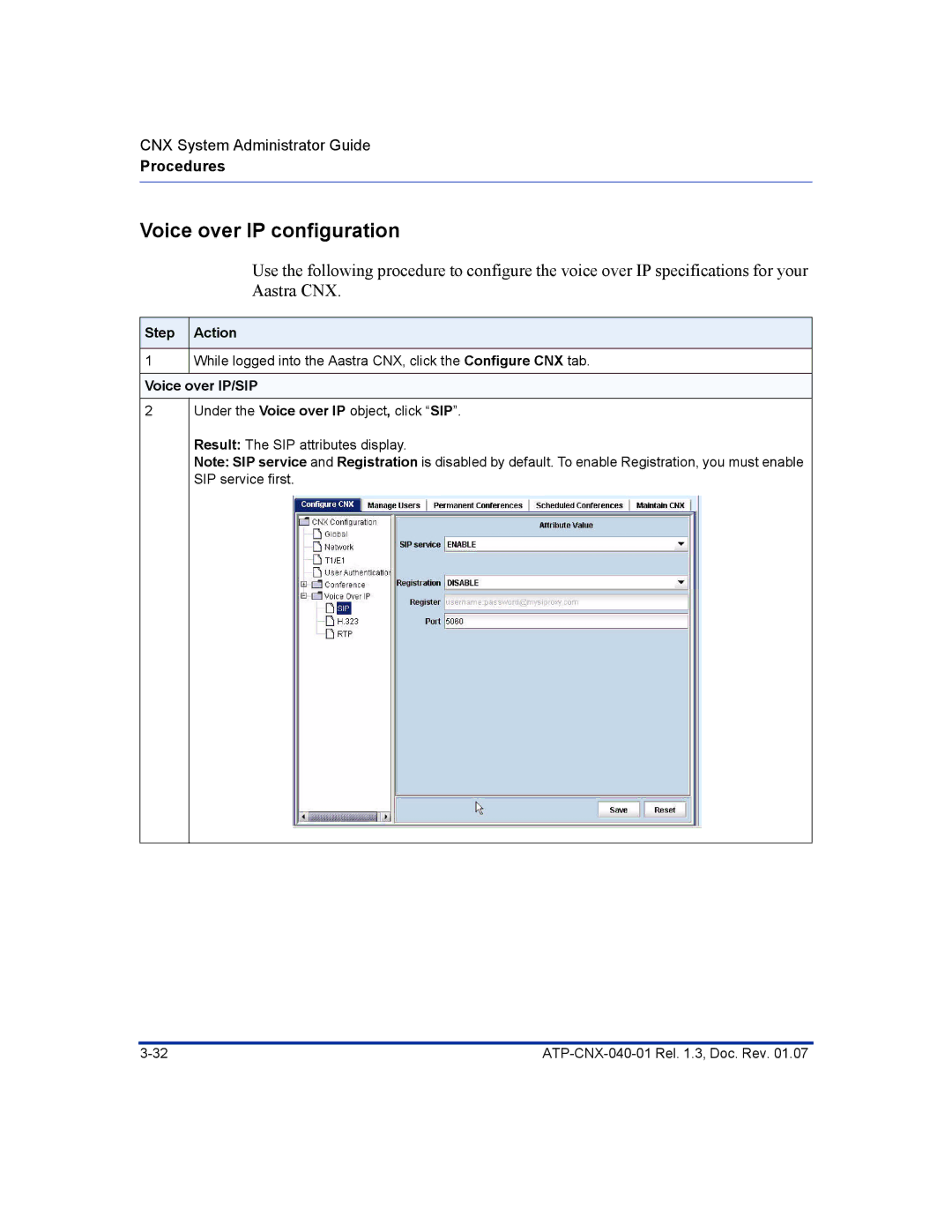CNX System Administrator Guide
Procedures
Voice over IP configuration
Use the following procedure to configure the voice over IP specifications for your Aastra CNX.
Step Action
1While logged into the Aastra CNX, click the Configure CNX tab.
Voice over IP/SIP
2
Under the Voice over IP object, click “SIP”.
Result: The SIP attributes display.
Note: SIP service and Registration is disabled by default. To enable Registration, you must enable SIP service first.