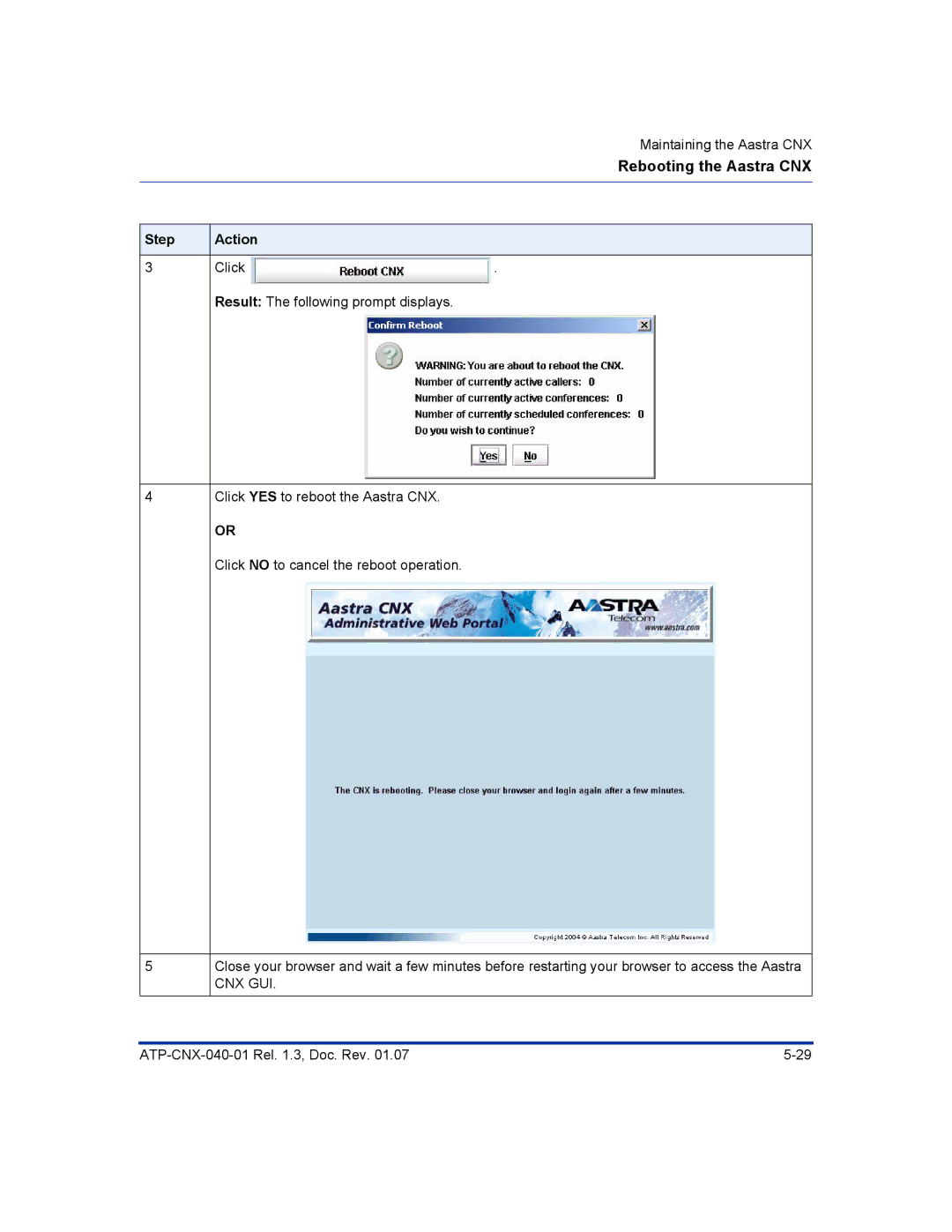Maintaining the Aastra CNX
Rebooting the Aastra CNX
Step | Action |
|
|
3Click ![]() . Result: The following prompt displays.
. Result: The following prompt displays.
4
Click YES to reboot the Aastra CNX.
OR
Click NO to cancel the reboot operation.
5Close your browser and wait a few minutes before restarting your browser to access the Aastra