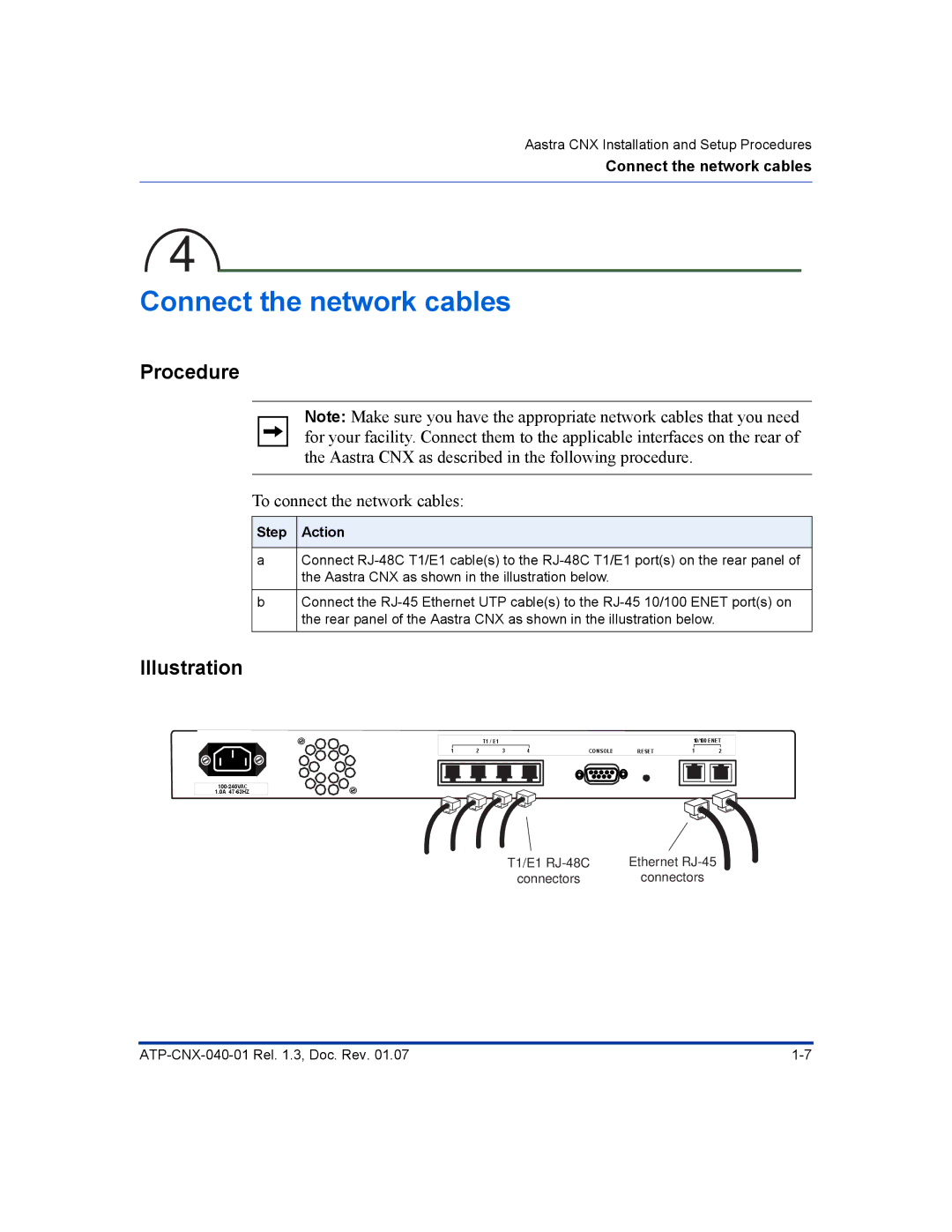Aastra CNX Installation and Setup Procedures
Connect the network cables
4
Connect the network cables
Procedure
Note: Make sure you have the appropriate network cables that you need for your facility. Connect them to the applicable interfaces on the rear of the Aastra CNX as described in the following procedure.
To connect the network cables:
Step Action
aConnect
bConnect the
Illustration
|
|
|
|
|
|
| T1 / E1 |
|
|
|
|
|
| 10/100 ENET |
| |||||||
| 1 |
| 2 | 3 |
|
|
| 4 |
|
| CONSOLE | RESET | 1 | 2 | ||||||||
|
|
|
|
|
|
|
|
|
|
|
|
|
|
|
|
|
|
|
|
|
|
|
|
|
|
|
|
|
|
|
|
|
|
|
|
|
|
|
|
|
|
|
|
|
|
|
|
|
|
|
|
|
|
|
|
|
|
|
|
|
|
|
|
|
|
|
|
|
1.0A
T1/E1 | Ethernet |
connectors | connectors |