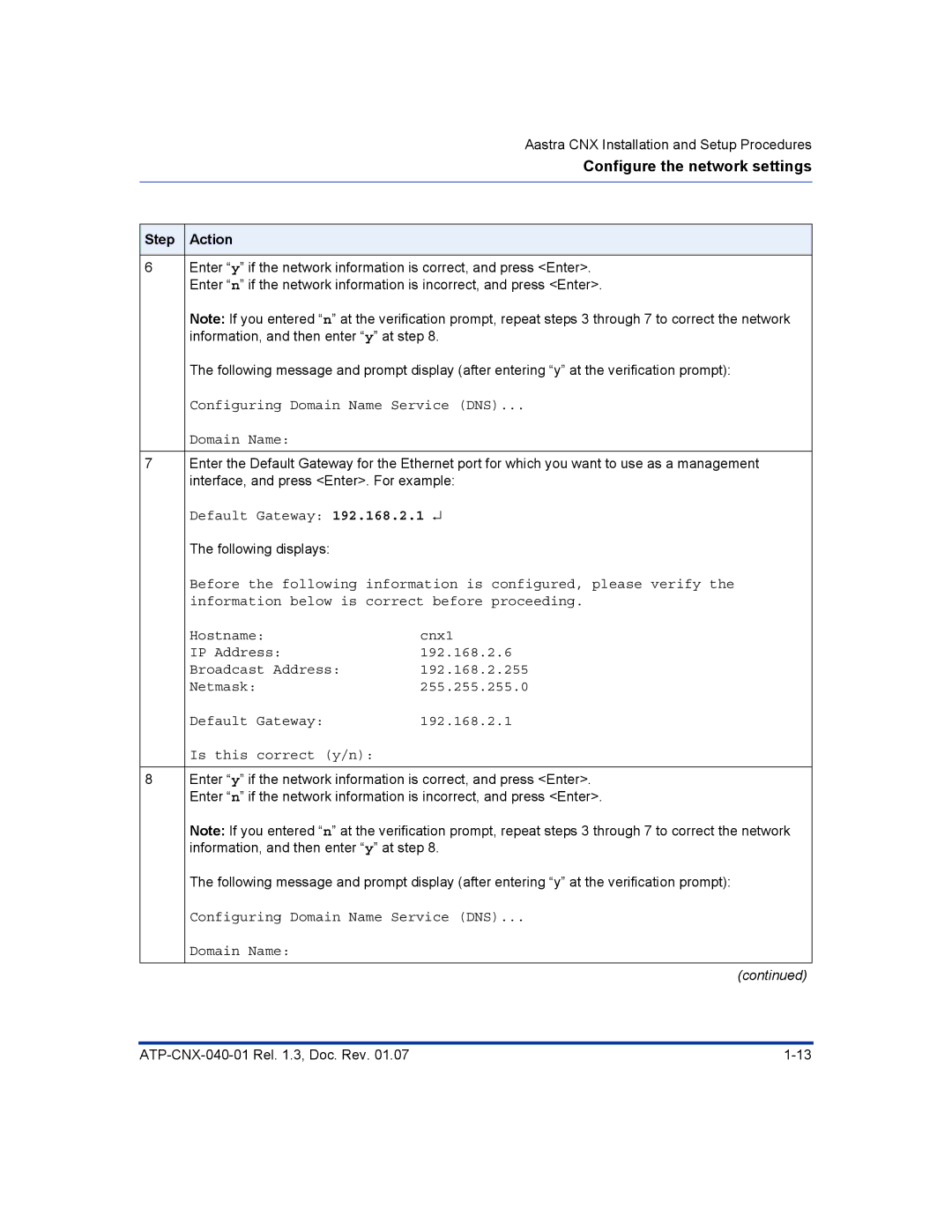|
| Aastra CNX Installation and Setup Procedures |
|
| Configure the network settings |
|
|
|
|
|
|
Step | Action |
|
|
| |
6 | Enter “y” if the network information is correct, and press <Enter>. | |
| Enter “n” if the network information is incorrect, and press <Enter>. | |
| Note: If you entered “n” at the verification prompt, repeat steps 3 through 7 to correct the network | |
| information, and then enter “y” at step 8. | |
| The following message and prompt display (after entering “y” at the verification prompt): | |
| Configuring Domain Name Service (DNS)... | |
| Domain Name: |
|
|
| |
7 | Enter the Default Gateway for the Ethernet port for which you want to use as a management | |
| interface, and press <Enter>. For example: | |
| Default Gateway: 192.168.2.1 ↵ | |
| The following displays: |
|
| Before the following information is configured, please verify the | |
| information below is correct before proceeding. | |
| Hostname: | cnx1 |
| IP Address: | 192.168.2.6 |
| Broadcast Address: | 192.168.2.255 |
| Netmask: | 255.255.255.0 |
| Default Gateway: | 192.168.2.1 |
| Is this correct (y/n): |
|
|
| |
8 | Enter “y” if the network information is correct, and press <Enter>. | |
| Enter “n” if the network information is incorrect, and press <Enter>. | |
| Note: If you entered “n” at the verification prompt, repeat steps 3 through 7 to correct the network | |
| information, and then enter “y” at step 8. | |
| The following message and prompt display (after entering “y” at the verification prompt): | |
| Configuring Domain Name Service (DNS)... | |
| Domain Name: |
|
|
|
|
|
| (continued) |