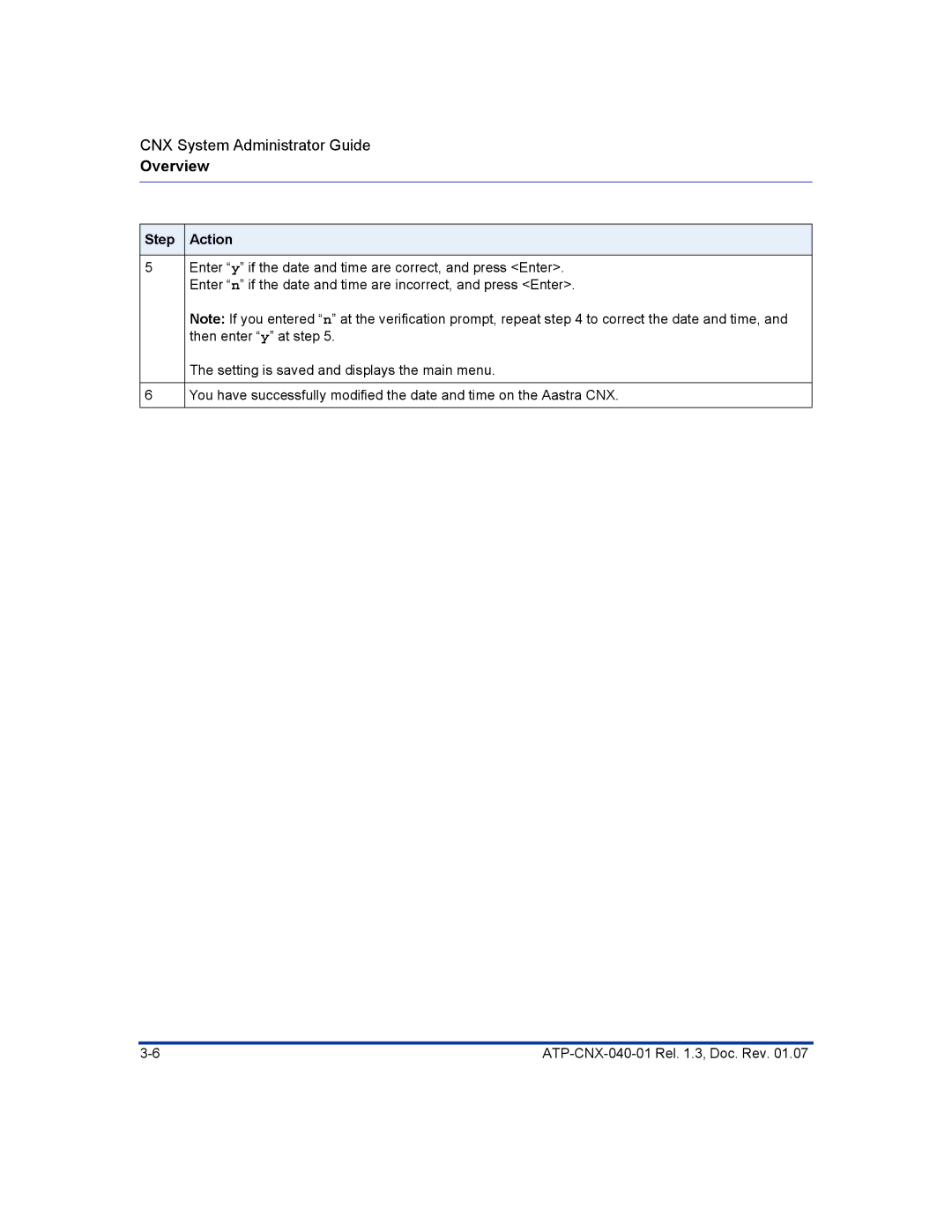CNX System Administrator Guide
Overview
Step Action
5Enter “y” if the date and time are correct, and press <Enter>. Enter “n” if the date and time are incorrect, and press <Enter>.
Note: If you entered “n” at the verification prompt, repeat step 4 to correct the date and time, and then enter “y” at step 5.
The setting is saved and displays the main menu.
6You have successfully modified the date and time on the Aastra CNX.