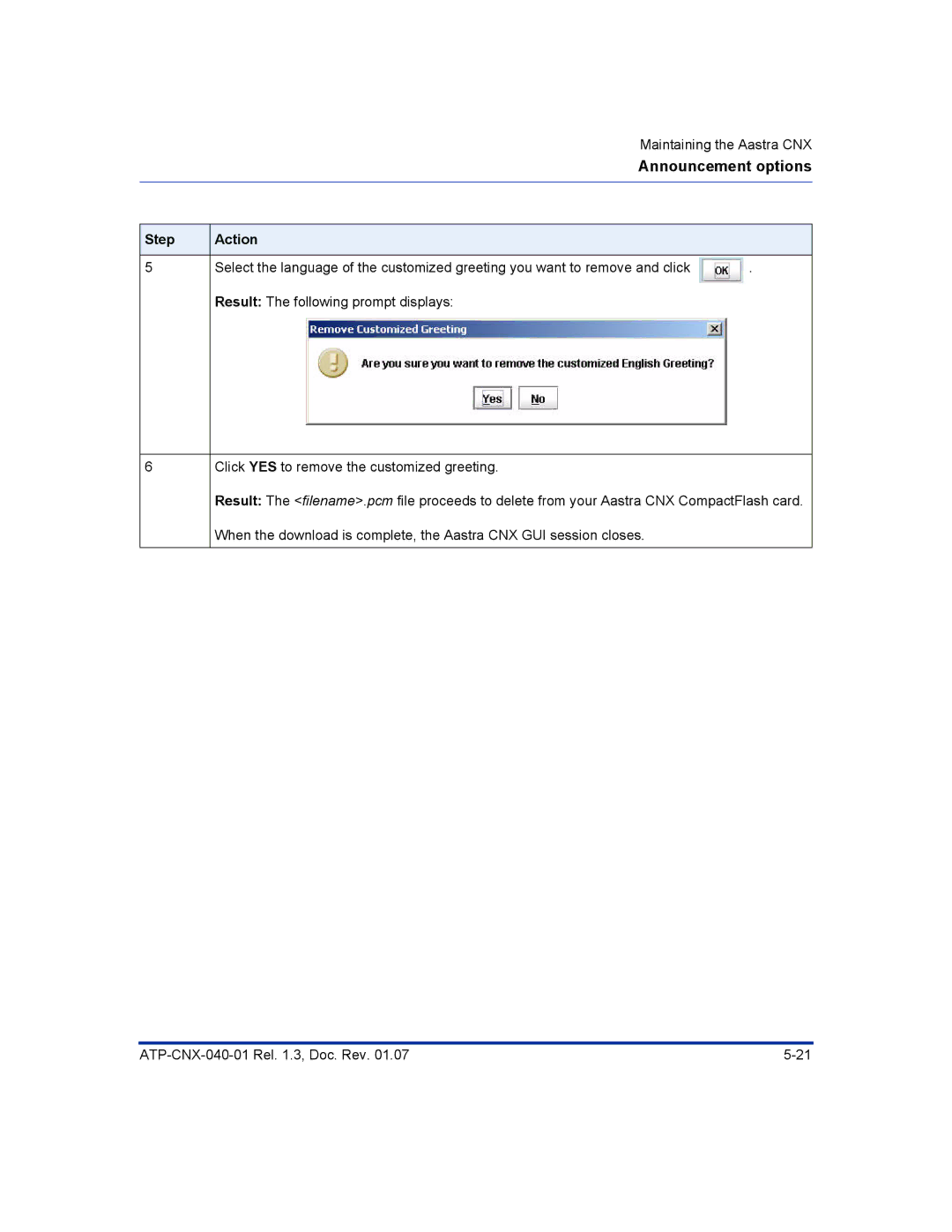Maintaining the Aastra CNX
Announcement options
Step | Action |
|
|
|
|
5 | Select the language of the customized greeting you want to remove and click | . |
| Result: The following prompt displays: |
|
|
|
|
6 | Click YES to remove the customized greeting. |
|
| Result: The <filename>.pcm file proceeds to delete from your Aastra CNX CompactFlash card. | |
| When the download is complete, the Aastra CNX GUI session closes. |
|
|
|
|