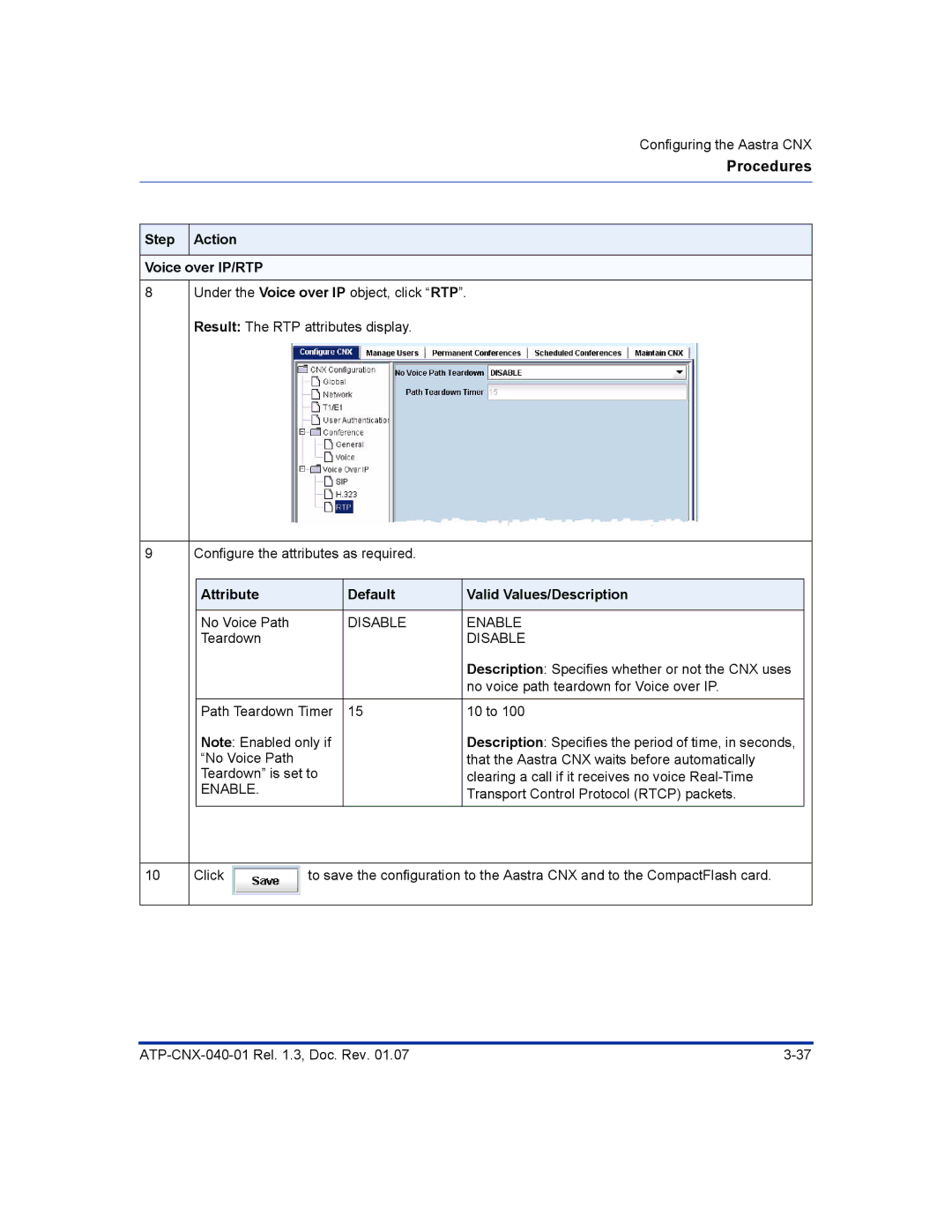Configuring the Aastra CNX
Procedures
Step | Action |
|
|
|
| |
|
|
|
|
|
|
|
Voice over IP/RTP |
|
|
|
| ||
8 | Under the Voice over IP object, click “RTP”. | |||||
| Result: The RTP attributes display. |
|
| |||
|
|
|
|
|
| |
9 | Configure the attributes as required. |
|
| |||
|
|
|
|
|
|
|
|
| Attribute |
| Default | Valid Values/Description |
|
|
|
|
|
|
|
|
|
| No Voice Path |
| DISABLE | ENABLE |
|
|
| Teardown |
|
| DISABLE |
|
|
|
|
|
| Description: Specifies whether or not the CNX uses |
|
|
|
|
|
| no voice path teardown for Voice over IP. |
|
|
|
|
|
|
| |
|
| Path Teardown Timer | 15 | 10 to 100 |
| |
|
| Note: Enabled only if |
| Description: Specifies the period of time, in seconds, |
| |
|
| “No Voice Path |
|
| that the Aastra CNX waits before automatically |
|
|
| Teardown” is set to |
| clearing a call if it receives no voice |
| |
|
| ENABLE. |
|
| Transport Control Protocol (RTCP) packets. |
|
|
|
|
|
|
| |
|
|
|
|
|
|
|
|
|
|
|
|
|
|
10 | Click | to save the configuration to the Aastra CNX and to the CompactFlash card. | ||||
|
|
|
|
|
|
|