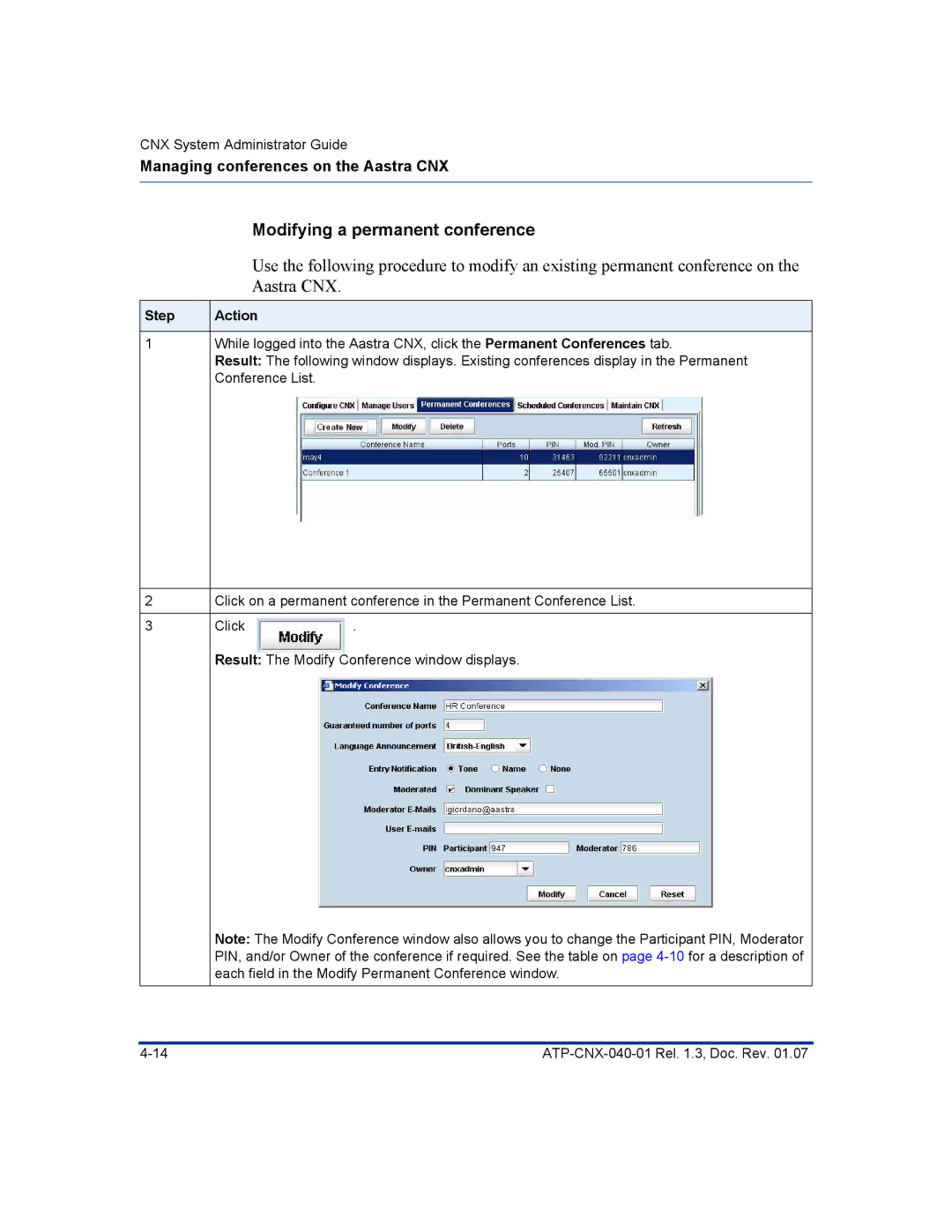CNX System Administrator Guide
Managing conferences on the Aastra CNX
Modifying a permanent conference
Use the following procedure to modify an existing permanent conference on the Aastra CNX.
Step | Action |
|
|
| |
1 | While logged into the Aastra CNX, click the Permanent Conferences tab. | |
| Result: The following window displays. Existing conferences display in the Permanent | |
| Conference List. |
|
|
| |
2 | Click on a permanent conference in the Permanent Conference List. | |
|
|
|
3 | Click | . |
| Result: The Modify Conference window displays. | |
| Note: The Modify Conference window also allows you to change the Participant PIN, Moderator | |
| PIN, and/or Owner of the conference if required. See the table on page | |
| each field in the Modify Permanent Conference window. | |
|
|
|