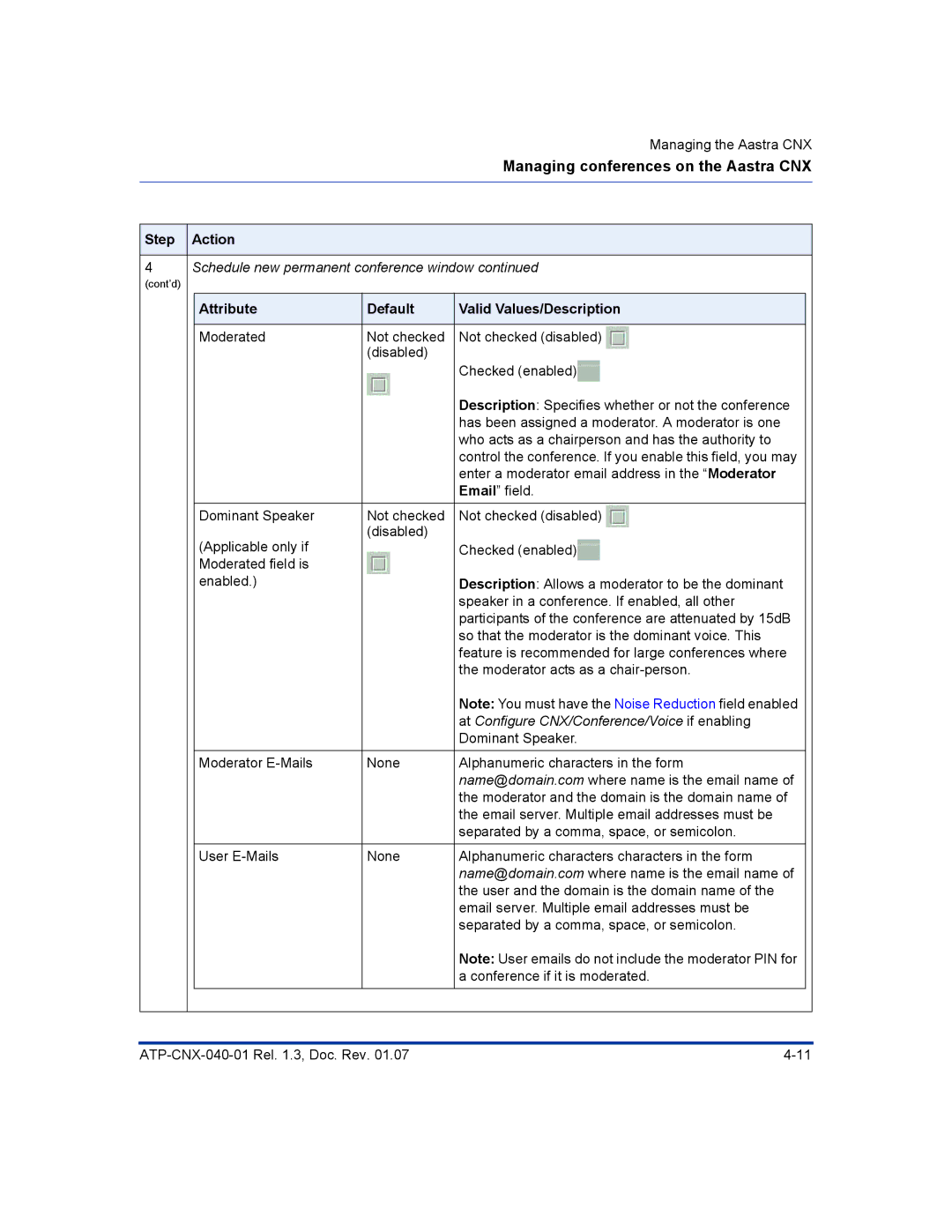Managing the Aastra CNX
Managing conferences on the Aastra CNX
Step Action
4Schedule new permanent conference window continued
(cont’d)
Attribute | Default | Valid Values/Description |
|
|
|
Moderated | Not checked | Not checked (disabled) |
| (disabled) |
|
|
| Checked (enabled) |
|
| Description: Specifies whether or not the conference |
|
| has been assigned a moderator. A moderator is one |
|
| who acts as a chairperson and has the authority to |
|
| control the conference. If you enable this field, you may |
|
| enter a moderator email address in the “Moderator |
|
| Email” field. |
Dominant Speaker | Not checked | Not checked (disabled) |
(Applicable only if | (disabled) |
|
| Checked (enabled) | |
Moderated field is |
|
|
enabled.) |
| Description: Allows a moderator to be the dominant |
|
| speaker in a conference. If enabled, all other |
|
| participants of the conference are attenuated by 15dB |
|
| so that the moderator is the dominant voice. This |
|
| feature is recommended for large conferences where |
|
| the moderator acts as a |
|
| Note: You must have the Noise Reduction field enabled |
|
| at Configure CNX/Conference/Voice if enabling |
|
| Dominant Speaker. |
|
|
|
Moderator | None | Alphanumeric characters in the form |
|
| name@domain.com where name is the email name of |
|
| the moderator and the domain is the domain name of |
|
| the email server. Multiple email addresses must be |
|
| separated by a comma, space, or semicolon. |
|
|
|
User | None | Alphanumeric characters characters in the form |
|
| name@domain.com where name is the email name of |
|
| the user and the domain is the domain name of the |
|
| email server. Multiple email addresses must be |
|
| separated by a comma, space, or semicolon. |
|
| Note: User emails do not include the moderator PIN for |
|
| a conference if it is moderated. |
|
|
|