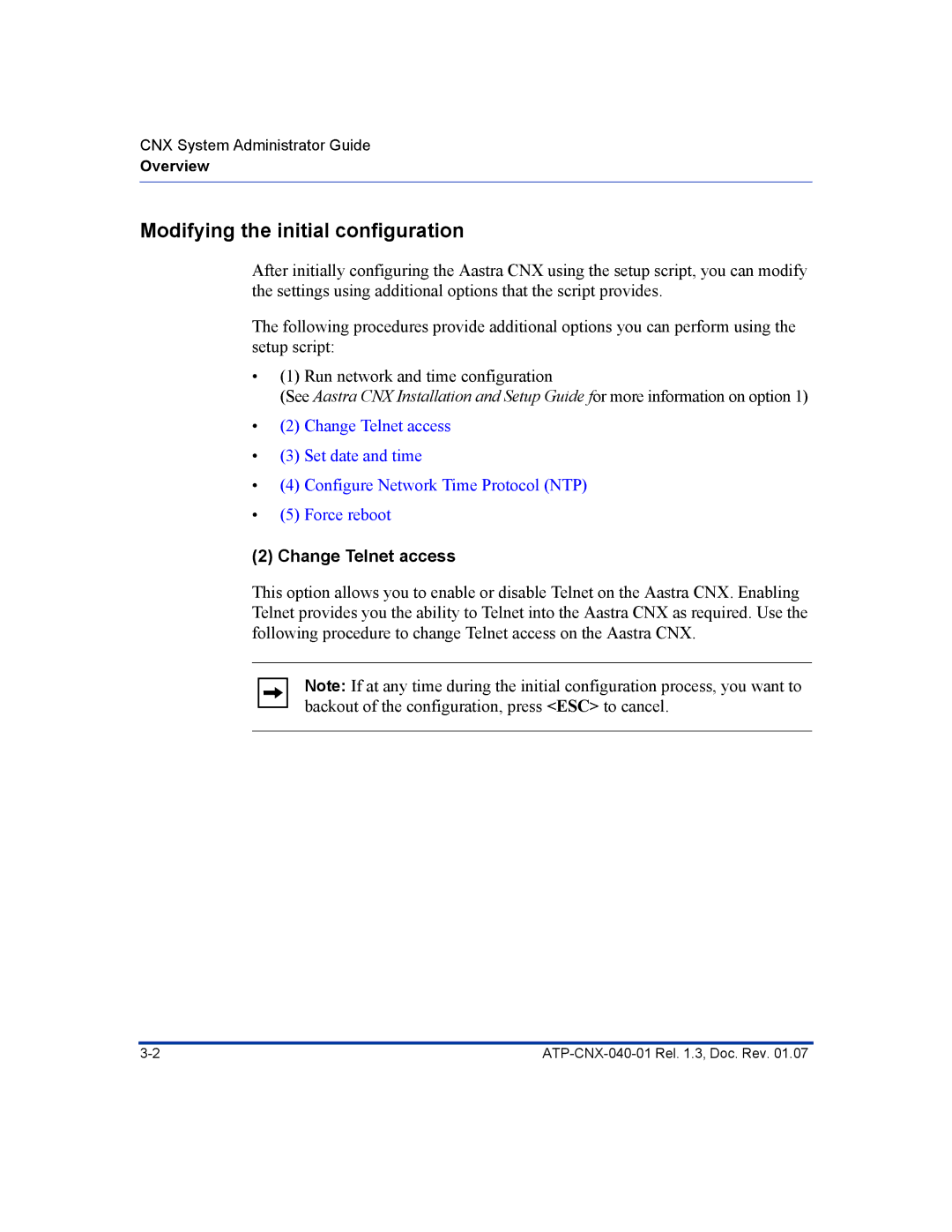CNX System Administrator Guide
Overview
Modifying the initial configuration
After initially configuring the Aastra CNX using the setup script, you can modify the settings using additional options that the script provides.
The following procedures provide additional options you can perform using the setup script:
•(1) Run network and time configuration
(See Aastra CNX Installation and Setup Guide for more information on option 1)
•(2) Change Telnet access
•(3) Set date and time
•(4) Configure Network Time Protocol (NTP)
•(5) Force reboot
(2) Change Telnet access
This option allows you to enable or disable Telnet on the Aastra CNX. Enabling Telnet provides you the ability to Telnet into the Aastra CNX as required. Use the following procedure to change Telnet access on the Aastra CNX.
Note: If at any time during the initial configuration process, you want to backout of the configuration, press <ESC> to cancel.