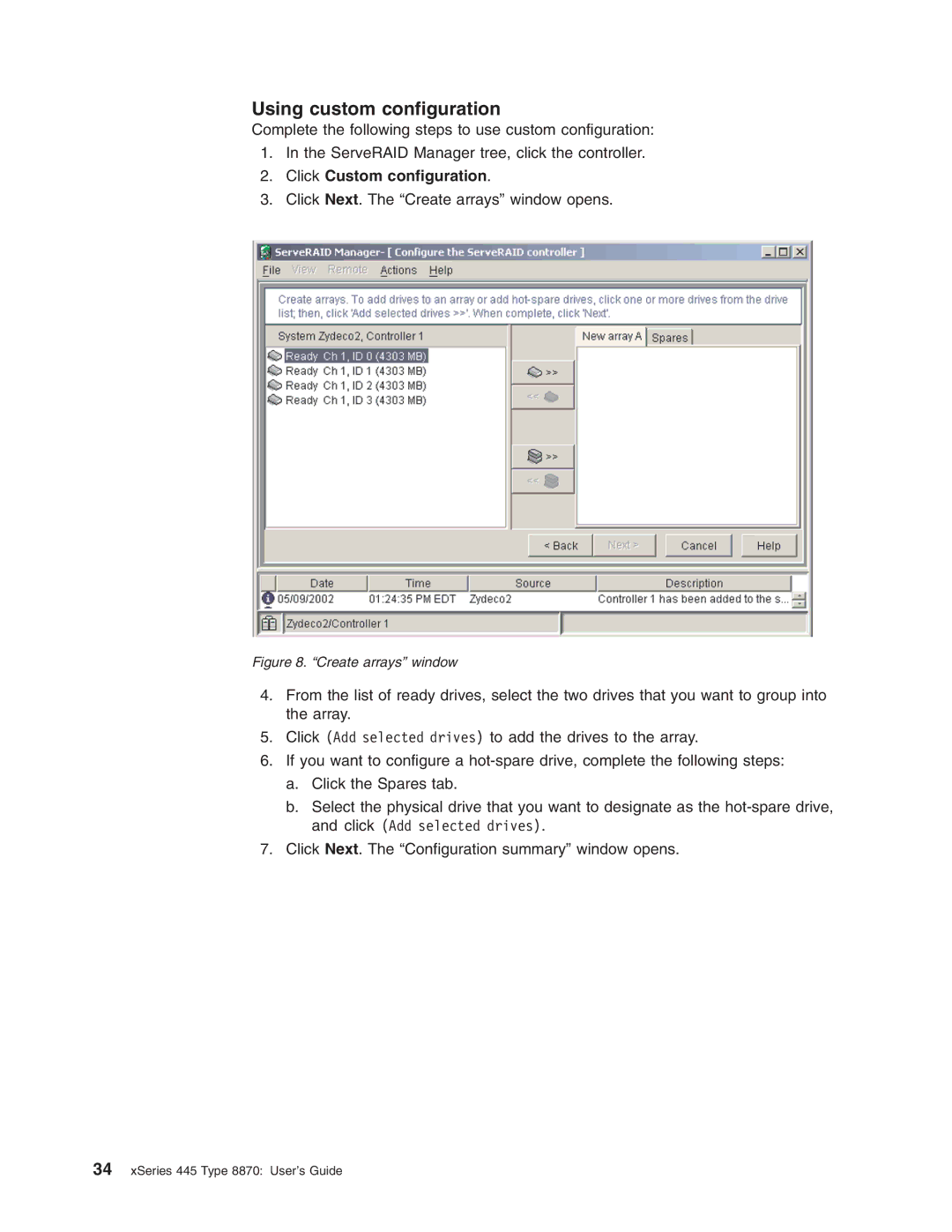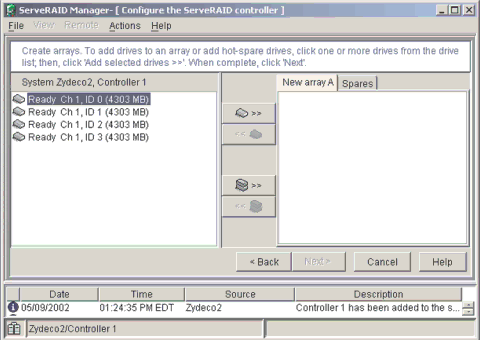
Using custom configuration
Complete the following steps to use custom configuration:
1.In the ServeRAID Manager tree, click the controller.
2.Click Custom configuration.
3.Click Next. The “Create arrays” window opens.
Figure 8. “Create arrays” window
4.From the list of ready drives, select the two drives that you want to group into the array.
5.Click (Add selected drives) to add the drives to the array.
6.If you want to configure a
a.Click the Spares tab.
b.Select the physical drive that you want to designate as the
7.Click Next. The “Configuration summary” window opens.