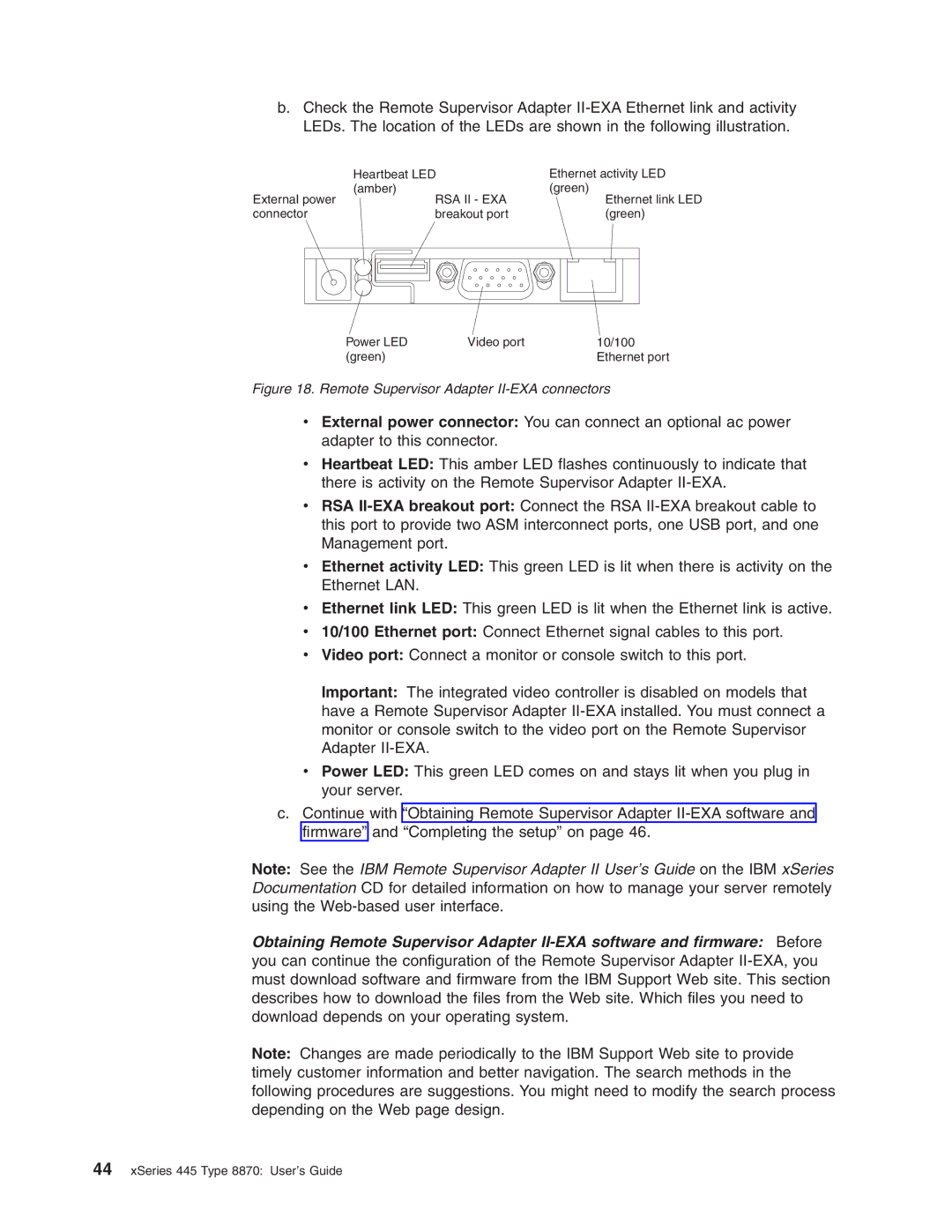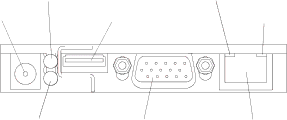
b.Check the Remote Supervisor Adapter
| Heartbeat LED | Ethernet activity LED | ||||
External power | (amber) | (green) | ||||
|
|
|
| RSA II - EXA | Ethernet link LED | |
connector |
|
|
|
| breakout port | (green) |
|
|
|
|
|
|
|
|
|
|
|
|
|
|
|
|
|
|
|
|
|
Power LED | Video port | 10/100 |
(green) |
| Ethernet port |
Figure 18. Remote Supervisor Adapter II-EXA connectors
vExternal power connector: You can connect an optional ac power adapter to this connector.
vHeartbeat LED: This amber LED flashes continuously to indicate that there is activity on the Remote Supervisor Adapter
vRSA
vEthernet activity LED: This green LED is lit when there is activity on the Ethernet LAN.
vEthernet link LED: This green LED is lit when the Ethernet link is active.
v10/100 Ethernet port: Connect Ethernet signal cables to this port.
vVideo port: Connect a monitor or console switch to this port.
Important: The integrated video controller is disabled on models that have a Remote Supervisor Adapter
vPower LED: This green LED comes on and stays lit when you plug in your server.
c.Continue with “Obtaining Remote Supervisor Adapter
Note: See the IBM Remote Supervisor Adapter II User’s Guide on the IBM xSeries Documentation CD for detailed information on how to manage your server remotely using the
Obtaining Remote Supervisor Adapter
Note: Changes are made periodically to the IBM Support Web site to provide timely customer information and better navigation. The search methods in the following procedures are suggestions. You might need to modify the search process depending on the Web page design.