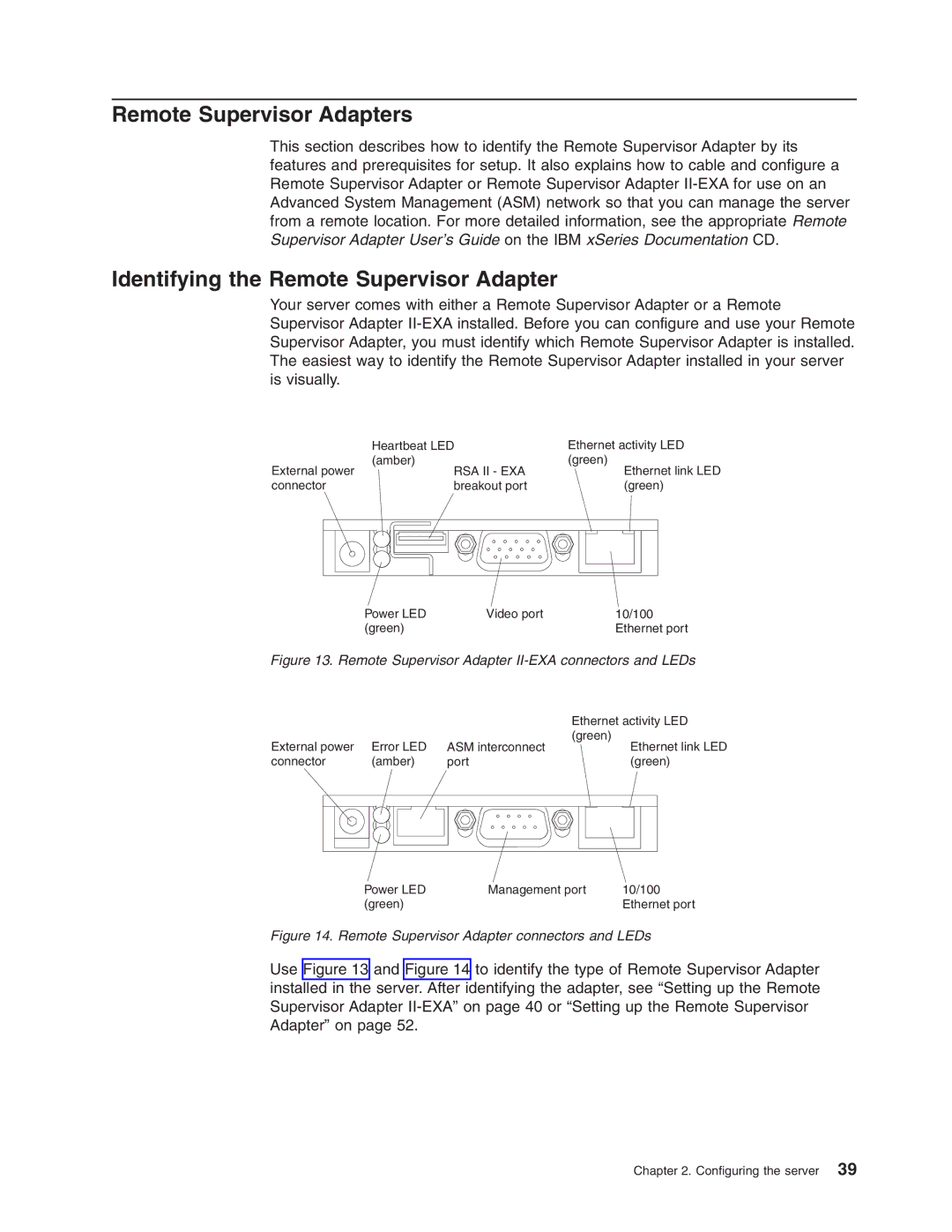Remote Supervisor Adapters
This section describes how to identify the Remote Supervisor Adapter by its features and prerequisites for setup. It also explains how to cable and configure a Remote Supervisor Adapter or Remote Supervisor Adapter
Identifying the Remote Supervisor Adapter
Your server comes with either a Remote Supervisor Adapter or a Remote Supervisor Adapter
| Heartbeat LED | Ethernet activity LED | ||||
External power | (amber) | (green) | ||||
|
|
|
| RSA II - EXA | Ethernet link LED | |
connector |
|
|
|
| breakout port | (green) |
|
|
|
|
|
|
|
|
|
|
|
|
|
|
|
|
|
|
|
|
|
Power LED | Video port | 10/100 |
(green) |
| Ethernet port |
Figure 13. Remote Supervisor Adapter II-EXA connectors and LEDs
|
|
| Ethernet activity LED |
|
|
| (green) |
External power | Error LED | ASM interconnect | Ethernet link LED |
connector | (amber) | port | (green) |
Power LED | Management port | 10/100 |
(green) |
| Ethernet port |
Figure 14. Remote Supervisor Adapter connectors and LEDs
Use Figure 13 and Figure 14 to identify the type of Remote Supervisor Adapter installed in the server. After identifying the adapter, see “Setting up the Remote Supervisor Adapter