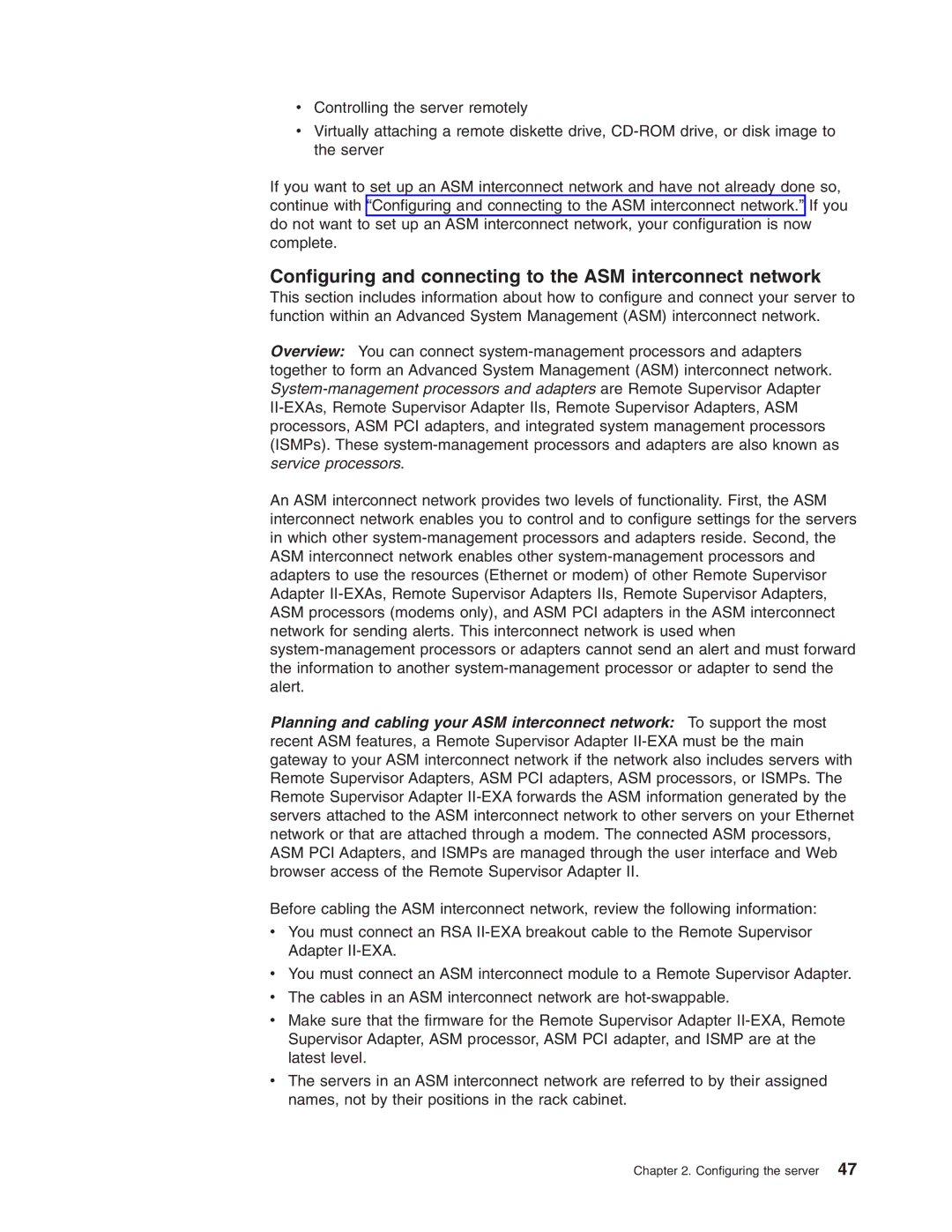vControlling the server remotely
vVirtually attaching a remote diskette drive, CD-ROM drive, or disk image to the server
If you want to set up an ASM interconnect network and have not already done so, continue with “Configuring and connecting to the ASM interconnect network.” If you do not want to set up an ASM interconnect network, your configuration is now complete.
Configuring and connecting to the ASM interconnect network
This section includes information about how to configure and connect your server to function within an Advanced System Management (ASM) interconnect network.
Overview: You can connect system-management processors and adapters together to form an Advanced System Management (ASM) interconnect network. System-management processors and adapters are Remote Supervisor Adapter II-EXAs, Remote Supervisor Adapter IIs, Remote Supervisor Adapters, ASM processors, ASM PCI adapters, and integrated system management processors (ISMPs). These system-management processors and adapters are also known as service processors.
An ASM interconnect network provides two levels of functionality. First, the ASM interconnect network enables you to control and to configure settings for the servers in which other system-management processors and adapters reside. Second, the ASM interconnect network enables other system-management processors and adapters to use the resources (Ethernet or modem) of other Remote Supervisor Adapter II-EXAs, Remote Supervisor Adapters IIs, Remote Supervisor Adapters, ASM processors (modems only), and ASM PCI adapters in the ASM interconnect network for sending alerts. This interconnect network is used when system-management processors or adapters cannot send an alert and must forward the information to another system-management processor or adapter to send the alert.
Planning and cabling your ASM interconnect network: To support the most recent ASM features, a Remote Supervisor Adapter II-EXA must be the main gateway to your ASM interconnect network if the network also includes servers with Remote Supervisor Adapters, ASM PCI adapters, ASM processors, or ISMPs. The Remote Supervisor Adapter II-EXA forwards the ASM information generated by the servers attached to the ASM interconnect network to other servers on your Ethernet network or that are attached through a modem. The connected ASM processors, ASM PCI Adapters, and ISMPs are managed through the user interface and Web browser access of the Remote Supervisor Adapter II.
Before cabling the ASM interconnect network, review the following information:
vYou must connect an RSA II-EXA breakout cable to the Remote Supervisor Adapter II-EXA.
vYou must connect an ASM interconnect module to a Remote Supervisor Adapter.
vThe cables in an ASM interconnect network are hot-swappable.
vMake sure that the firmware for the Remote Supervisor Adapter II-EXA, Remote Supervisor Adapter, ASM processor, ASM PCI adapter, and ISMP are at the latest level.
vThe servers in an ASM interconnect network are referred to by their assigned names, not by their positions in the rack cabinet.