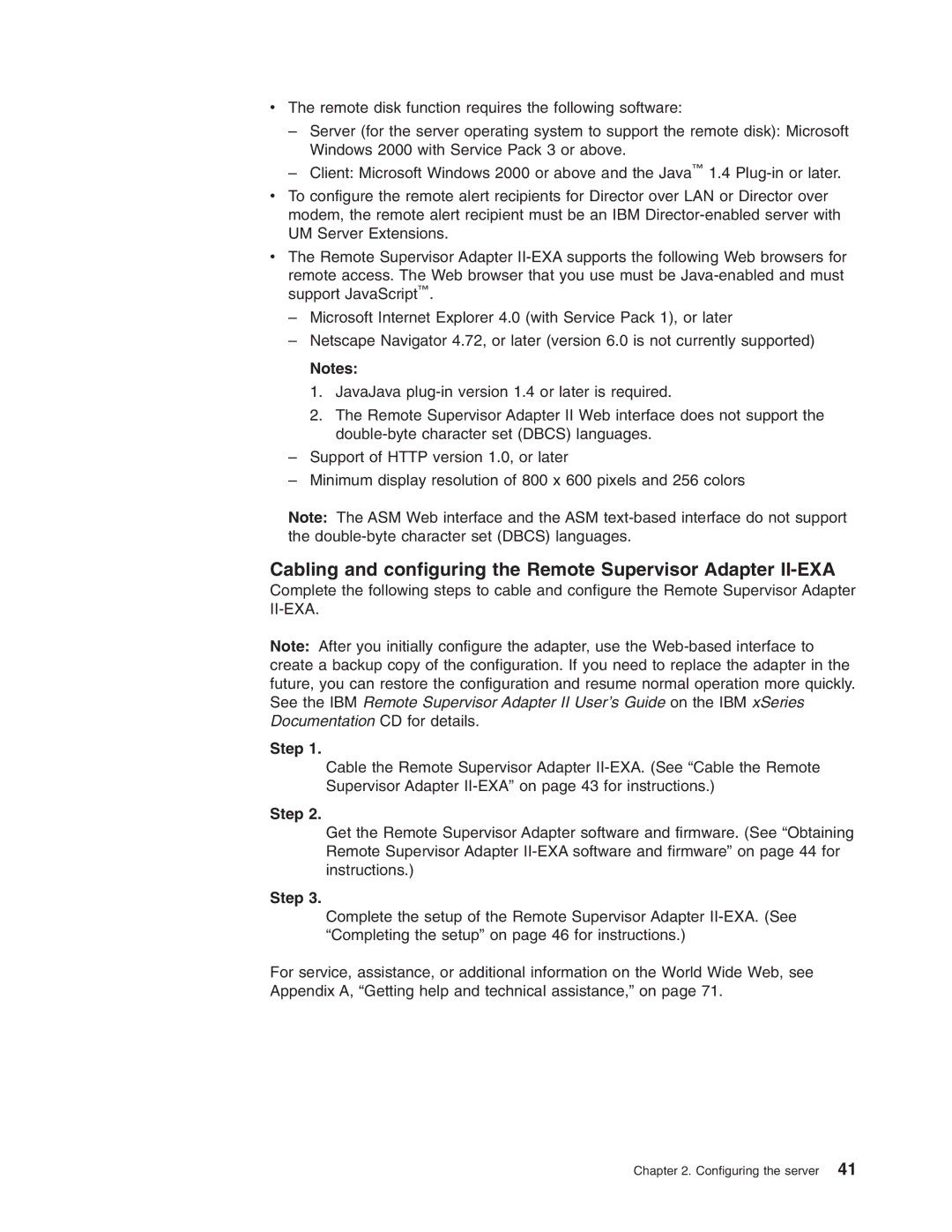vThe remote disk function requires the following software:
–Server (for the server operating system to support the remote disk): Microsoft Windows 2000 with Service Pack 3 or above.
–Client: Microsoft Windows 2000 or above and the Java™ 1.4
vTo configure the remote alert recipients for Director over LAN or Director over modem, the remote alert recipient must be an IBM
vThe Remote Supervisor Adapter
remote access. The Web browser that you use must be
–Microsoft Internet Explorer 4.0 (with Service Pack 1), or later
–Netscape Navigator 4.72, or later (version 6.0 is not currently supported)
Notes:
1.JavaJava
2.The Remote Supervisor Adapter II Web interface does not support the
–Support of HTTP version 1.0, or later
–Minimum display resolution of 800 x 600 pixels and 256 colors
Note: The ASM Web interface and the ASM
Cabling and configuring the Remote Supervisor Adapter II-EXA
Complete the following steps to cable and configure the Remote Supervisor Adapter
Note: After you initially configure the adapter, use the
Step 1.
Cable the Remote Supervisor Adapter
Step 2.
Get the Remote Supervisor Adapter software and firmware. (See “Obtaining Remote Supervisor Adapter
Step 3.
Complete the setup of the Remote Supervisor Adapter
For service, assistance, or additional information on the World Wide Web, see Appendix A, “Getting help and technical assistance,” on page 71.