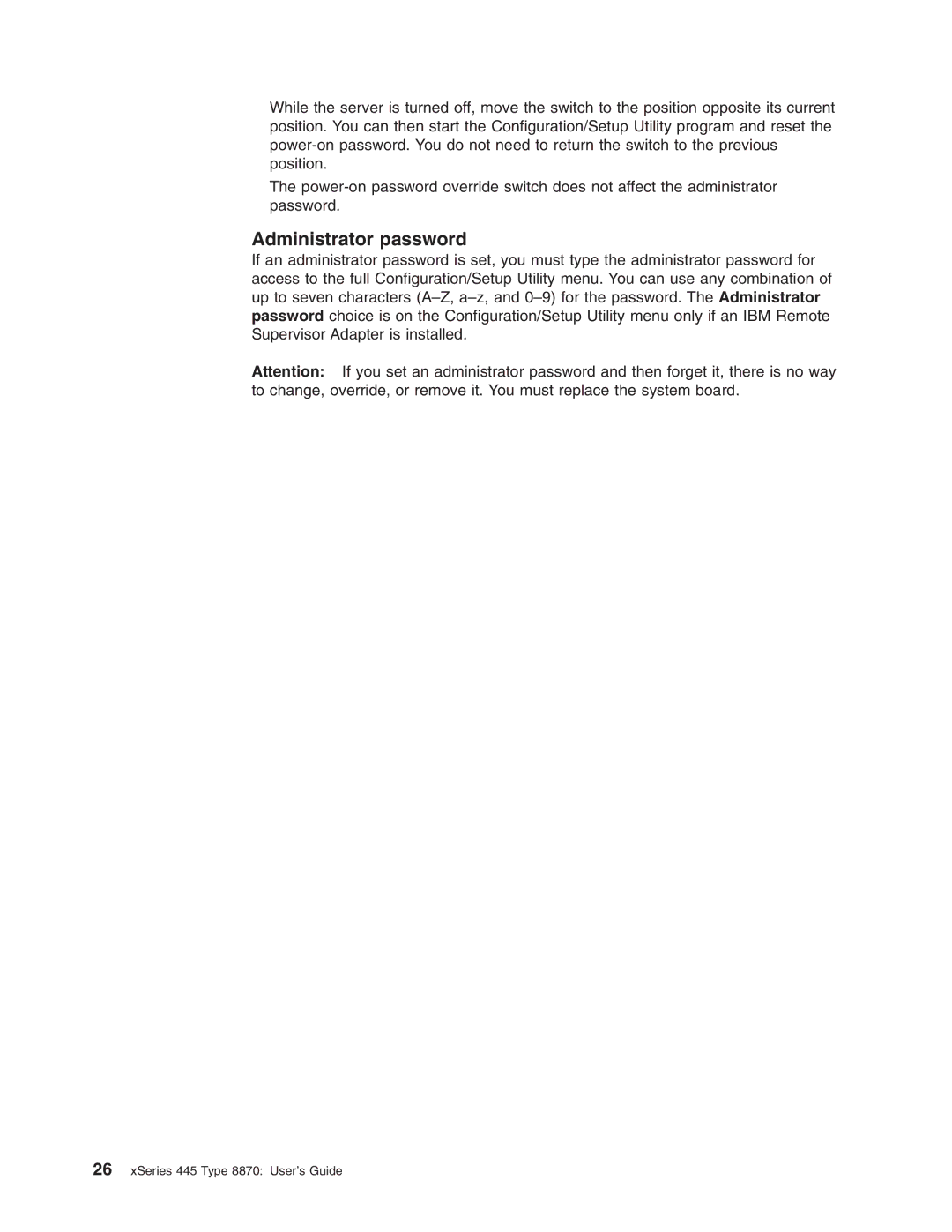While the server is turned off, move the switch to the position opposite its current position. You can then start the Configuration/Setup Utility program and reset the
The
Administrator password
If an administrator password is set, you must type the administrator password for access to the full Configuration/Setup Utility menu. You can use any combination of up to seven characters
Attention: If you set an administrator password and then forget it, there is no way to change, override, or remove it. You must replace the system board.