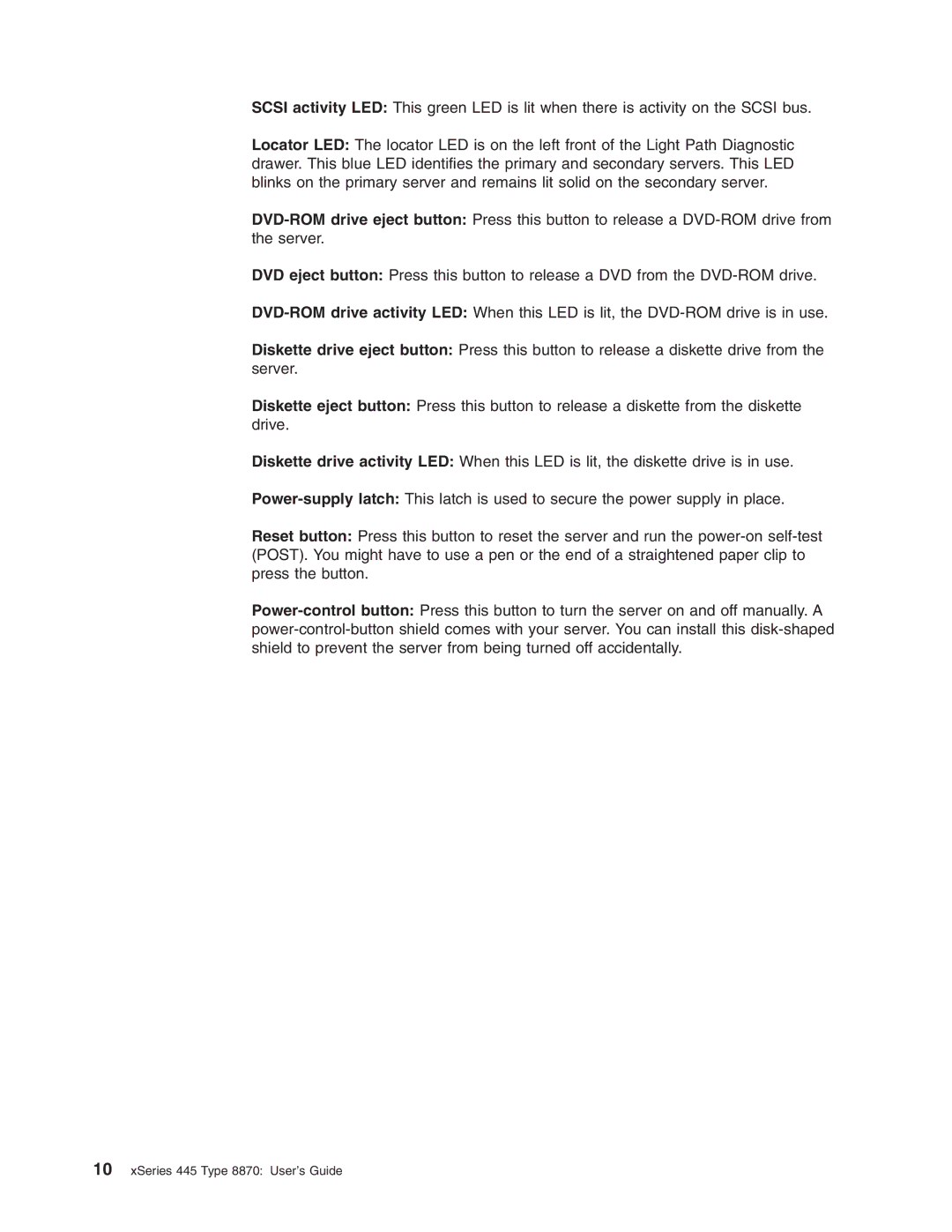SCSI activity LED: This green LED is lit when there is activity on the SCSI bus.
Locator LED: The locator LED is on the left front of the Light Path Diagnostic drawer. This blue LED identifies the primary and secondary servers. This LED blinks on the primary server and remains lit solid on the secondary server.
DVD eject button: Press this button to release a DVD from the
Diskette drive eject button: Press this button to release a diskette drive from the server.
Diskette eject button: Press this button to release a diskette from the diskette drive.
Diskette drive activity LED: When this LED is lit, the diskette drive is in use.
Reset button: Press this button to reset the server and run the