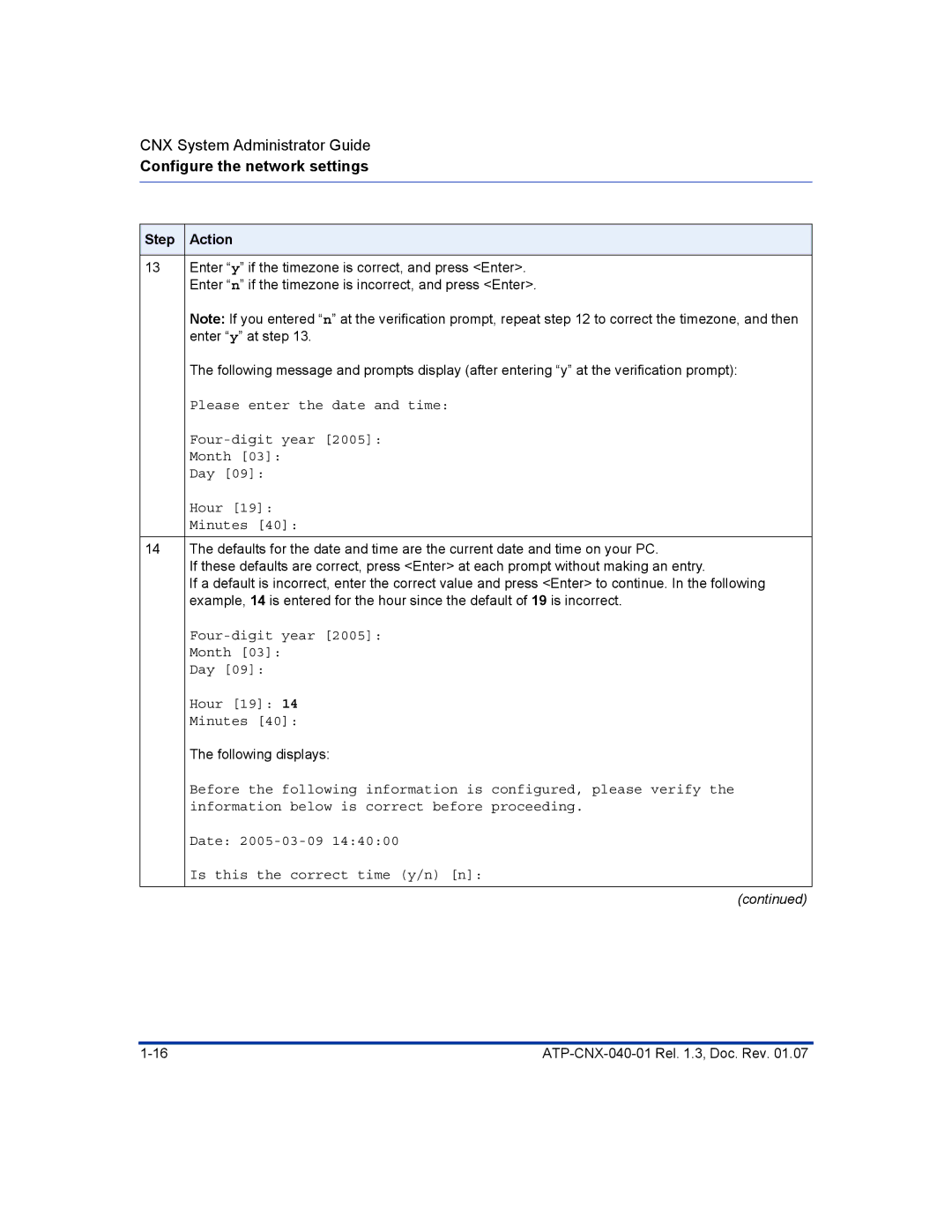CNX System Administrator Guide
Configure the network settings
Step Action
13Enter “y” if the timezone is correct, and press <Enter>. Enter “n” if the timezone is incorrect, and press <Enter>.
Note: If you entered “n” at the verification prompt, repeat step 12 to correct the timezone, and then enter “y” at step 13.
The following message and prompts display (after entering “y” at the verification prompt):
Please enter the date and time:
Day [09]:
Hour [19]: Minutes [40]:
14The defaults for the date and time are the current date and time on your PC.
If these defaults are correct, press <Enter> at each prompt without making an entry.
If a default is incorrect, enter the correct value and press <Enter> to continue. In the following example, 14 is entered for the hour since the default of 19 is incorrect.
Four-digit year [2005]: Month [03]:
Day [09]:
Hour [19]: 14 Minutes [40]:
The following displays:
Before the following information is configured, please verify the information below is correct before proceeding.
Date:
Is this the correct time (y/n) [n]:
(continued)