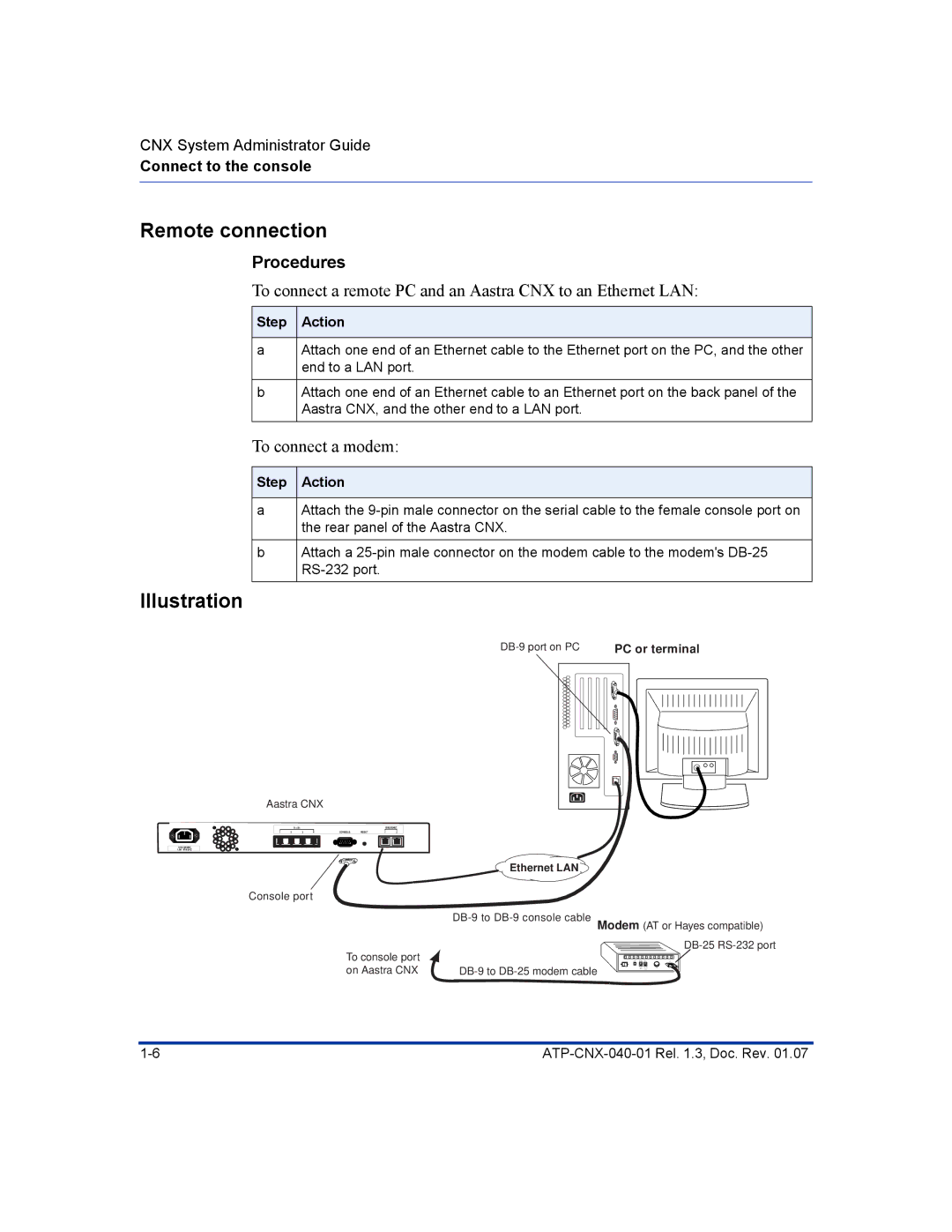CNX System Administrator Guide
Connect to the console
Remote connection
Procedures
To connect a remote PC and an Aastra CNX to an Ethernet LAN:
Step Action
aAttach one end of an Ethernet cable to the Ethernet port on the PC, and the other end to a LAN port.
bAttach one end of an Ethernet cable to an Ethernet port on the back panel of the Aastra CNX, and the other end to a LAN port.
To connect a modem:
Step Action
aAttach the
bAttach a
Illustration
PC or terminal |
Aastra CNX
|
|
| T1 / E1 |
|
|
|
| 10/100 ENET | |
| 1 | 2 | 3 | 4 | CONSOLE | RESET | 1 | 2 | |
|
|
|
|
|
|
|
|
|
|
|
|
|
|
|
|
|
|
|
|
1.0A
 Ethernet LAN
Ethernet LAN
Console port
To console port |
|
on Aastra CNX |