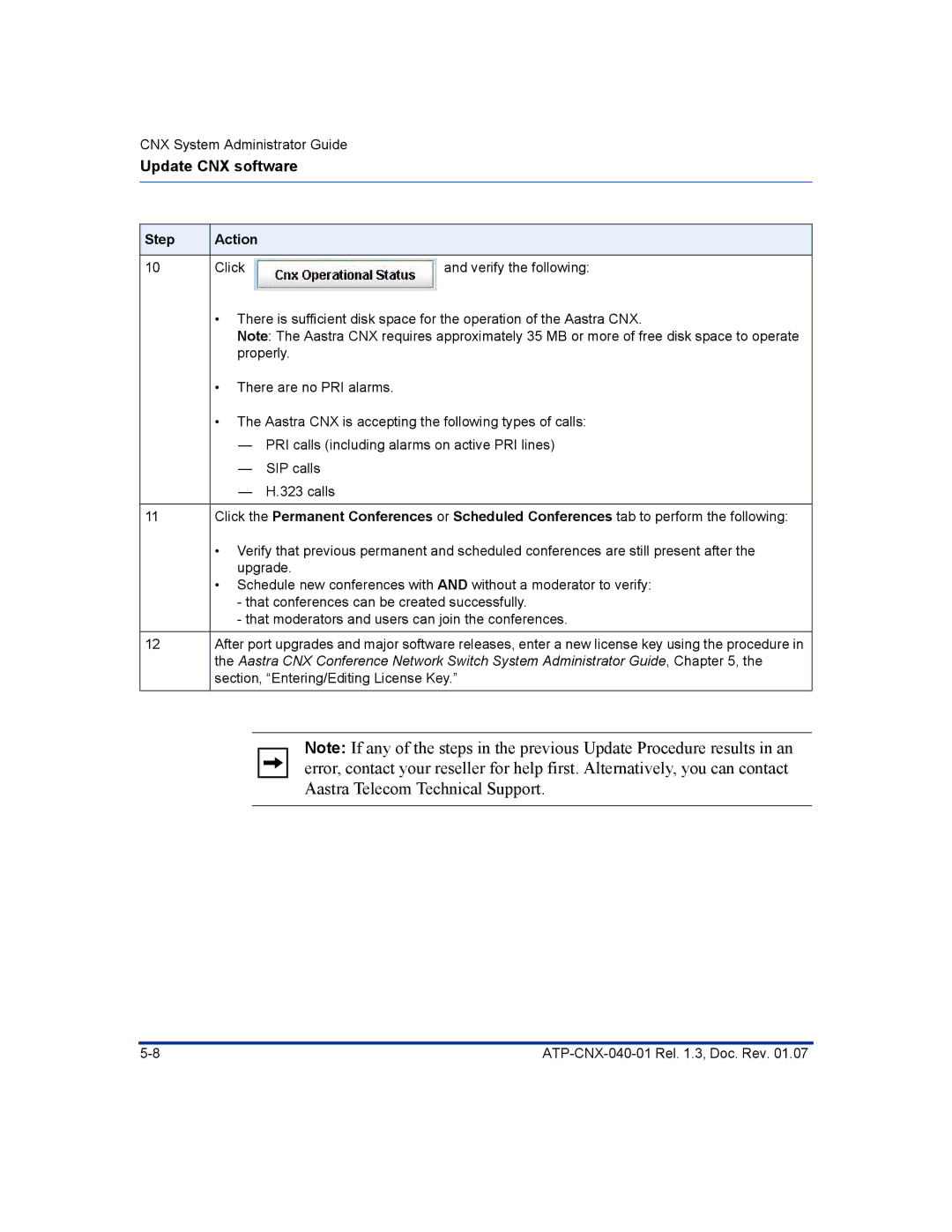CNX System Administrator Guide
Update CNX software
Step | Action |
|
|
|
|
10 | Click | and verify the following: |
| • There is sufficient disk space for the operation of the Aastra CNX. | |
| Note: The Aastra CNX requires approximately 35 MB or more of free disk space to operate | |
| properly. | |
| • There are no PRI alarms. | |
| • The Aastra CNX is accepting the following types of calls: | |
| — PRI calls (including alarms on active PRI lines) | |
| — | SIP calls |
| — | H.323 calls |
|
| |
11 | Click the Permanent Conferences or Scheduled Conferences tab to perform the following: | |
| • Verify that previous permanent and scheduled conferences are still present after the | |
| upgrade. | |
| • Schedule new conferences with AND without a moderator to verify: | |
| - that conferences can be created successfully. | |
| - that moderators and users can join the conferences. | |
|
| |
12 | After port upgrades and major software releases, enter a new license key using the procedure in | |
| the Aastra CNX Conference Network Switch System Administrator Guide, Chapter 5, the | |
| section, “Entering/Editing License Key.” | |
|
|
|
Note: If any of the steps in the previous Update Procedure results in an error, contact your reseller for help first. Alternatively, you can contact Aastra Telecom Technical Support.