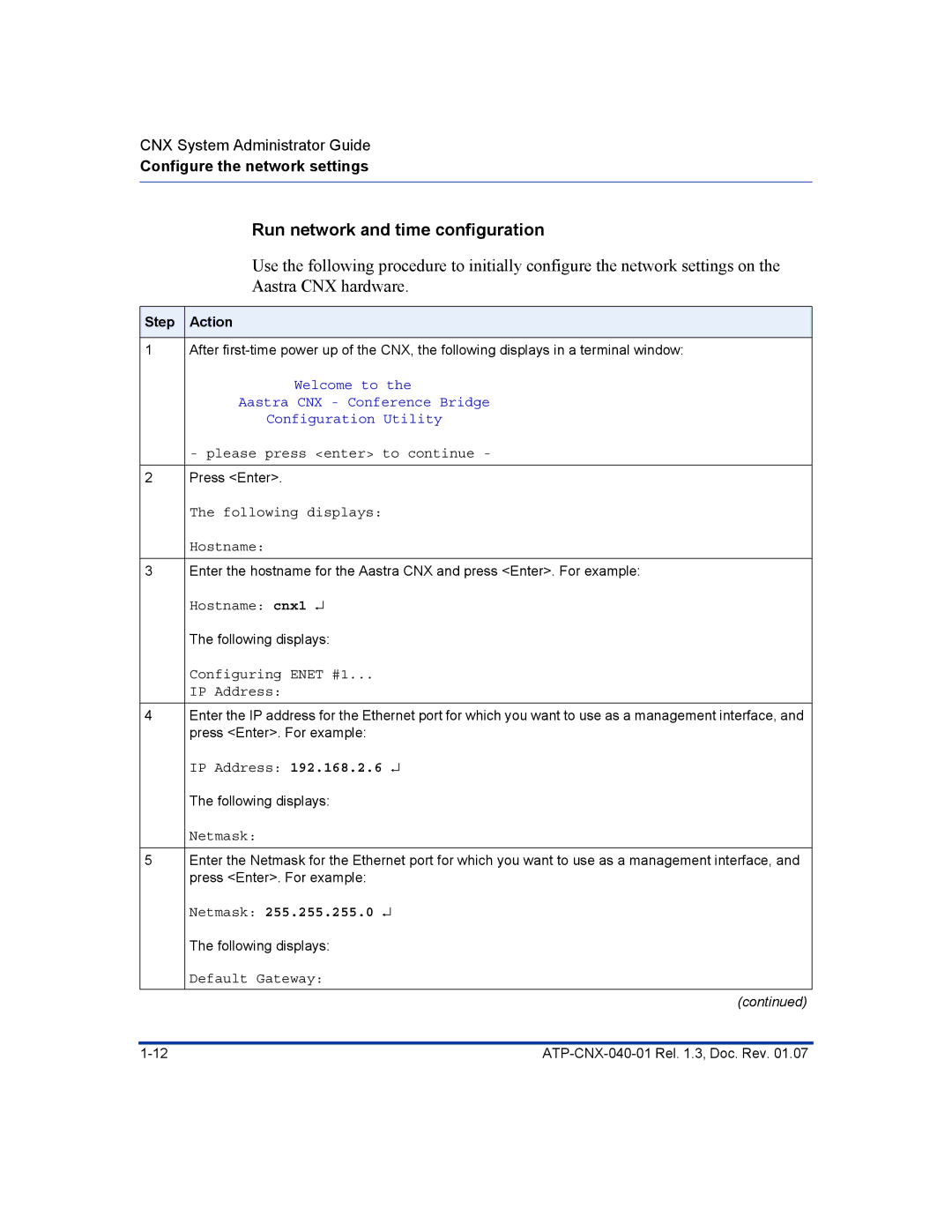CNX System Administrator Guide
Configure the network settings
| Run network and time configuration |
| Use the following procedure to initially configure the network settings on the |
| Aastra CNX hardware. |
|
|
Step | Action |
|
|
1 | After |
| Welcome to the |
| Aastra CNX - Conference Bridge |
| Configuration Utility |
| - please press <enter> to continue - |
|
|
2 | Press <Enter>. |
| The following displays: |
| Hostname: |
|
|
3 | Enter the hostname for the Aastra CNX and press <Enter>. For example: |
| Hostname: cnx1 ↵ |
| The following displays: |
| Configuring ENET #1... |
| IP Address: |
|
|
4 | Enter the IP address for the Ethernet port for which you want to use as a management interface, and |
| press <Enter>. For example: |
| IP Address: 192.168.2.6 ↵ |
| The following displays: |
| Netmask: |
|
|
5 | Enter the Netmask for the Ethernet port for which you want to use as a management interface, and |
| press <Enter>. For example: |
| Netmask: 255.255.255.0 ↵ |
| The following displays: |
| Default Gateway: |
|
|
| (continued) |