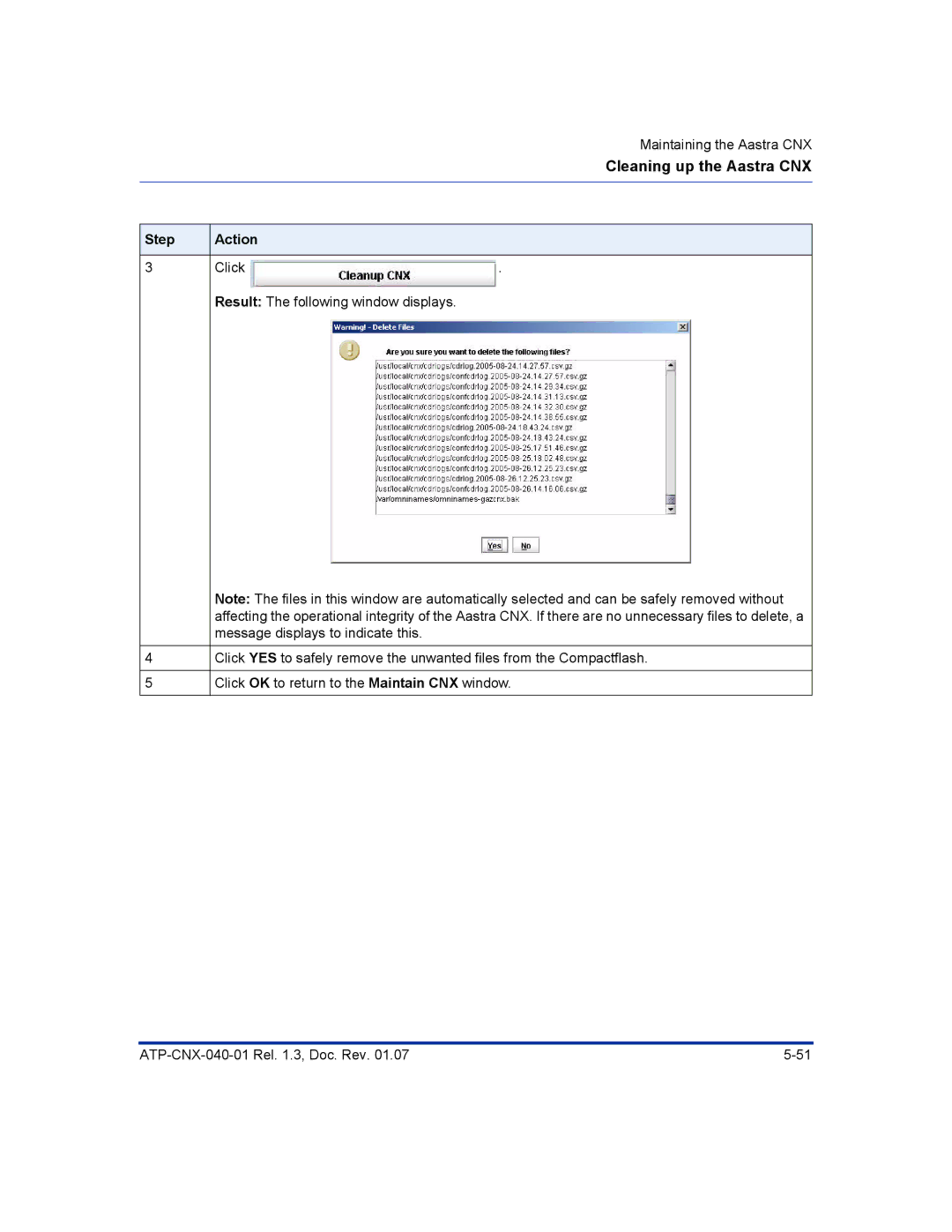Maintaining the Aastra CNX
Cleaning up the Aastra CNX
Step | Action |
|
|
|
|
3 | Click | . |
| Result: The following window displays. |
|
| Note: The files in this window are automatically selected and can be safely removed without | |
| affecting the operational integrity of the Aastra CNX. If there are no unnecessary files to delete, a | |
| message displays to indicate this. |
|
|
| |
4 | Click YES to safely remove the unwanted files from the Compactflash. | |
|
| |
5 | Click OK to return to the Maintain CNX window. | |
|
|
|