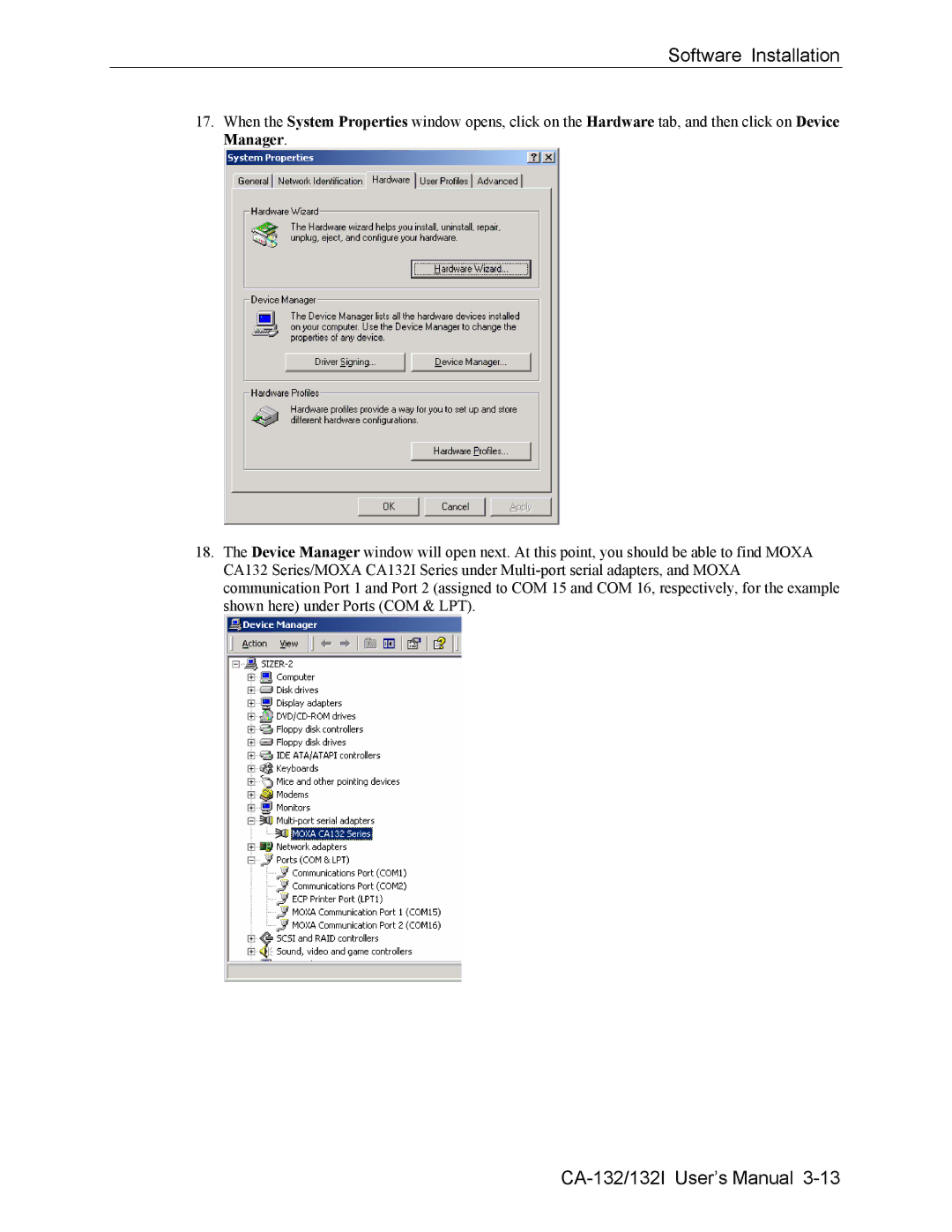Software Installation
17.When the System Properties window opens, click on the Hardware tab, and then click on Device Manager.
18.The Device Manager window will open next. At this point, you should be able to find MOXA CA132 Series/MOXA CA132I Series under