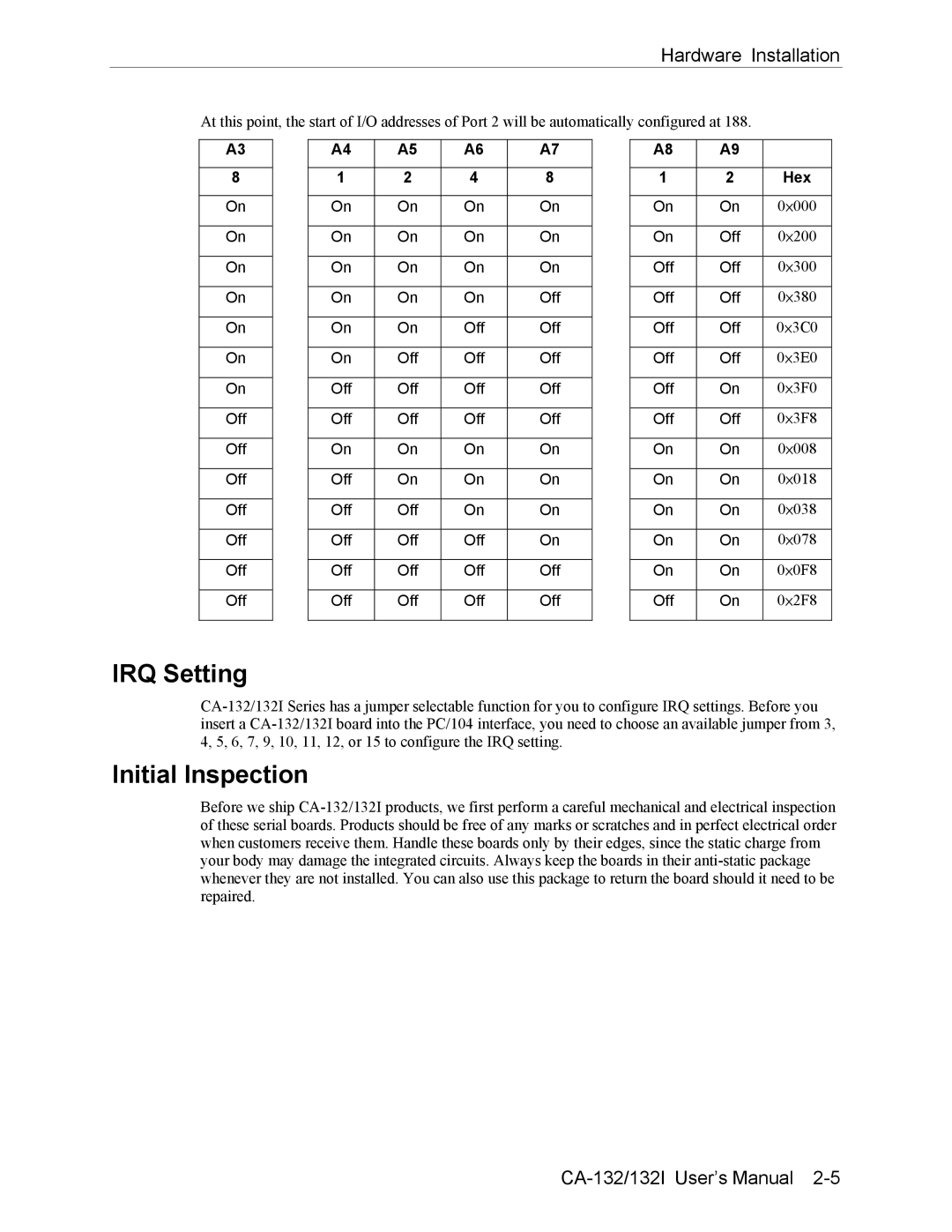Hardware Installation
At this point, the start of I/O addresses of Port 2 will be automatically configured at 188.
A3
8
On
On
On
On
On
On
On
Off
Off
Off
Off
Off
Off
Off
A4 | A5 | A6 | A7 |
| | | |
1 | 2 | 4 | 8 |
| | | |
On | On | On | On |
| | | |
On | On | On | On |
| | | |
On | On | On | On |
| | | |
On | On | On | Off |
| | | |
On | On | Off | Off |
| | | |
On | Off | Off | Off |
| | | |
Off | Off | Off | Off |
| | | |
Off | Off | Off | Off |
| | | |
On | On | On | On |
| | | |
Off | On | On | On |
| | | |
Off | Off | On | On |
| | | |
Off | Off | Off | On |
| | | |
Off | Off | Off | Off |
| | | |
Off | Off | Off | Off |
| | | |
A8 | A9 | |
| | |
1 | 2 | Hex |
| | |
On | On | 0×000 |
| | |
On | Off | 0×200 |
| | |
Off | Off | 0×300 |
| | |
Off | Off | 0×380 |
| | |
Off | Off | 0×3C0 |
| | |
Off | Off | 0×3E0 |
| | |
Off | On | 0×3F0 |
| | |
Off | Off | 0×3F8 |
| | |
On | On | 0×008 |
| | |
On | On | 0×018 |
| | |
On | On | 0×038 |
| | |
On | On | 0×078 |
| | |
On | On | 0×0F8 |
| | |
Off | On | 0×2F8 |
| | |
IRQ Setting
CA-132/132I Series has a jumper selectable function for you to configure IRQ settings. Before you insert a CA-132/132I board into the PC/104 interface, you need to choose an available jumper from 3, 4, 5, 6, 7, 9, 10, 11, 12, or 15 to configure the IRQ setting.
Initial Inspection
Before we ship CA-132/132I products, we first perform a careful mechanical and electrical inspection of these serial boards. Products should be free of any marks or scratches and in perfect electrical order when customers receive them. Handle these boards only by their edges, since the static charge from your body may damage the integrated circuits. Always keep the boards in their anti-static package whenever they are not installed. You can also use this package to return the board should it need to be repaired.
CA-132/132I User’s Manual 2-5