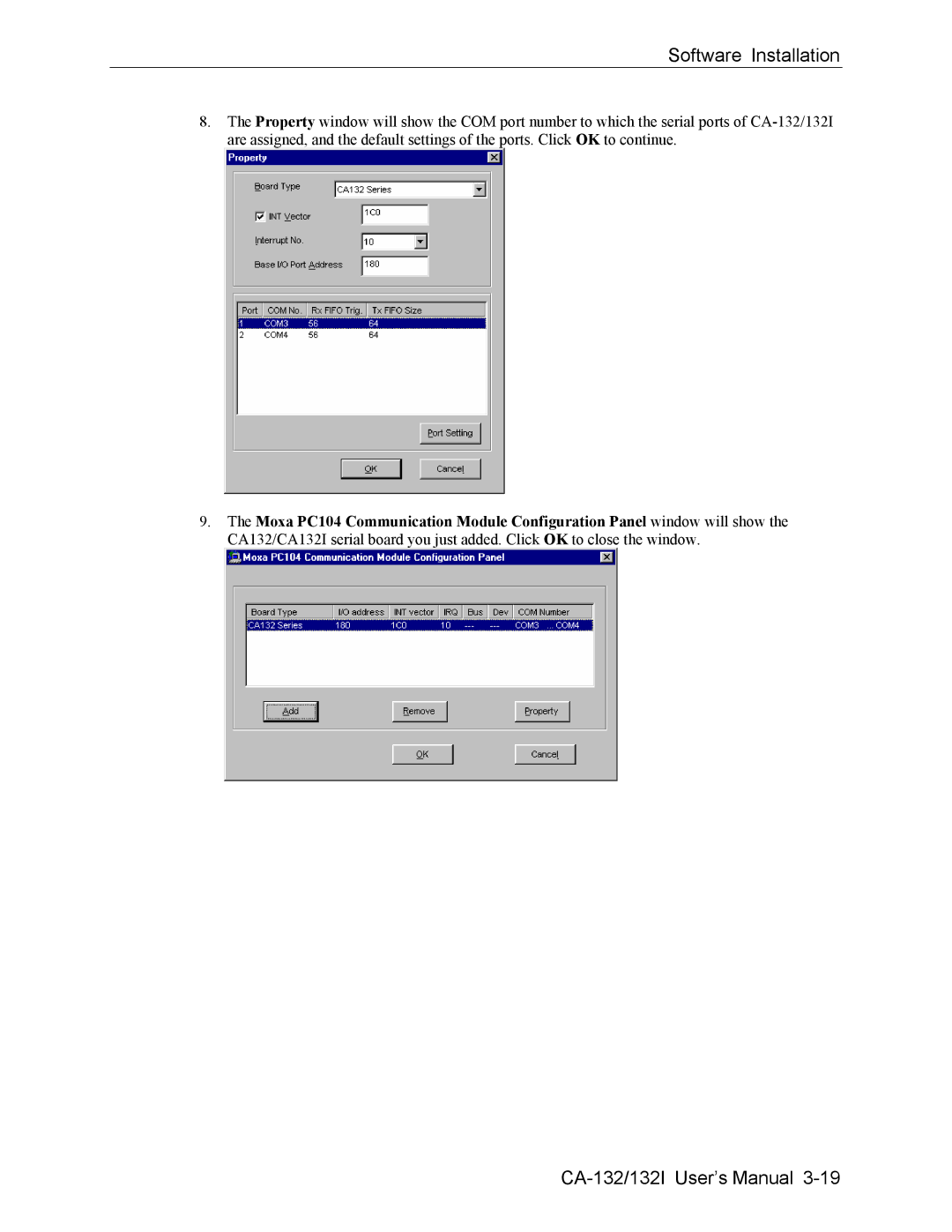Software Installation
8.The Property window will show the COM port number to which the serial ports of
9.The Moxa PC104 Communication Module Configuration Panel window will show the CA132/CA132I serial board you just added. Click OK to close the window.